Thermador CIT365GM User Manual
Page 20
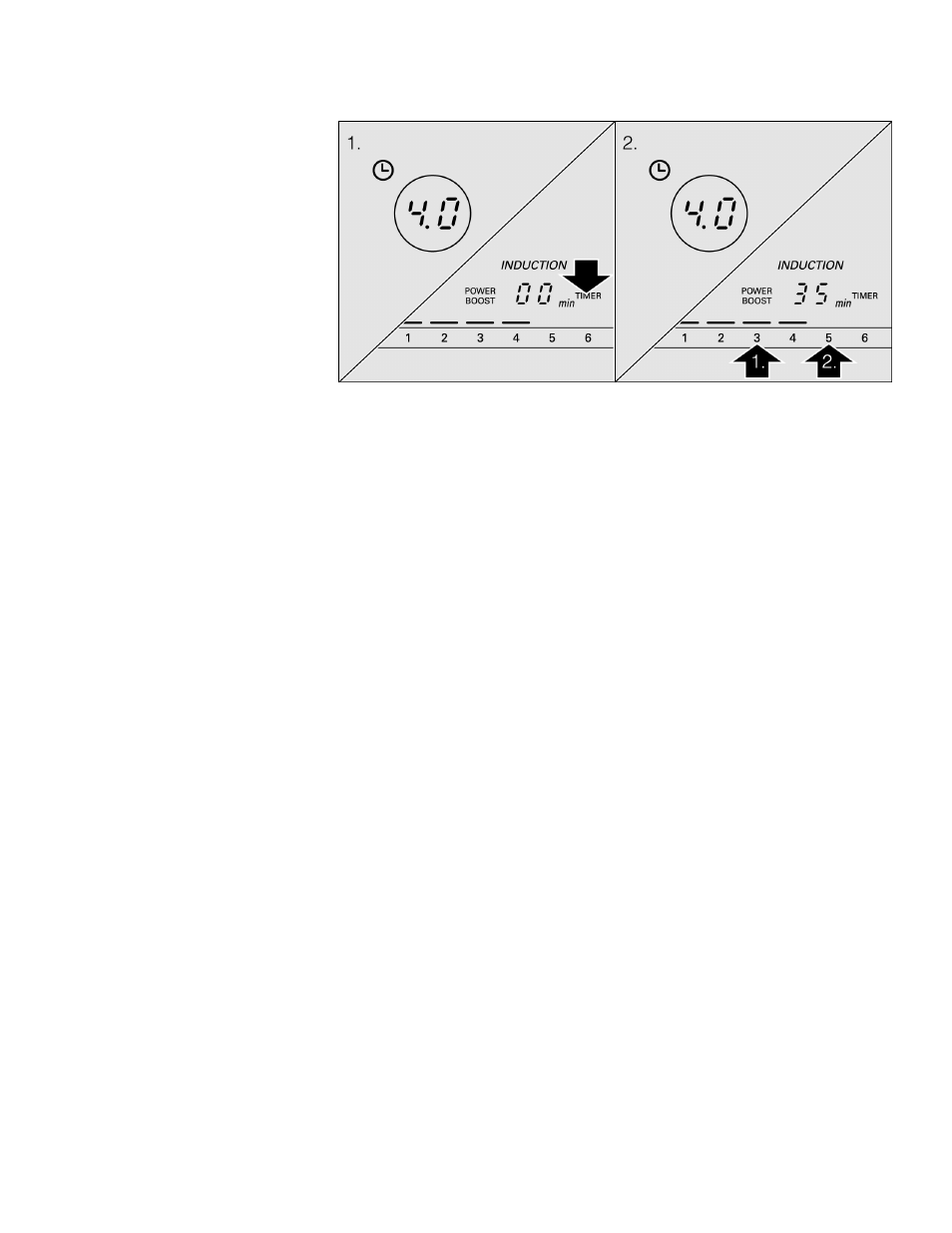
21
2. Program time using the 0 to 9 symbols or using the + and - symbols. The basic
settings are displayed.
+ symbol: 30 minutes
- symbol: 10 minutes
After a few seconds, the programmed time will start to count down.
The last programmed cooking time will appear in the display.
The element switches off once this time has elapsed. You will hear a beep. The
indicators 0 and 0 blink on the element. The indicators switch off and the display
beep turns off by pressing the
TIMER symbol.
Select the element and then press the
TIMER symbol. Change the cooking time
using the 0 to 9 symbols or using the + and - symbols.
Select the desired element press the
TIMER symbol. Then press the 0 or - symbol
until kk is displayed. The 0 indicator will go out.
To program a cooking time of less than 10 minutes, always press 0 before selecting
the required value. Any cooking time can be programmed up to 99 minutes. After a
loss in power, the time programming function will no longer be activated.
Once the time has elapsed
Correcting the time
Cancelling the automatic
OFF function
Recommendations and
warnings
