Thermador CIT365GM User Manual
Page 15
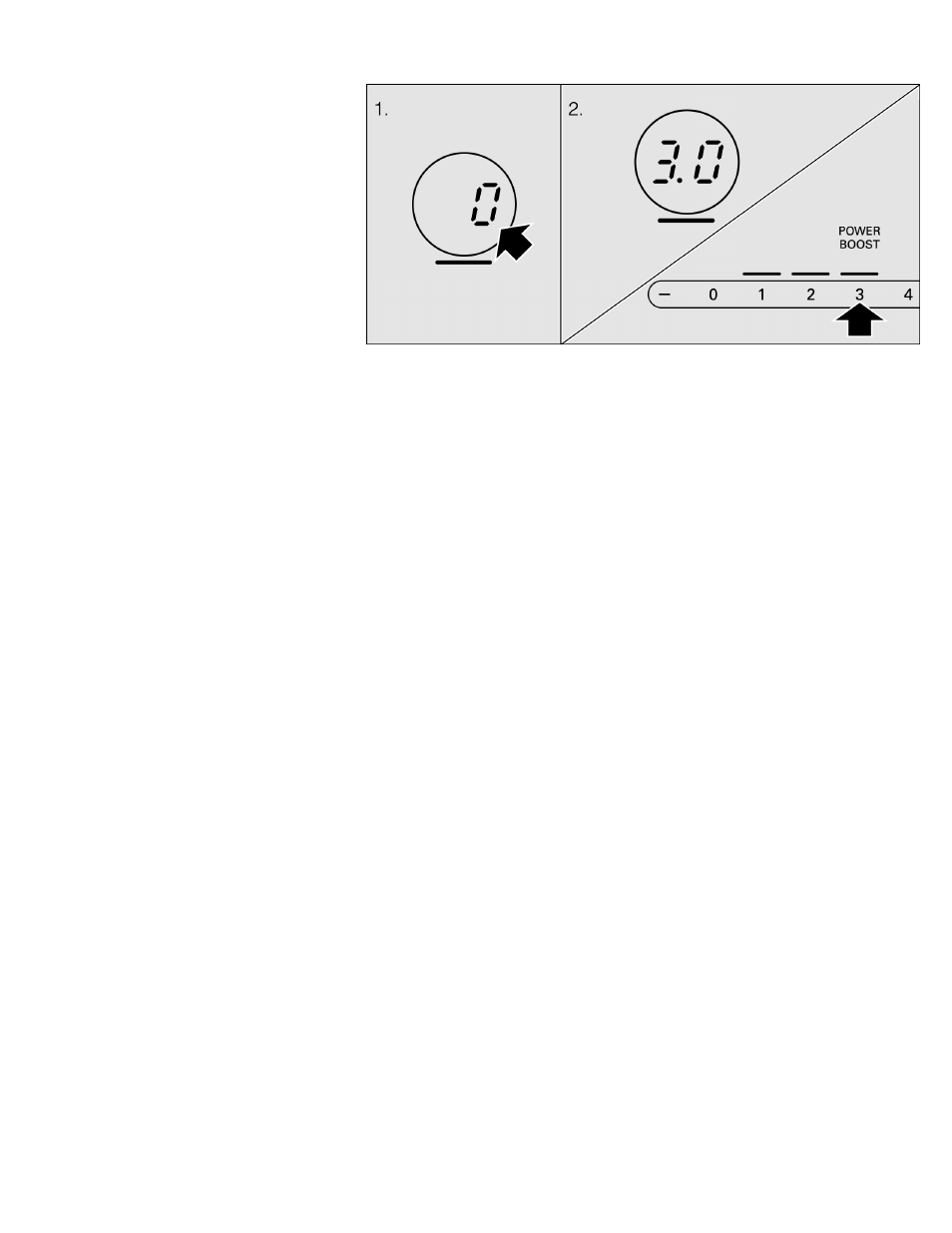
16
2. Select the desired element using the 1 to 9 symbols or using the + and -
symbols.
3. Changing the heat setting: Select the element and change the heat setting with
the 1 to 9 symbols or the + and - symbols.
NOTICE
:
The selected heat setting will flash if no pan is placed on the induction element.
After a certain time, the element switches off.
Select the element and press the
+ or - symbol until a k appears, press the symbol
for heat setting k or press the element symbol until a k appears. The element is
switched off and the residual heat warning light comes on.
Switching off the element
This manual is related to the following products:
