3 installing the printer driver – Toshiba B-SX6T Series User Manual
Page 64
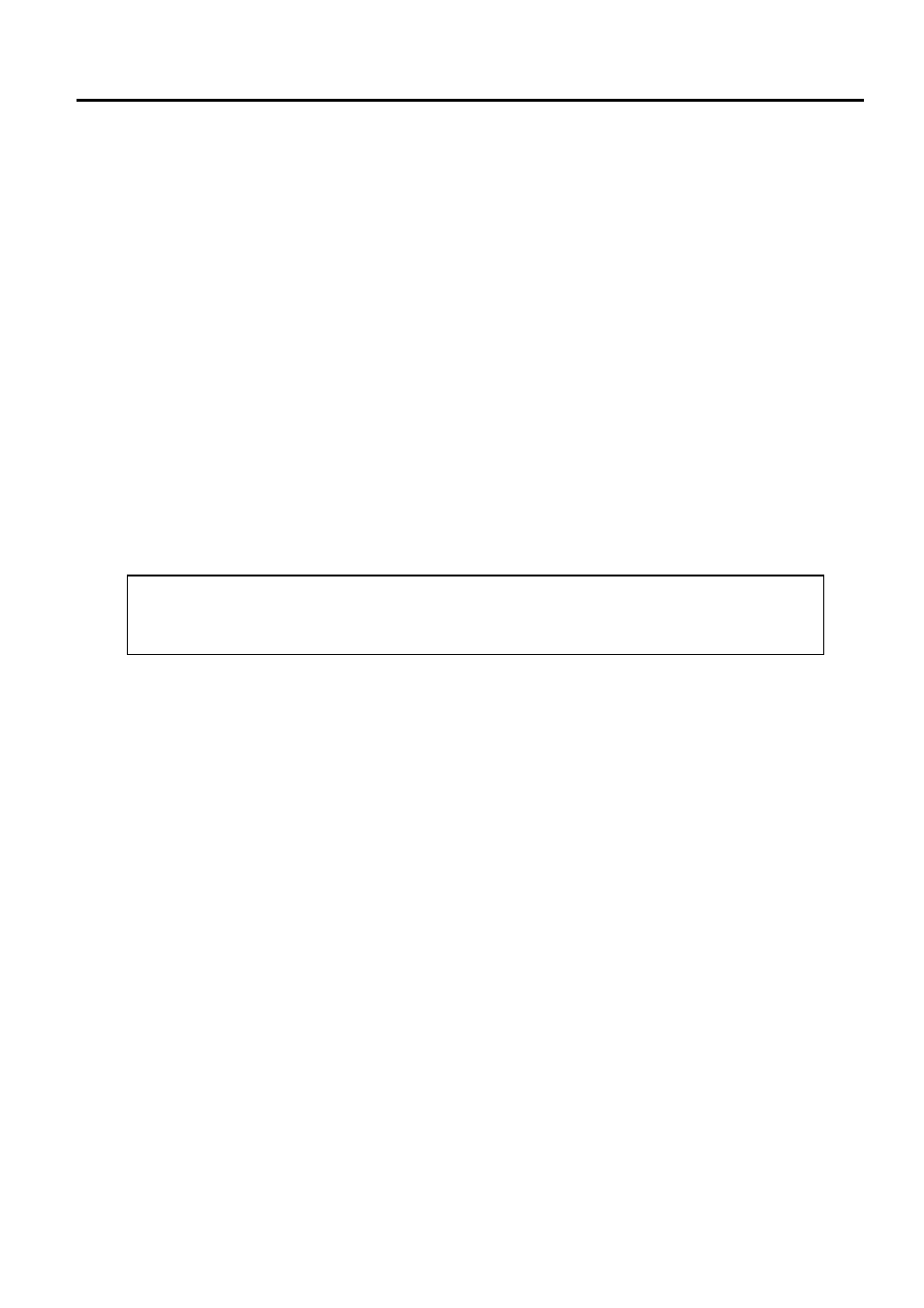
2. PRINTER SETUP
ENGLISH VERSION EO1-33056
2.9 Installing the Printer Drivers
E2-50
2.9.3 Installing the Printer Driver
The installation procedure differs depending on the interface connected to the printer and the operation system
you are using. Please install the printer driver by performing the appropriate procedure.
If the previous version of the printer driver has been installed on your host computer , be sure to uninstall it
before you install this printer driver. (Refer to Section 2.9.4 Uninstalling the Printer Driver.)
To print via your network, please install the printer driver by performing the installation procedure for the
parallel interface, and also perform the following:
1. In the procedure, select “LPT1” for the port.
2. After installation of the printer driver is completed, add the LAN port by referring to Section 2.9.5
Adding/Deleting a LAN Port, and specify the LAN port.
(1) Parallel Interface
To use the parallel interface, the following settings are required, after installing the printer driver:
For Windows 98/Me:
Open the printer properties. Select the “Details” tab and click on the
[Spool Settings…] button. The “Spool Settings” dialog box is displayed.
Select “Disable bi-directional support for this printer”.
For Windows 2000/XP:
Open the printer properties and select the “Ports” tab. Mark off the “Enable
bidirectional support” checkbox.
NOTE:
In case of the B-SX4T or B-SX5T series, make sure that the Centronics interface type is set to SPP
(default).
