1 installation, 2 assembling the supply holder frame, Assembling the supply holder frame – Toshiba B-SX6T Series User Manual
Page 16
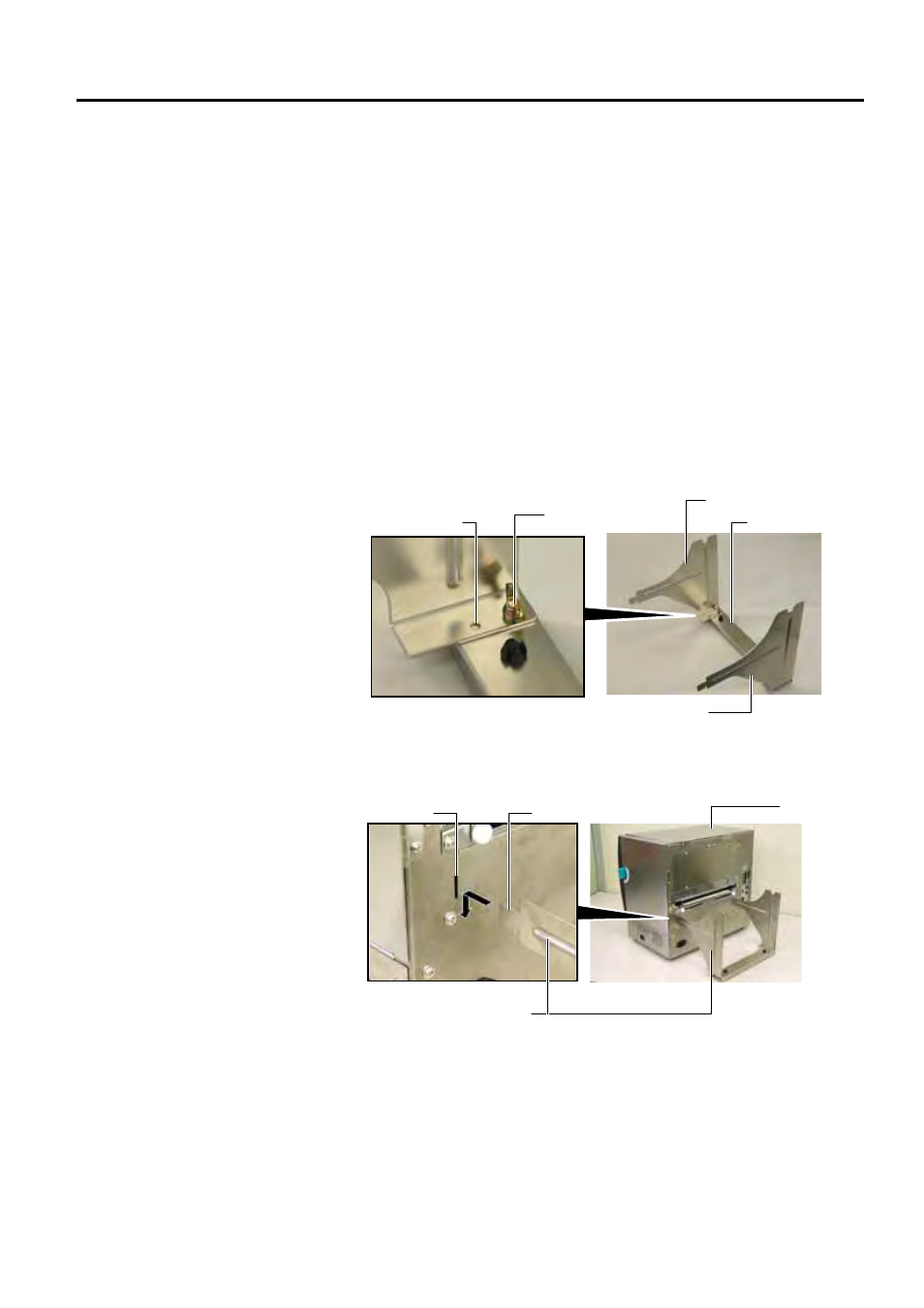
2. PRINTER SETUP
ENGLISH VERSION EO1-33056
2.1 Installation
E2- 2
2.1 Installation
2.2. Assembling the
Supply Holder Frame
To insure the best operating environment, and to assure the safety of the
operator and the equipment, please observe the following precautions.
• Operate the printer on a stable, level, operating surface in a location
free from excessive humidity, high temperature, dust, vibration or
direct sunlight.
• Keep your work environment static free. Static discharge can cause
damage to delicate internal components.
• Make sure that the printer is connected to a clean source of AC
Power and that no other high voltage devices that may cause line
noise interference are connected to the same mains.
• Assure that the printer is connected to the AC mains with a three-
prong power cable that has the proper ground (earth) connection.
1.
Assemble the Supply Holder Frame (L) and Supply Holder Frame (R)
to the Supply Holder Base using the two M-4X6 Wing Bolts supplied,
as shown below.
.
2.
Attach the assembled Supply Holder Frame to the rear of the printer
by inserting the hooks of the Frame into the two slots in the rear of the
printer, as shown below.
Supply Holder Base
Wing Bolt
(M-4x6)
Dowel
Supply Holder Frame (L)
Supply Holder Frame (R)
Supply Holder Frame
Printer
Slot
Hook
