Topcom COCOON 400 User Manual
Page 76
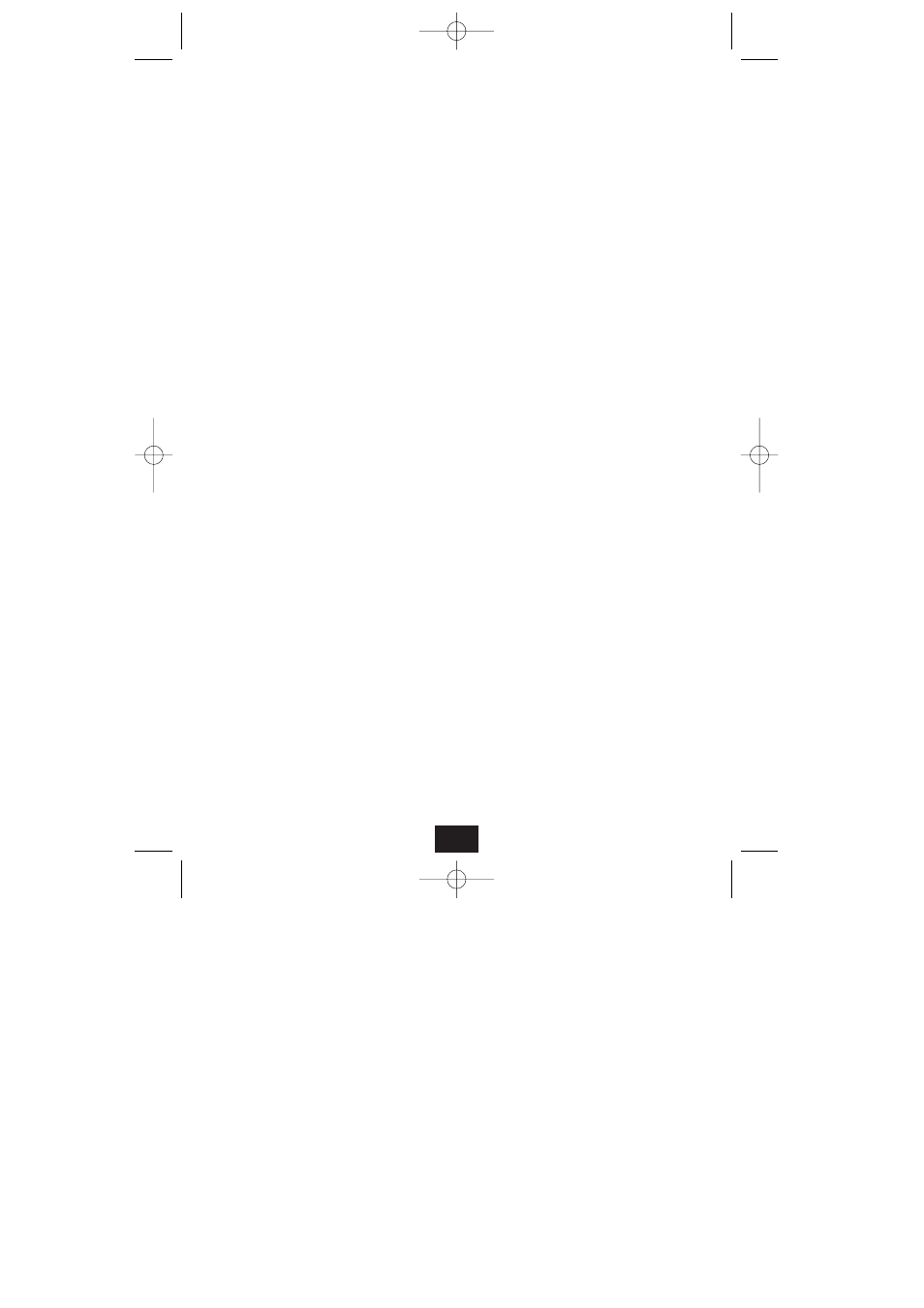
5. Press OK to validate.
A double bleep confirms the validation of your choice.
A long bleep signifies that the modification has not been taken into account.
4.7 CHOOSING THE CONFIDENTIAL CODE FOR THE BASE
Certain functions are only available to users who know the PIN code. By default
this PIN code = 0000.
To change the PIN code:
1. Enter the menu by pressing MENU.
2. Select BASE.
3. Press OK.
4. Select PIN PROT.
5. Press OK.
6. Enter PIN code (0000).
7. Press OK.
8. Select PIN CODE.
9. Press OK.
10. Enter the new 4 digit confidential code.
11. Press OK.
12. Enter the new confidential code a second time.
13. Press OK to validate.
A double bleep confirms the validation of your choice.
A long bleep signifies that the modification has not been taken into account.
4.8 SETTING THE DIALLING MODE
There are two types of dialling mode:
• DTMF/Tone dialling (the most common)
• Pulse dialling (for older installations)
To change the mode of numeration:
1. Enter the menu by pressing MENU.
2. Select BASE.
3. Press OK.
4. Select PIN PROT.
5. PRESS OK.
6. Enter PIN code (0000).
7. Press OK.
8. Select DIALMODE.
9. Press OK.
10. Select Tone or PULSE.
11. Press OK to validate.
A double bleep confirms the validation of your choice.
A long bleep signifies that the modification has not been taken into account.
76
Cocoon 400
HANDL. C400_euro.qxd 27-08-2002 09:25 Page 76
