Background music – Toshiba Strata DKT User Manual
Page 55
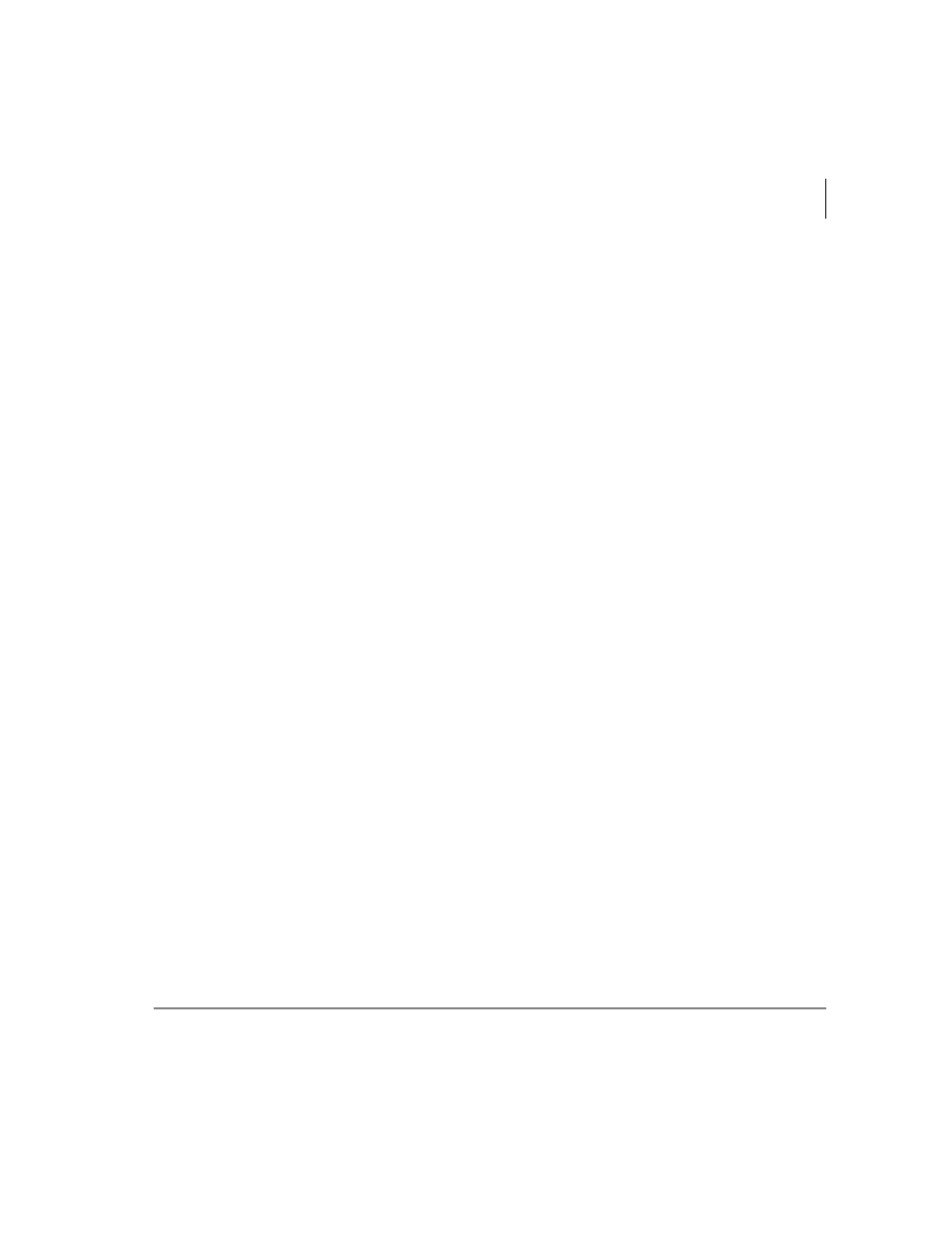
Advanced Operation
Background Music
Strata CIX and CTX IPT/DKT Telephone 11/05
41
Background Music
You can set background music over your telephone speaker or over external speakers.
Up to 16 different music sources can be applied to the Strata CIX/CTX system: the
first source is Quiet Tone, all others can be music or recorded information.
To enable background music on your telephone speaker
Press
BGM
. LED turns on.
...or press an extension button +
#490
+ n +
#
, where n is the music source 1~15.
To cancel background music on your telephone speaker
Press
BGM
. LED turns off.
...or press an extension button +
#491
.
To change the BGM source (1~15) assigned to the BGM button
Press an extension button +
#9876
+
BGM
+ n +
BGM
, where n is the music
source 1~15.
To enable background music over your external paging speakers
Press an extension button +
#492
+ n +
#
, where n is the music source 1~15.
To cancel background music over your external paging speakers
Press an extension button +
#493
+
Spkr
.
