Toshiba 43HX71 User Manual
Page 33
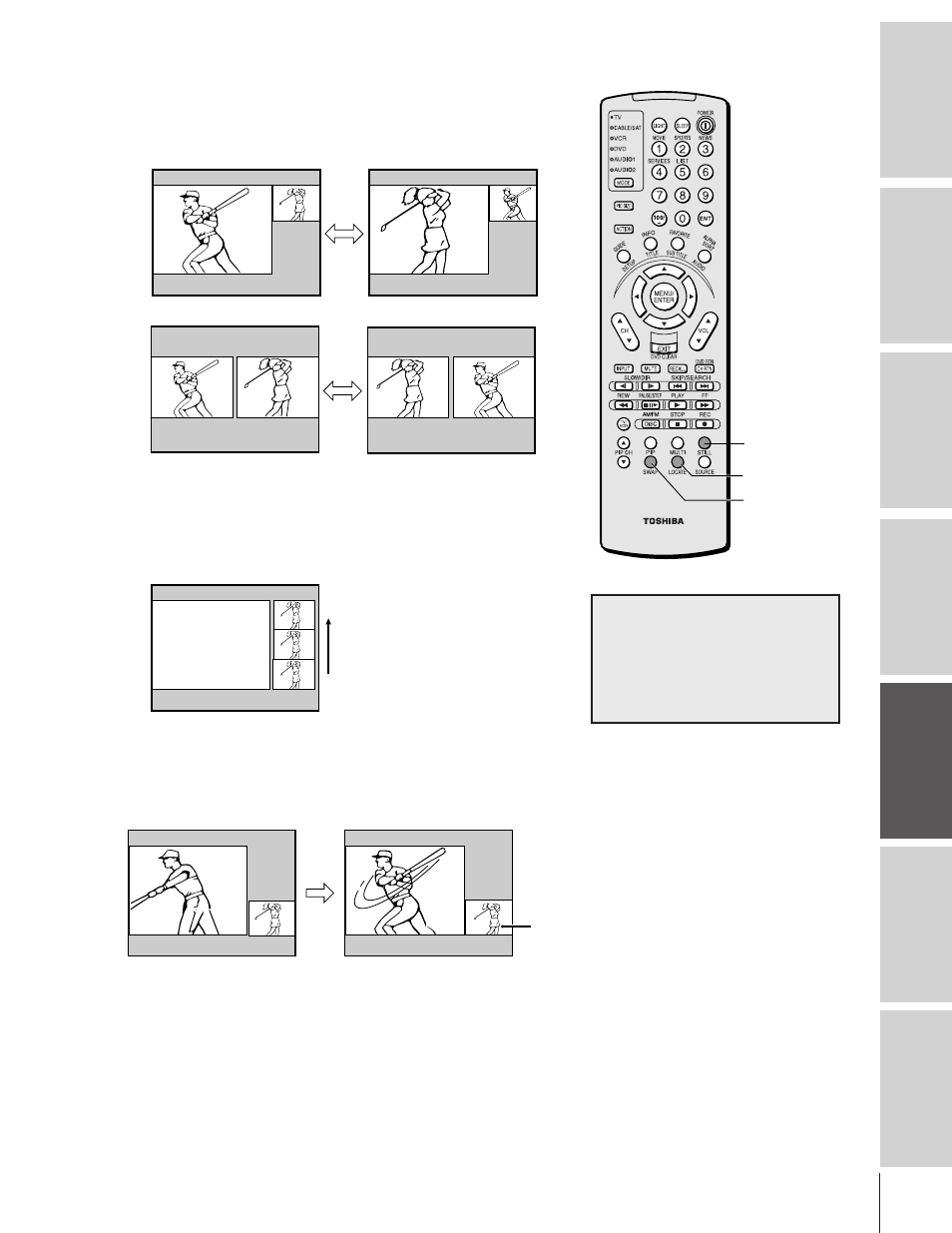
Intr
oduction
Connecting
y
our
T
V
Using
the
Remote
Contr
ol
Setting
up
y
our
T
V
Using
the
T
V
’s
F
eatur
es
Appendix
Index
33
STILL
LOCATE
SWAP
Switching the main and sub-pictures
Press SWAP while you are using the PIP feature to switch the main
and sub-pictures. The main and sub-pictures will switch each time
you press the SWAP button.
Changing the position of the small picture
Press LOCATE repeatedly while you are watching a small picture. The
display position of the small picture will change in the following order:
Note: The LOCATE button is not available while in the double-
window mode.
Freezing the sub-picture
Press STILL while you are watching a sub-picture. The sub-picture
will become a still picture. To return to the moving picture, press
STILL again.
PIP mode
Double-window mode
Example: PIP mode
Still
NOTICE OF POSSIBLE ADVERSE
EFFECTS ON TV PICTURE TUBE:
If a fixed (non-moving) pattern remains
on the TV screen for long periods of time,
the image can become permanently
engrained in the picture tube. See page 2
for details.
- 65NH84 (68 pages)
- TXP451 (9 pages)
- 46H84 (64 pages)
- 57HM117 (74 pages)
- TLP511U (47 pages)
- 62HM195 (112 pages)
- TDP-D2 (20 pages)
- TDP-T90 (25 pages)
- TP 50H60 (63 pages)
- 72MX195 (136 pages)
- T620 (37 pages)
- Camileo TDP-S20 (25 pages)
- 62HM84 (68 pages)
- Data TDP-T420 (29 pages)
- 43H72 (56 pages)
- 53AX62 (2 pages)
- TXP650 (52 pages)
- MP8640 (30 pages)
- PROJECTORS (8 pages)
- TLP260 (78 pages)
- TLP780E (80 pages)
- DLP 46HM95 (112 pages)
- TLF-XD2000 (28 pages)
- TDP-T100 (28 pages)
- TLP-B2U (67 pages)
- 56HM66 (56 pages)
- TLP 261 (2 pages)
- MP8745 (39 pages)
- Integrated High Definition DLP Projection Televison 62HM196 (92 pages)
- TDP-TW90A (37 pages)
- 57HX94 (2 pages)
- COLORSTREAM SRS TOUCHFOCUS 57H84C (64 pages)
- TDP-S9 (43 pages)
- TDP-T91 (25 pages)
- t90 (2 pages)
- TDP-P75 (45 pages)
- T501U Series (2 pages)
- TDP-T90U (2 pages)
- TDP-TW420U (1 page)
- TDP-TW300 (1 page)
- P503DL (41 pages)
- TDP-TW90 (37 pages)
- G 3 (2 pages)
- 51H93 (100 pages)
- Projector-Laptop (5 pages)
