Nomenclature and functions – Toshiba C-DR0101 User Manual
Page 8
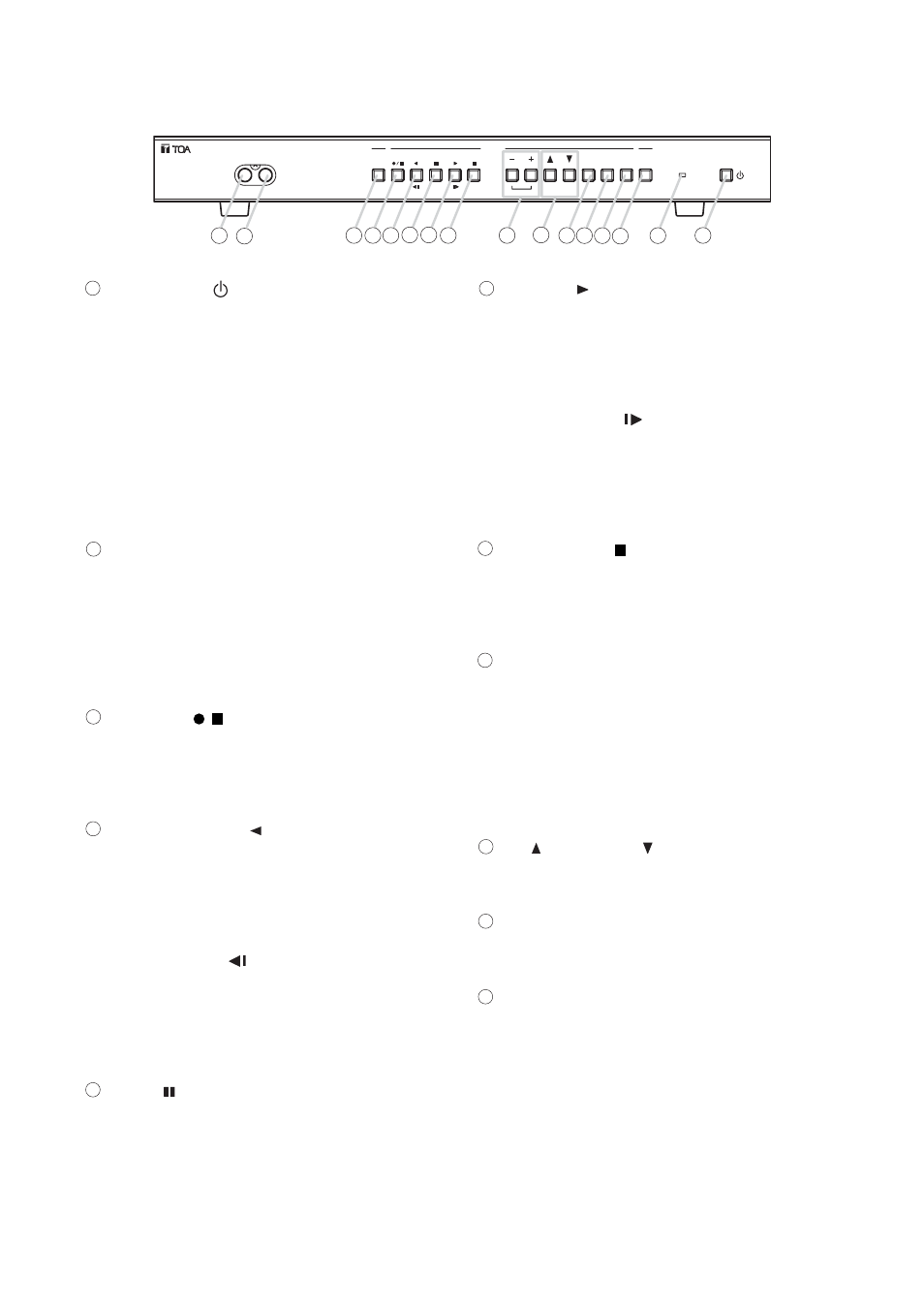
8
DIGITAL VIDEO RECORDER
DISK FULL/
FAILURE
ALARM
RESET
BUZZER
STOP
SEARCH
MENU
SELECT
BLOCK
PLAY
STOP
PLAY
PAUSE
REVERSE
PLAY
REC
TIMER
FRAME
FRAME
OUTPUT
VIDEO AUDIO
1
2 3 4 5 6 7
8
9 10 11 12 13
14
15 16
5. NOMENCLATURE AND FUNCTIONS
[Front Panel]
Standby Key [
]
Pressing this switch while the main power is
supplied initiates a system check (the switch
flashes green) and activates the Digital Video
Recorder (the switch lights green). Holding down
this switch for 1 second or more places the
Recorder in standby mode, indicated by the
switch flashing every 5 seconds.
Note
Some time is required before the Recorder is
placed in standby mode after the main power has
been switched on. Ensure that the Recorder is in
standby mode before operating the standby key.
Timer Key
This key lights green when pressed, indicating
that the Recorder is in Internal Timer Recording
standby mode, which permits Internal Timer
Recording to be performed at preset times. To
cancel Internal Timer Recording, hold down the
Timer key for at least 1 second until its light
extinguishes.
Recording [ / ] Key
This key lights red when pressed, indicating that
camera recording is in progress. To stop the
recording, hold down the Recording key for at
least 1 second until its light extinguishes.
Reverse Playback [
] Key
Plays back recorded images in the reverse
direction. This key continuously lights green
during reverse playback. The playback speed
cycles through x1, x2, x4, and x8 with each
depression of this key.
Frame Reverse [
] Key
Pressing this key while the Recorder is in
Playback Pause mode initiates a frame-by-frame
reverse playback of the recorded image. Holding
down this key performs a continuous frame-by-
frame playback in the reverse direction.
Pause [
] Key
Temporary stops playback. This key continuously
lights green while in Playback Pause mode. If
pressed again, images are played back in the
same direction as before. (Playback speed
reverts to normal x1 speed.) When the Pause key
flashes green, this indicates that the Recorder is
in Time Shift Search mode.
Playback [
] Key
Plays back recorded images in the forward
direction, and continuously lights green during
playback. The playback speed cycles through x1,
x2, x4, and x8 with each depression of the
Playback key.
Frame Advance [
] Key
Pressing this key while the Recorder is in
Playback Pause mode initiates a frame-by-frame
playback of the recorded image. Holding down
this key performs a continuous frame-by-frame
playback in the forward direction.
Playback Stop [ ] Key
Stops playback operation.
Note
Current recording in progress does not stop even
if this key is pressed.
[
+
] and [
–
] Set Keys
Used to change setting values on the menu or
search screen.
Block Shift Key
Pressing the (+) key during playback shifts the
recorded image block to the next block in the
forward direction, while the (–) key shifts to the
preceding block.
Up [
] and Down [
] Shift Keys
Used to move the cursor on the menu or search
screen.
Select Key
Selects items or choices on the menu or search
screen.
Menu Key
Hold down this key for 1 second or more to
display the main menu screen on the monitor.
Pressing this key during playback stops playback
operation to display the main menu screen. The
main menu screen can also be displayed even
while recording is in progress, however some
items cannot be set during recording. If this key is
pressed during item selection, the displayed
setting contents are set and confirmed, returning
the display to the previous screen.
11
10
9
8
7
6
5
4
3
2
1
