Recording time table – Toshiba C-DR0101 User Manual
Page 45
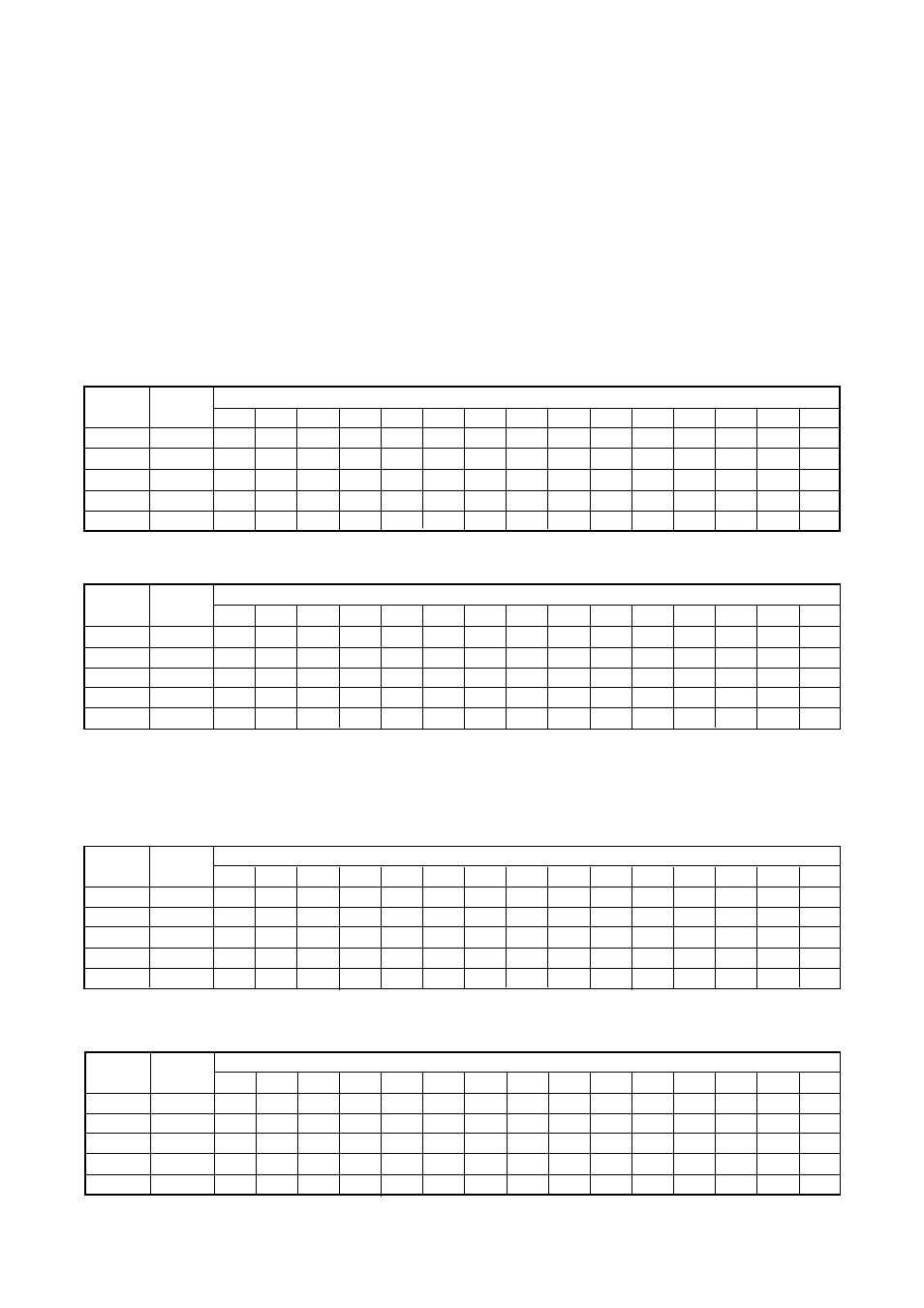
45
15.2. When using the C-DR0100
Disk Mode : NORMAL
Audio Record : ON
1/60
8
13
17
22
32
1/30
17
26
33
43
62
1/15
33
52
64
84
120
1/10
50
78
95
124
176
1/5
97
150
183
234
325
1/3
158
239
289
364
494
1/2
227
337
402
498
654
1
409
580
674
804
996
2
681
901
1011
1150
1334
3
878
1112
1220
1352
1516
5
1134
1356
1450
1558
1684
10
1460
1631
1697
1769
1848
20
1704
1815
1855
1898
1942
30
1803
1884
1913
1943
1973
60
1916
1961
1976
1992
2008
Level 1
Level 2
Level 3
Lebel 4
Level 5
Picture
quality
64KB
40KB
32KB
24KB
16KB
File
Size
Recording Time Intervals (Sec), Recording Time Period
Disk Mode : NORMAL
Audio Record : OFF
1/60
9
14
17
22
33
1/30
17
27
34
44
65
1/15
34
54
67
89
131
1/10
51
81
101
133
196
1/5
103
163
202
267
392
1/3
171
271
337
445
654
1/2
257
407
505
667
981
1
513
813
1011
1334
1962
2
1026
1627
2021
2668
3924
3
1539
2440
3032
4002
5885
5
2565
4067
5053
6670
9809
10
5131
8134
10106
13340
19618
20
10262
16268
20212
26680
39236
30
15392
24403
30318
40020
58853
60
30785
48805
60637
80041
117707
Level 1
Level 2
Level 3
Lebel 4
Level 5
Picture
quality
64KB
40KB
32KB
24KB
16KB
File
Size
Recording Time Intervals (Sec), Recording Time Period
15. RECORDING TIME TABLE
15.1. Recording Picture Quality Setting
The Digital Video Recorder is designed to be used as a hard disk recorder for surveillance applications, and
its picture quality can be set to Levels 1 – 5. Whether emphasis is placed on picture quality or on recording
interval can be selected depending on surveillance conditions. When setting the picture quality, carefully
consider recording times, recording intervals, recording types and other surveillance conditions, and be sure
to carry out test recordings in advance to ensure that the required picture quality is maintained.
Note: Recording time is given as a guideline reference.
Disk Mode : NORMAL
Audio Record : ON
1/60
17
27
33
44
64
1/30
34
53
65
86
124
1/15
67
105
129
168
240
1/10
100
155
191
247
351
1/5
195
300
365
468
651
1/3
315
478
577
729
988
1/2
454
674
804
996
1308
1
818
1160
1347
1607
1991
2
1361
1803
2021
2300
2668
3
1755
2223
2440
2704
3032
5
2269
2711
2900
3117
3369
10
2919
3262
3394
3538
3695
20
3407
3630
3711
3795
3884
30
3605
3768
3826
3885
3947
60
3832
3922
3953
3984
4016
Level 1
Level 2
Level 3
Lebel 4
Level 5
Picture
quality
64KB
40KB
32KB
24KB
16KB
File
Size
Recording Time Intervals (Sec), Recording Time Period
Disk Mode : NORMAL
Audio Record : OFF
1/60
17
27
34
44
65
1/30
34
54
67
89
131
1/15
68
108
135
178
262
1/10
103
163
202
267
392
1/5
205
325
404
534
785
1/3
342
542
674
889
1308
1/2
513
813
1011
1334
1962
1
1026
1627
2021
2668
3924
2
2052
3254
4042
5336
7847
3
3078
4881
6064
8004
11771
5
5131
8134
10106
13340
19618
10
10262
16268
20212
26680
39236
20
20523
32537
40425
53360
78471
30
30785
48805
60637
80041
117707
60
61570
97610
121274
160081
235413
Level 1
Level 2
Level 3
Lebel 4
Level 5
Picture
quality
64KB
40KB
32KB
24KB
16KB
File
Size
Recording Time Intervals (Sec), Recording Time Period
15.3. When using the C-DR0101
