Texas Instruments TVP5146EVM User Manual
Page 17
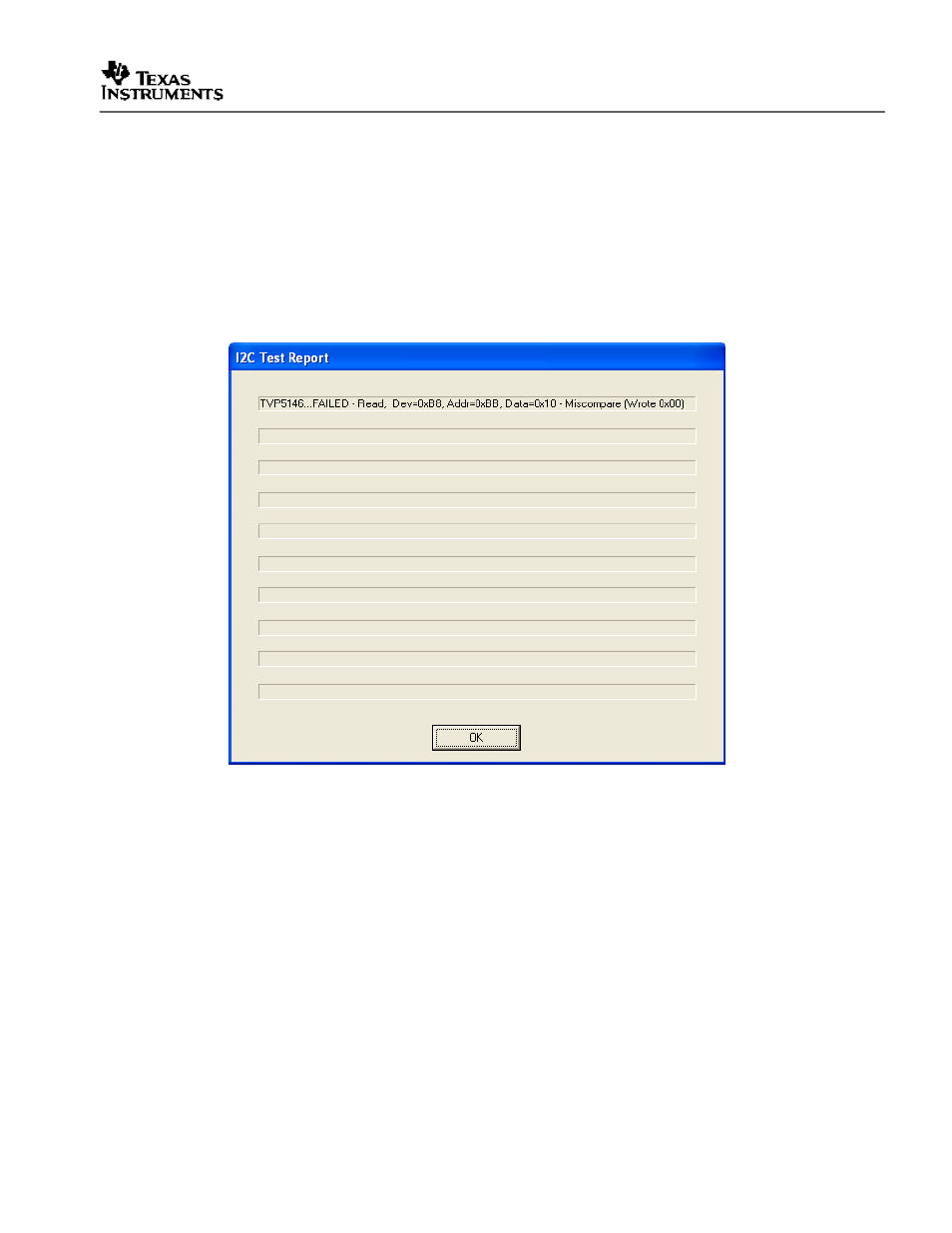
SLEU063
TVP5160EVM User’s Guide
17
8.3
I
2
C System Test
The I
2
C system test of selected registers runs immediately after closing the WinVCC4
Configuration dialog box with OK (unless the I
2
C system test program options button was
disabled).
If the I
2
C system test passes, then only a PASS message will appear. If the test failed, then a
dialog box like Figure 9 will appear. See Section 9, Troubleshooting, for details on how to
resolve this issue.
The I
2
C system test can be run at anytime by clicking Run System I2C Test in the Tools menu.
Figure 9.
I
2
C System Failure
8.4
Real-Time Polling
Real-time polling provides polling functions that execute in the background continuously, when
enabled via the Real-Time Polling dialog. There are two polling functions. The function that
applies to the TVP5160 decoder is VIDEO–STANDARD AUTO–SWITCH POLLING.
When the TVP5160 decoder detects a change in the input video standard, it automatically
switches to operation in the detected standard (which includes all necessary I
2
C register
initialization) for proper decoding of the input video. The ADV7311 encoder does not have this
feature. For this reason WinVCC4 must update the video encoder.
