Т³гж 8, Capture mode, Monitor screen – Tekxon Technology Still Camera K5 User Manual
Page 8
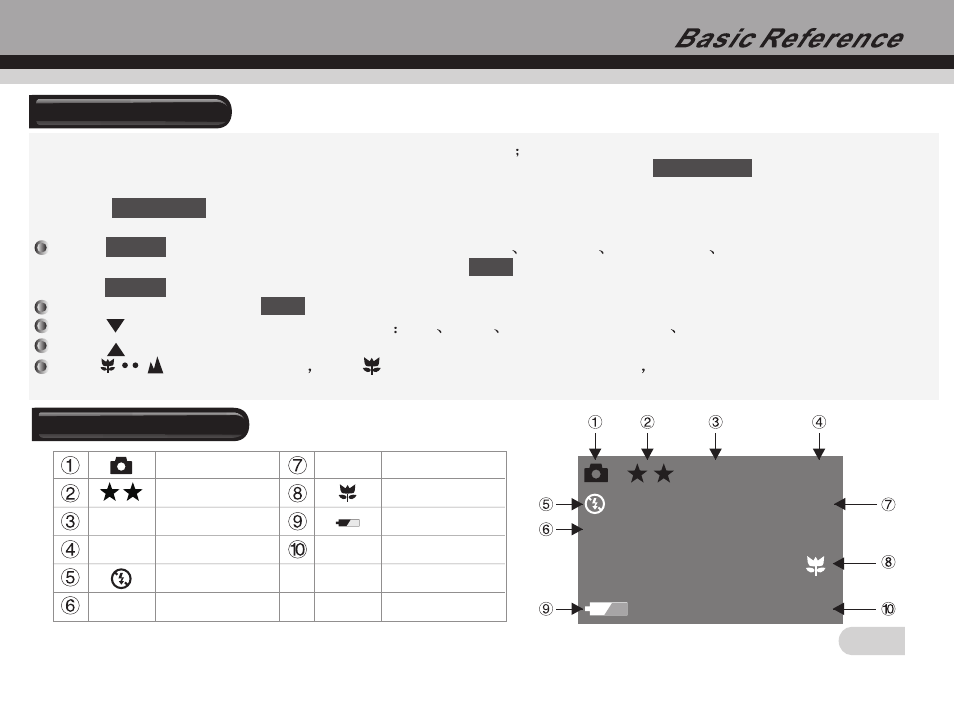
5M
0.0
EV
2008/01/08
00:18:16
035
000
AWB
7
5M
035
000
AWB
2008/01/08
00:18:16
0.0
Capture Mode
1. Push the lens' cover and then enter the capture mode
2. Holding the camera still, point the camera at the subject, gently press
button and then
compose the image.
3. Press
button. When the image shown on the screen turning left, indicating the image is
recorded.
Press
button you can select the White Balance
EV Shift
Resolution
Image Quality and
so on according to your favourite and then press
button affirm and back to previous.
Press
button again can back to standby mode for capture.
Before recording, press
button can zoom in or zoom out.
Press button to switch the flash mode
Off
Auto
Red-eye reduction
Compulsion.
Press button to select different capture modes such as Single,Continuous and 10sec Self-timer.
Slide button for Macro
then icon will appear on the screen
the macro range is
150mm to 250mm.
SHUTTER
SHUTTER
MENU
SET
MENU
W/T
Monitor Screen
Capture mode
Image Quality
Resolution
EV Shift
Flash mode
White Balance
Counter(Recorded/
Allowance)
Macro
Power Capacity
Data/Time
