Т³гж 10, Monitor screen audio mode – Tekxon Technology Still Camera K5 User Manual
Page 10
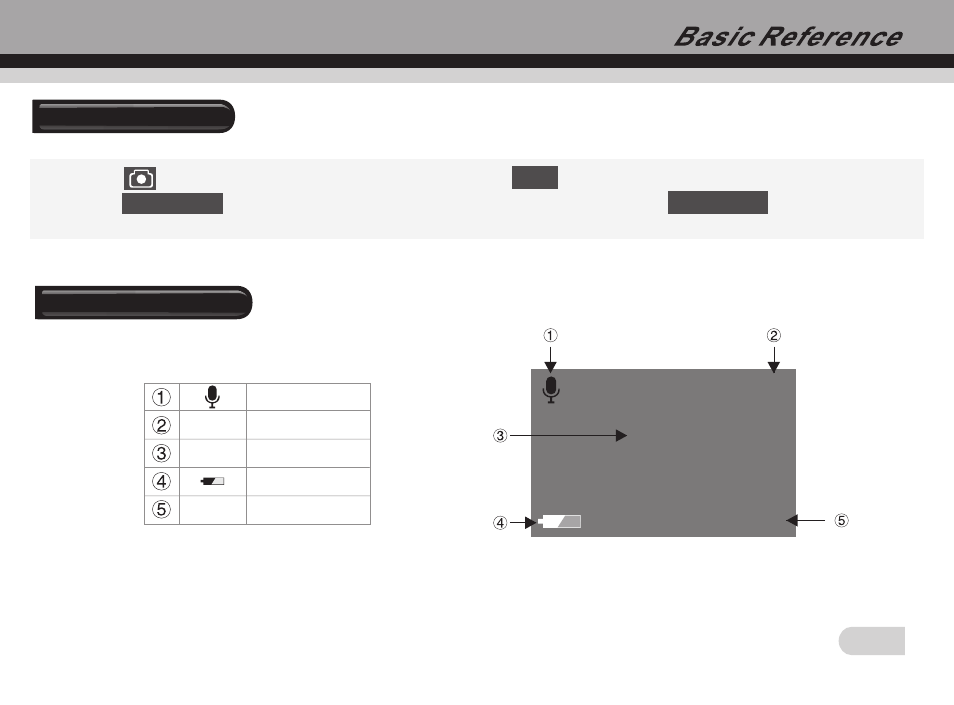
9
2008/01/08
00:18:16
001
00:00:00
00:00:10
Monitor Screen
Audio mode
Audio mode
Recorded Num.
Allowance of
recording time
Power Capacity
Data/Time
001
2008/01/08
00:18:16
START:SHUTTER
00:00:00
00:00:10
1. Press button to choose WAV icon, and press
button to switch it into audio mode.
2. Press
button to start audio recording and timing. Press
button again to
stop audio recording.
SET
SHUTTER
SHUTTER
