Additional information troubleshooting guide – TMC EPIC ET4300 User Manual
Page 84
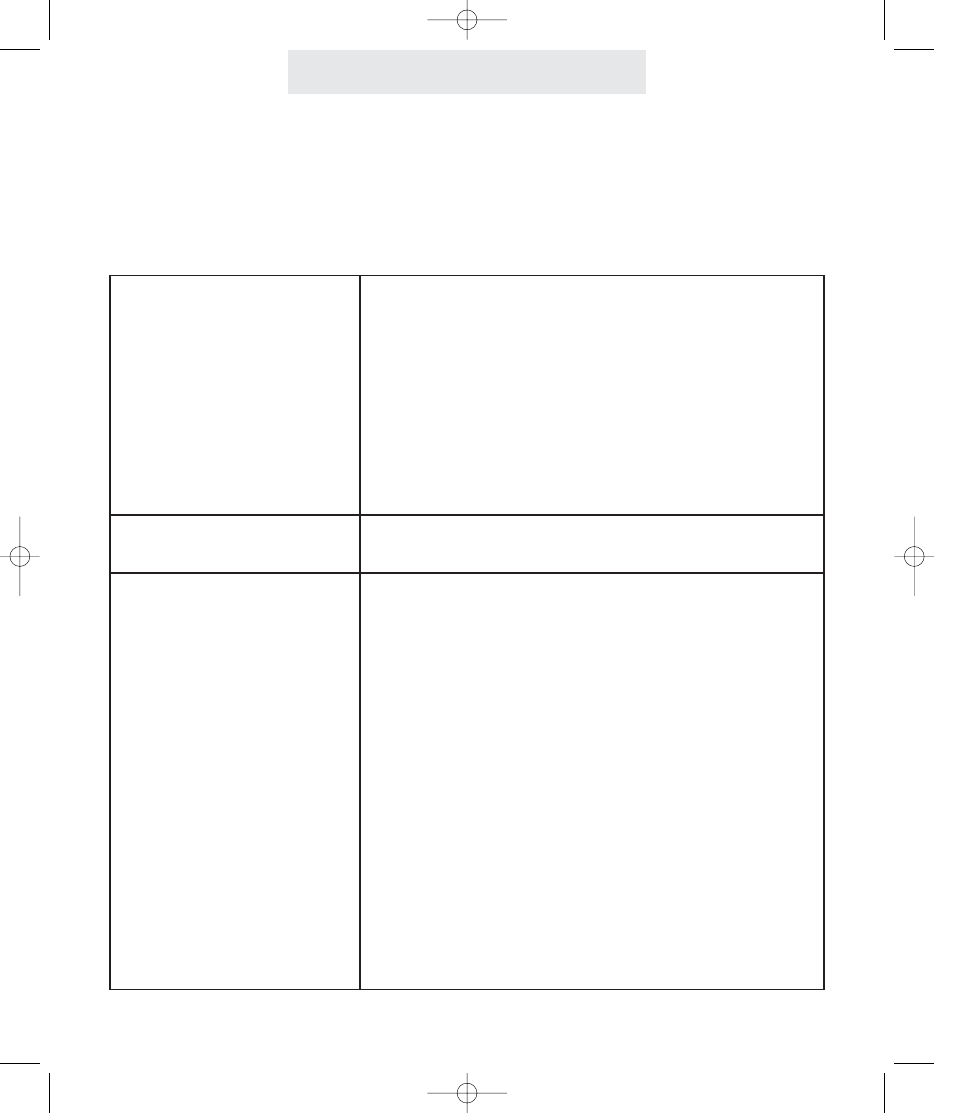
Additional Information
Troubleshooting Guide
74
If you are having difficulty with your EPIC telephone, DO NOT RETURN IT!
You may find your problem and solution listed below. If not, call TMC’s toll-free customer support
line at 1-800-TMC-1638, and an expert will walk you through your problem. You may also use this
toll-free line if you ever have a question that is not answered in your User’s Guide.
The telephone does not work,
and you do not get dial tone.
The display reads “Station
#??”
The intercom does not work
OR
The telephone does not indi-
cate the status of the other
EPIC phones in the system
OR
There is a delay in getting dial
tone.
Check all connections and make sure that they are secure-
ly in place (See pages 4-7).
Make sure that the AC adapter is plugged into a jack not
controlled by a wall switch.
If possible, check your jack wiring by testing a non-system
phone at the jack in question. If this standard telephone
does not work, then local telephone company lines or your
own wiring may be causing the problem.
Press the soft key under CHANGE to assign this telephone
a station number (See page 8).
The problem may be with your installation:
Make sure that the telephone lines are properly installed
(See page 9).
The problem may be with one telephone:
Disconnect one telephone at a time to determine if a partic-
ular phone is causing the problem.
The problem may be caused by interference:
Disconnect all possible sources of interference one at a time
to determine if one of these is causing the problem.
Possible sources are such things as other phones, fax
machines, modems, or such things as radios or computers
in extremely close proximity.
The problem could be caused by outside interference:
Disconnect Line 1 from dial tone at the network interface. If
this solves the problem, then the interference is coming from
outside over Line 1. If this is the case, call TMC to request
an RF line filter, which will be sent to you free of charge.
ET4300 UG for booklet old buttons v5 for PDF 021105.qxd 2/11/2005 2:56 PM Page 84
