TMC EPIC ET4300 User Manual
Page 59
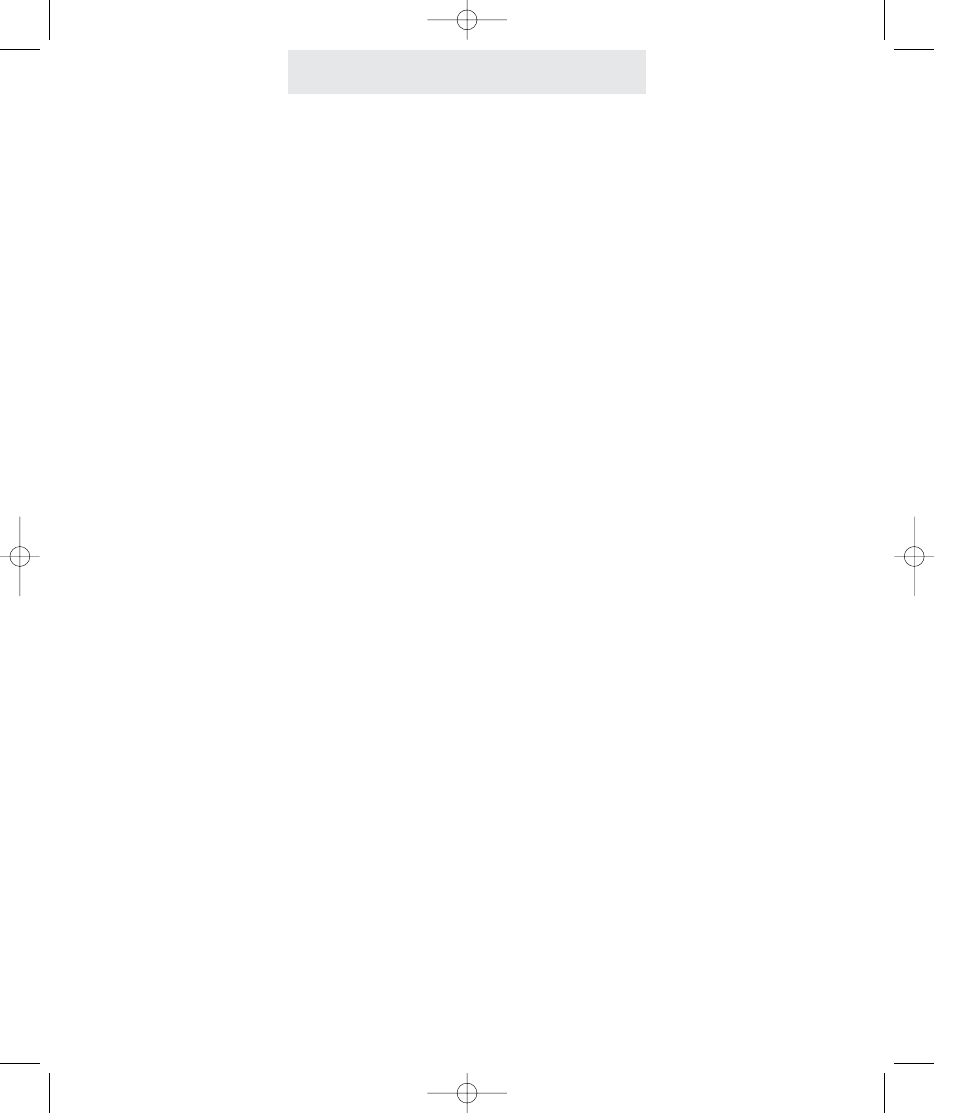
Storing one of the last five numbers dialed into memory:
To store a redial number into memory, follow the instructions for entering a number into memory,
except simply press REDIAL instead of manually dialing a number. You may then press the soft
key under SCROLL to scroll through the last five numbers dialed. Press SAVE when the desired
number is displayed.
Storing a Caller ID number into memory:
To store a caller ID number into memory, follow the instructions for entering a number into mem-
ory, except simply press CALLER ID instead of manually dialing a number. You may then press
the soft key under SCROLL to scroll through the caller ID list. Press SAVE when the desired num-
ber is displayed. Note that you can store caller ID names and numbers into private and shared
directories as well into memory button locations.
Predialing:
You may predial a call, which allows you to casually enter a telephone number and check it in the
display before it is dialed out. To make a predialed call, enter the number using the dialpad while
the telephone is on-hook, then lift the handset or press the SPEAKER or HEADSET button or
press the desired LINE button. If you make a mistake while dialing the number, you can use the
DELETE button to erase digits one at a time.
Erasing numbers stored in memory:
To erase all memory dial numbers and personal directory numbers stored in your tele-
phone, press PROGRAM, then press the soft key under NEXT repeatedly, until “Advanced
Setting” appears in the display, and then press ENTER. “Erase Memory” will appear in the dis-
play. Press ENTER. “Memory Dials” will appear in the display. Press the soft key under ERASE.
After a brief pause, the display will read “Erasing Done!” To erase the shared directory num-
bers, at station #11 follow the above steps until you see “Memory Dials” in the display. Press
NEXT, and you will see “Shared Directory” in the display. Press the soft key under ERASE. After
a brief pause, the display will read “Erasing Done!” To erase the toll restrictions stored in your
telephone follow the above steps until you see “Erase Memory” in the display. Press NEXT
repeatedly, until you see “Erase Toll Restr” in the display, and then press ENTER. If you are not
at station #11, you will be prompted to enter the toll restriction access code. Do this, then press
the soft key under ERASE. After a brief pause, the display will read “Erasing Done!”
Memory Dialing
Special Memory Features (Continued)
49
ET4300 UG for booklet old buttons v5 for PDF 021105.qxd 2/11/2005 2:56 PM Page 59
