Audio editing – Tascam DV-W11R User Manual
Page 33
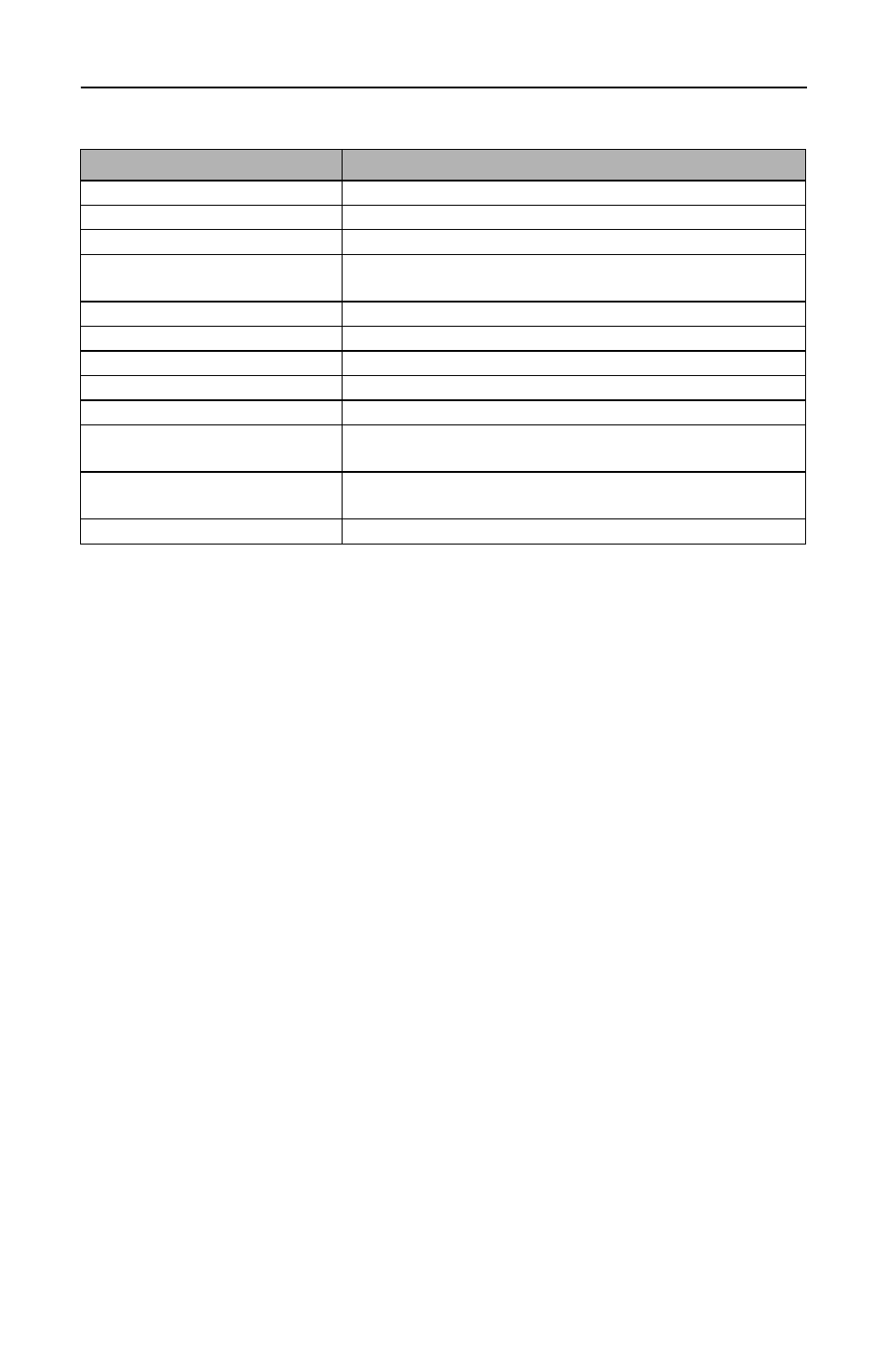
Rackmount DVD/CD Duplicator User’s Manual
25
Audio Editing
Message
Meaning
Lost selected Tracks?
Abort and delete the selected tracks.
End edit disc and burn?
Finish the music disc editing and start to copy.
Continue edit next Disc?
Do you want to continue the music disc editing?
Target Overflow Re-Select
The disc capacity is insufficient to store the selected
tracks. Please select fewer tracks.
Close all disc's session?
Confirm the closing of disc sessions.
Can't edit HDD
The hard disk cannot be edited as a source audio disc.
NO AUDIO track in this disc
The source disc contains no audio tracks.
Insert next disc
Insert the next audio disc.
Sessions were closed already! The disc sessions have already been closed.
Burn or Move to partition?
Do you want to copy the data directly to disc or transfer
the data to a hard disk partition?
Tgt overflow, del last trk?
Disc capacity is insufficient to store the selected tracks.
Do you want to delete the last track?
Ins empty disc Continue?
Do you want to insert a blank disc and continue copying?
LCD Messages
