Tascam DV-W11R User Manual
Page 26
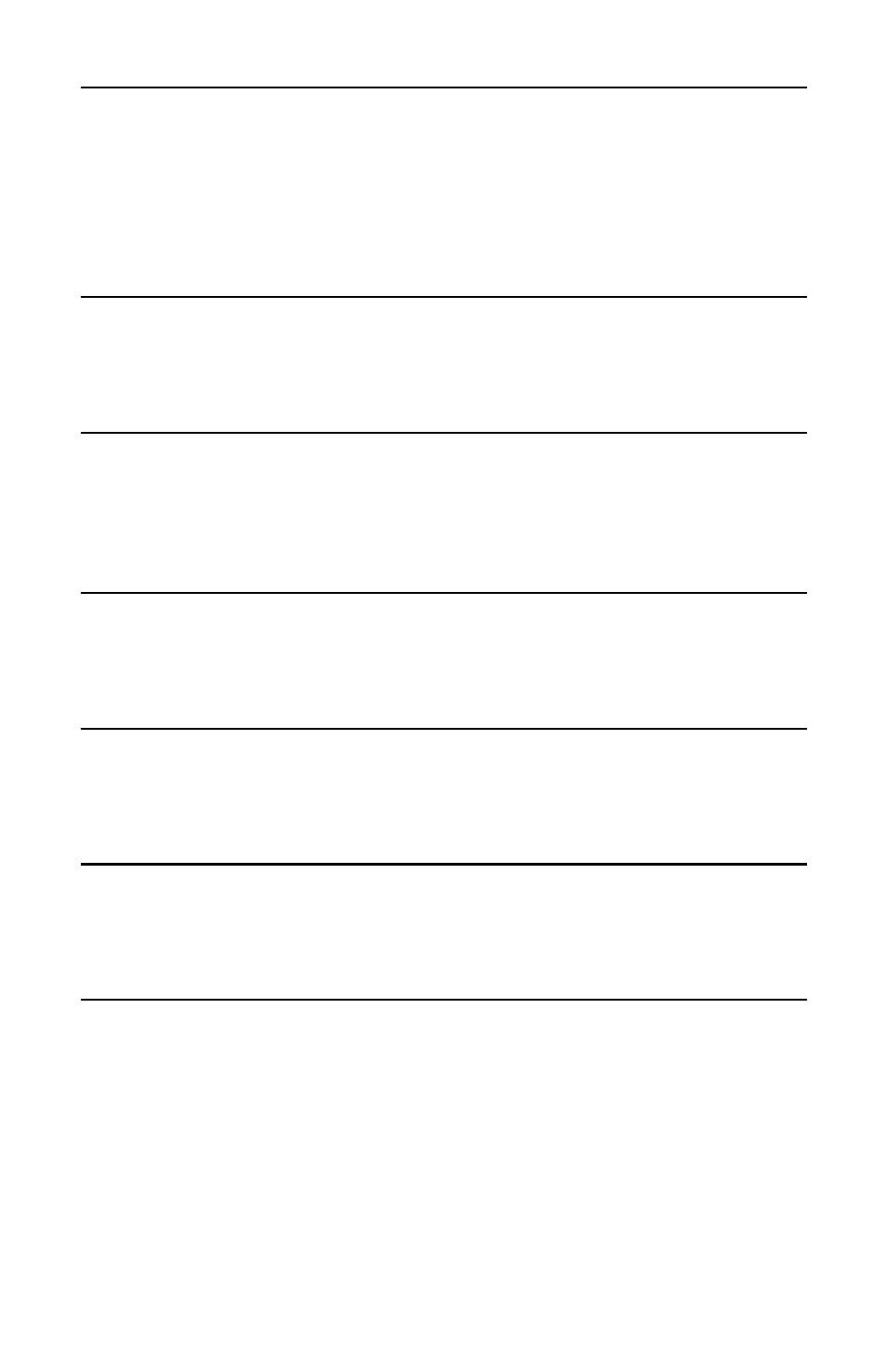
11.3 DVD Burn Speed
18
Rackmount DVD/CD Duplicator User’s Manual
11.3 DVD Burn Speed
The
DVD Burn Speed
setting controls the writing speed of the target drive when
recording onto DVD±RW media. The default value is
MAXIMUM
, which writes at
the highest speed available on the target drive. On occasion, using the maximum
writing speed will cause copy failure due to poor quality DVD±RW discs. In this
case, it is recommended that you reduce the writing speed.
11.4 Read Speed
The
Read Speed
function enables you to set the reading speed of the target drive.
MAXIMUM
is the default setting.
11.5 Auto Start Drive
The
Auto Start Drive
setting enables the DVD/CD Duplicator to auto-start the copy
or test process as soon as a blank disc is inserted into the target drive. The default
setting is
OFF
.
11.6 Startup Menu
The
Startup Menu
setting enables you to select a menu item to be displayed as the
first menu item when you turn on the DVD/CD Duplicator.
COPY
is the default.
11.7 Auto Verify
The
Auto Verify
setting controls auto verification of discs after a copy operation.
The default setting is
OFF
.
11.8 Auto Compare
The
Auto Compare
setting controls auto-comparison of data between source and
target discs after a copy operation. The default setting is
OFF
.
11.9 Auto Prescan
The
Auto Prescan
setting controls automatic prescan of the source disc whenever
a data/audio disc is inserted in the optical source drive. The default setting is
OFF
.
