Toshiba GA-1200 User Manual
Page 11
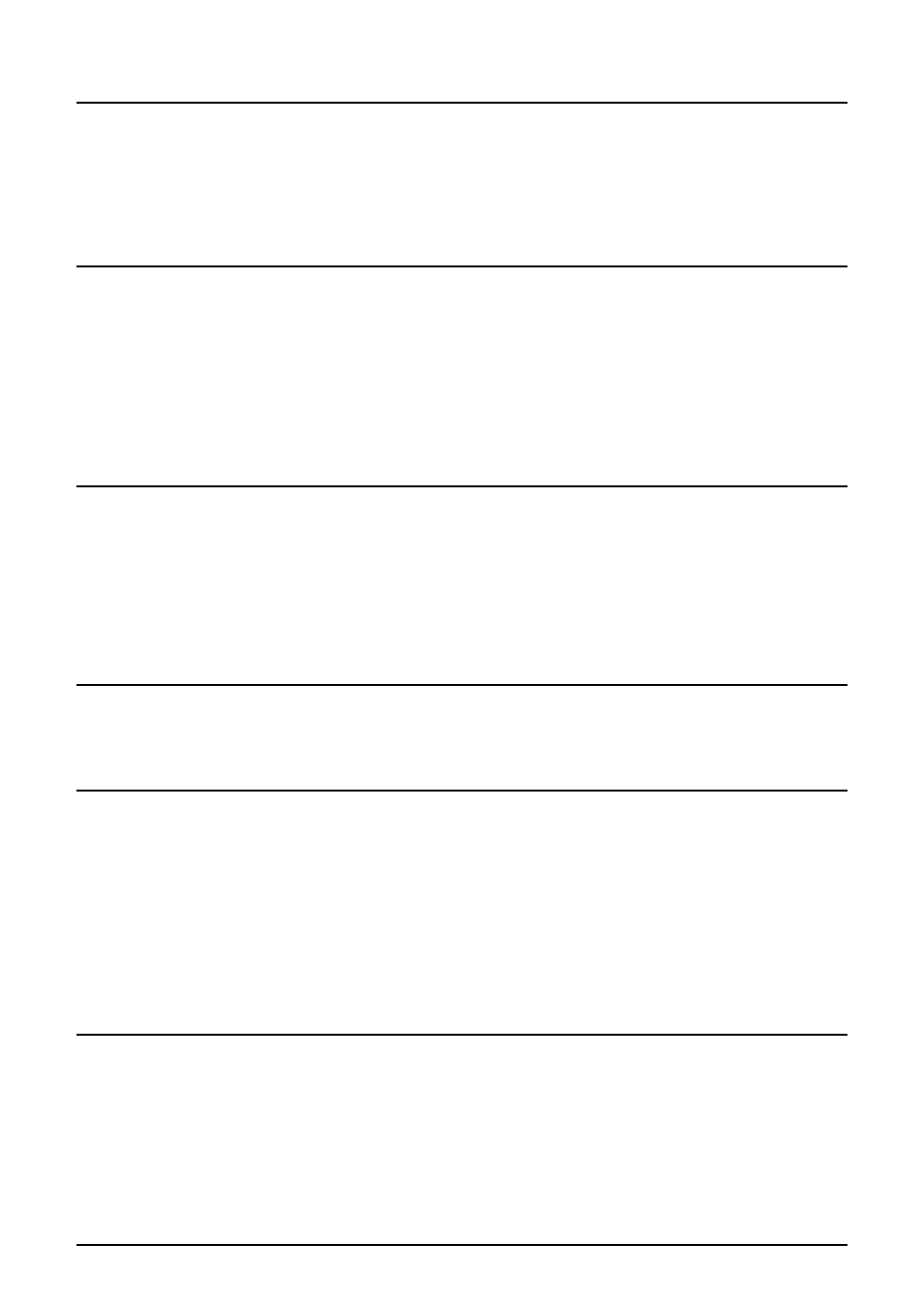
CONTENTS 9
CONTENTS
Software License Agreement ......................................................................2
Before Reading This Manual .......................................................................4
Function Enhancement by Option Configurations .................................12
Items Included in Optional Kits.................................................................14
Scan Utilities CD-ROM ............................................................................15
Connecting to the Network........................................................................20
Overview of Connecting Configurations..................................................22
Connecting the equipment.......................................................................22
Available functions under each connection .............................................23
Setup the network document processing system ....................................24
Setup Flow for TopAccess ........................................................................25
Default settings for NETWORK SETTING...............................................28
Default settings for PRINT SERVICE SETTING .....................................29
Network setting checklists .......................................................................30
TopAccess error messages.....................................................................36
