Toshiba SD-P1707SR User Manual
Page 17
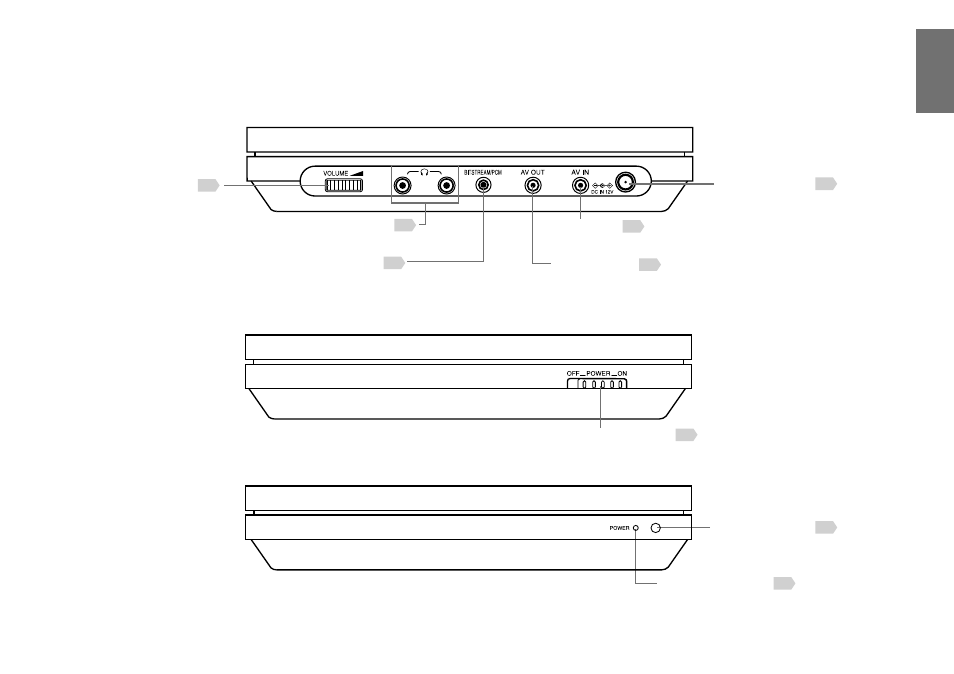
17
Intr
oduct
ion
Right side
Left side
Front
35
25
64
63
62
29
24
29
33
Volume control
To adjust the volume
DC IN 12V jack
To connect the AC
adapter (supplied)
Head phone jacks (× 2)
To connect head phones
BITSTREAM/PCM jack
Connect to Digital Out jack of your amplifier
AV IN jack
Connect to AV output terminal of your video equipment
POWER switch
To turn on and off the player
AV OUT jack
Connect to AV input terminal of your TV
Remote sensor
Point the remote
control here
POWER indicator
To display the condition of the
power (on/off/charge)
SD-P1707SR_P1-52.indd 17
07.3.8 8:19:16 PM
See also other documents in the category Toshiba DVD-players:
- DR430KU (103 pages)
- SD-6980SY (76 pages)
- RD-XS32SB (239 pages)
- SD-2200 (48 pages)
- DVD - ROM MOBILE DRIVE SD-C2732 (12 pages)
- MD20F52 (56 pages)
- MD20FN3/R (48 pages)
- HD-A35KU (46 pages)
- MW20FN3/R (68 pages)
- HD-A2KC (72 pages)
- HD-A20KC (76 pages)
- HD-A30KU (48 pages)
- SD-W1111 (34 pages)
- MW24F12 (2 pages)
- MD20FM1 (2 pages)
- MV19N2 (2 pages)
- DVD Video Player SD-V394SU (72 pages)
- M750 (2 pages)
- SD-9200 (70 pages)
- MW14F52 (2 pages)
- MW 26G71 (2 pages)
- MV13N2/W (56 pages)
- SD-480EKE (40 pages)
- SD-3980 (2 pages)
- MV 13N2 (2 pages)
- 37HLX95 (106 pages)
- CASSETTE RECORDER SD-V393SU (68 pages)
- SD-6980 (2 pages)
- SD-2700 (51 pages)
- SD-150ESB (35 pages)
- 9676109606 (48 pages)
- SD-240ESB (61 pages)
- SD-K600 (51 pages)
- SD-V290 (2 pages)
- D-R1 (2 pages)
- SD-260SY (61 pages)
- MD13P3 (48 pages)
- DVd Video Recorder D-R4SU (131 pages)
- MD20FN1/R (48 pages)
- MD13N3R (47 pages)
- 32LV17 (78 pages)
- MV13Q41 (2 pages)
- HD-EP30KB (40 pages)
- HD-EP30 (3 pages)
