Connecting to a power source – Toshiba SATELLITE A10 User Manual
Page 55
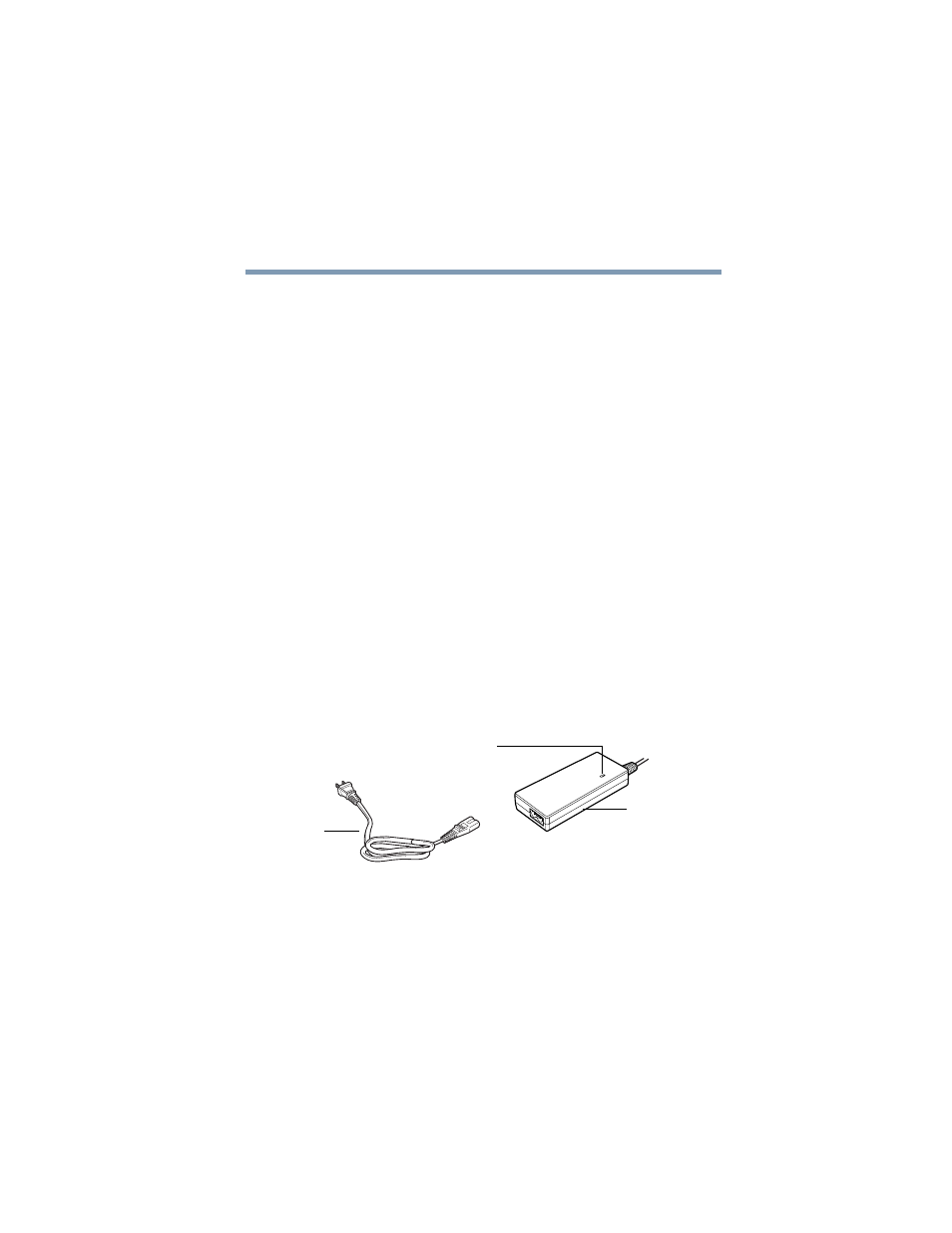
55
Getting Started
Connecting to a power source
5.375 x 8.375 ver 2.3
Before starting to use your computer, you may also want to:
❖
❖
“Connecting a mouse” on page 70
❖
)
❖
Install PC Cards (see
❖
Connect an external keyboard (see
❖
Connect another display device (see
❖
Connect a diskette drive (see
external diskette drive” on page 73
)
Connecting to a power source
Your computer requires power to operate. Use the power
cable and AC adapter to connect the computer to a live
electrical outlet, or to charge the computer’s battery.
Power cable and AC adapter
Power cable
AC adapter
AC power
indicator
