Toshiba SATELLITE A10 User Manual
Page 255
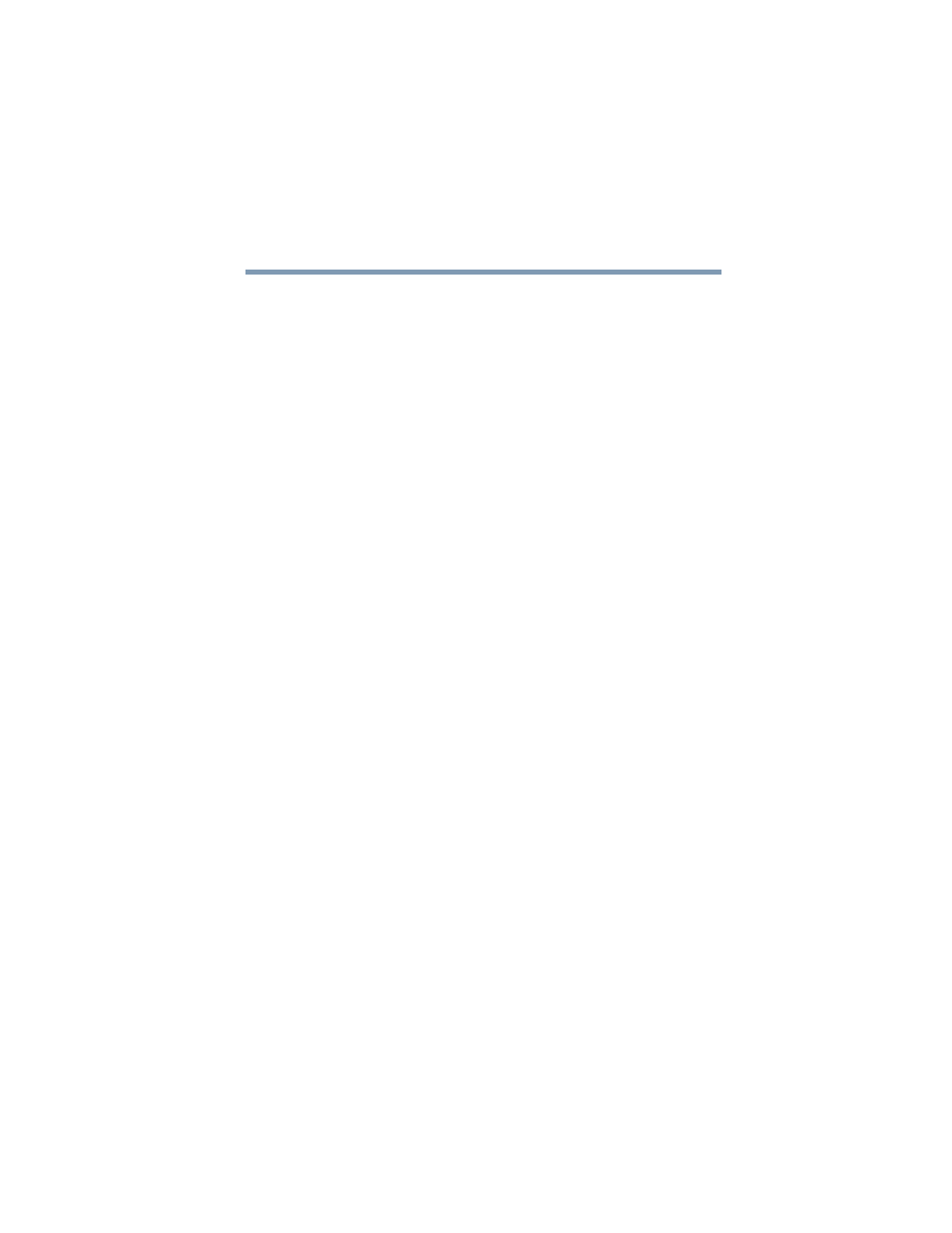
255
Index
5.375 x 8.375 ver 2.3
D
date and time
setting
DC-IN
desktop
browsing style
creating new icon
creating shortcuts
major features
shortcut menu
Start button
Device Manager
checking properties
disabling a device
devices
keyboard
dial-up connection
Dial-Up Networking Wizard
Digital Subscriber Lines (DSL)
disk activity light
Disk Defragmenter
disk drive
corrupted/damaged data files
missing files/trouble accessing a
running slow
diskette drive
cannot insert a diskette
cannot read a diskette
external
display
does not look normal/flickers
external monitor not working
external, adjusting
hot key
display limitations
display panel
opening
Display settings
hot key
displaying folder information
disposing of used batteries
double-click
downloading
DVD-ROM drive
problems
removing a disc
troubleshooting
DVD-ROM or multifunction drive
control buttons
eject button
inserting a disc
inserting discs
removing
DVD-ROM/multifunction drive
light
E
emulating a full-size keyboard
energy saving features
environmental considerations
ergonomics
lighting
posture
seating guidelines
work habits
error messages
device driver conflict
general hardware problem
