6advanced functions, 1 phone book – Topcom BUTLER 4200 User Manual
Page 21
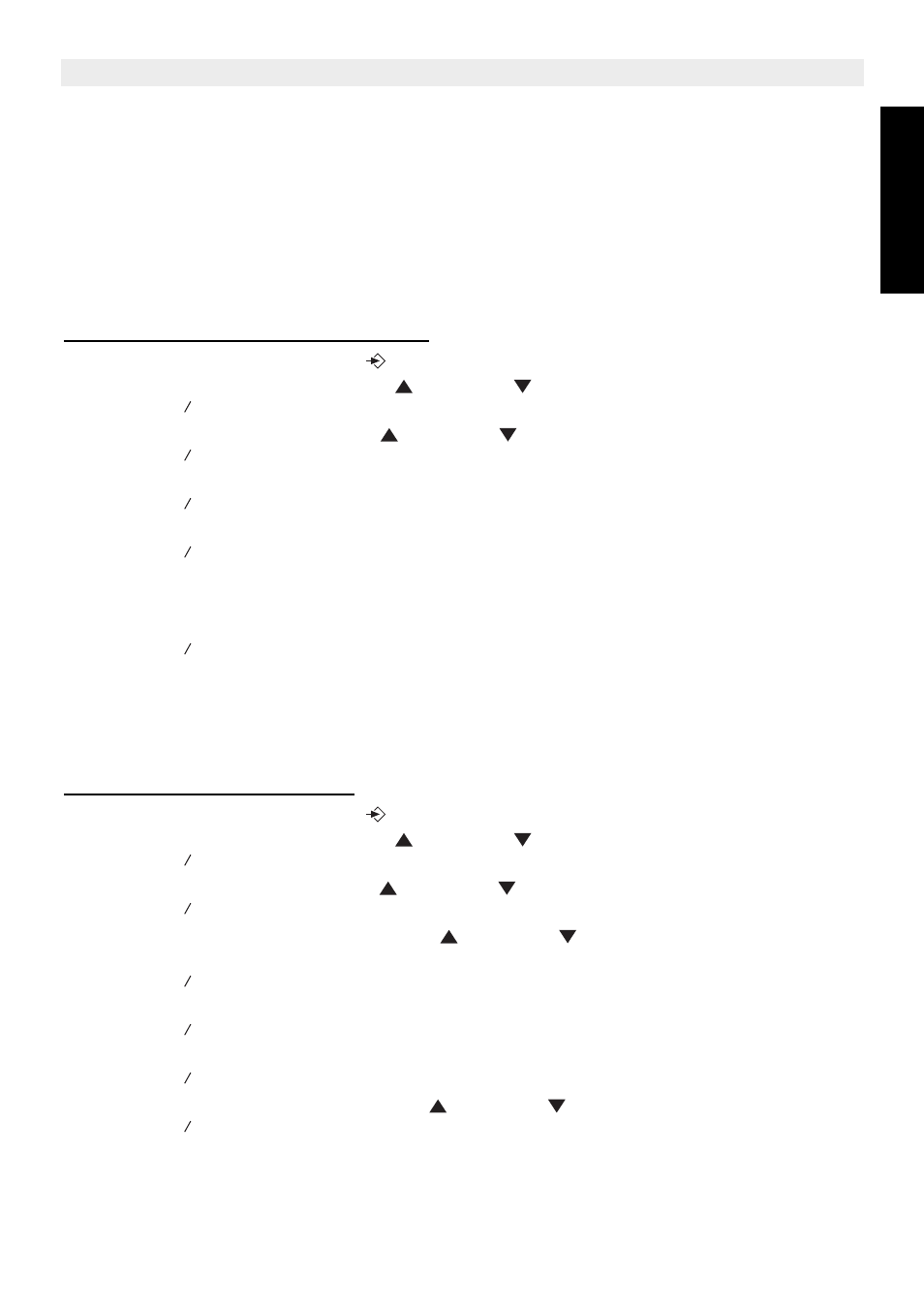
Topcom Butler 4200/Twin/Triple/Quattro
21
Topcom Butler 4200/Twin/Triple/Quattro
ENGLIS
H
6
Advanced functions
6.1
Phone book
The Phonebook allows you to memorise 40 sets of telephone numbers and names. You can
enter names of up to 10 characters length and numbers of up to 25 digits length.
To call a correspondent whose number is stored in the phonebook, refer to paragraph 4.15
“Calling from the phonebook”. To enter alphanumerical characters, refer to paragraph 4.16
“Using the alphanumerical keypad”.
6.1.1 Add an entry into the phone book
1.
Enter the menu by pressing
.
2.
Select PHONE BOOK using up
and down
keys.
3.
Press .
4.
Select NEW ENTRY using up
and down
keys.
5.
Press .
6.
Enter the telephone number.
7.
Press
to validate.
8.
Enter the name.
9.
Press
to validate.
10.
Select the desired melody from NORMAL RING or VIP RINGxx (xx =1to 10) by means
of up/down key. NORMAL RING means the current external ring melody, VIP RINGxx
is melody 1 to 10.
11.
Press
to validate.
If the phone book is full, the input of new entry is invalid, ‘MEM FULL’ will be on display. If
you want to add the new entry, you need to delete one number from the phone book before
adding this new entry.
6.1.2 Modify a name or number
1.
Enter the menu by pressing
.
2.
Select PHONE BOOK using up
and down
keys.
3.
Press .
4.
Select EDIT ENTRY using up
and down
keys.
5.
Press .
6.
Move through the name list using up
and down
keys. The list scrolls in
alphabetical order.
7.
Press
when you find the name to modify.
8.
Use Delete C key to delete and enter the new number.
9.
Press
to validate.
10.
Use Delete C key to delete and enter the new name.
11.
Press
to validate.
12.
Select the desired melody using up
and down
keys.
13.
Press
to validate.
INT
OK
INT
OK
INT
OK
INT
OK
INT
OK
INT
OK
INT
OK
INT
OK
INT
OK
INT
OK
INT
OK
