Topcom BUTLER 4200 User Manual
Page 12
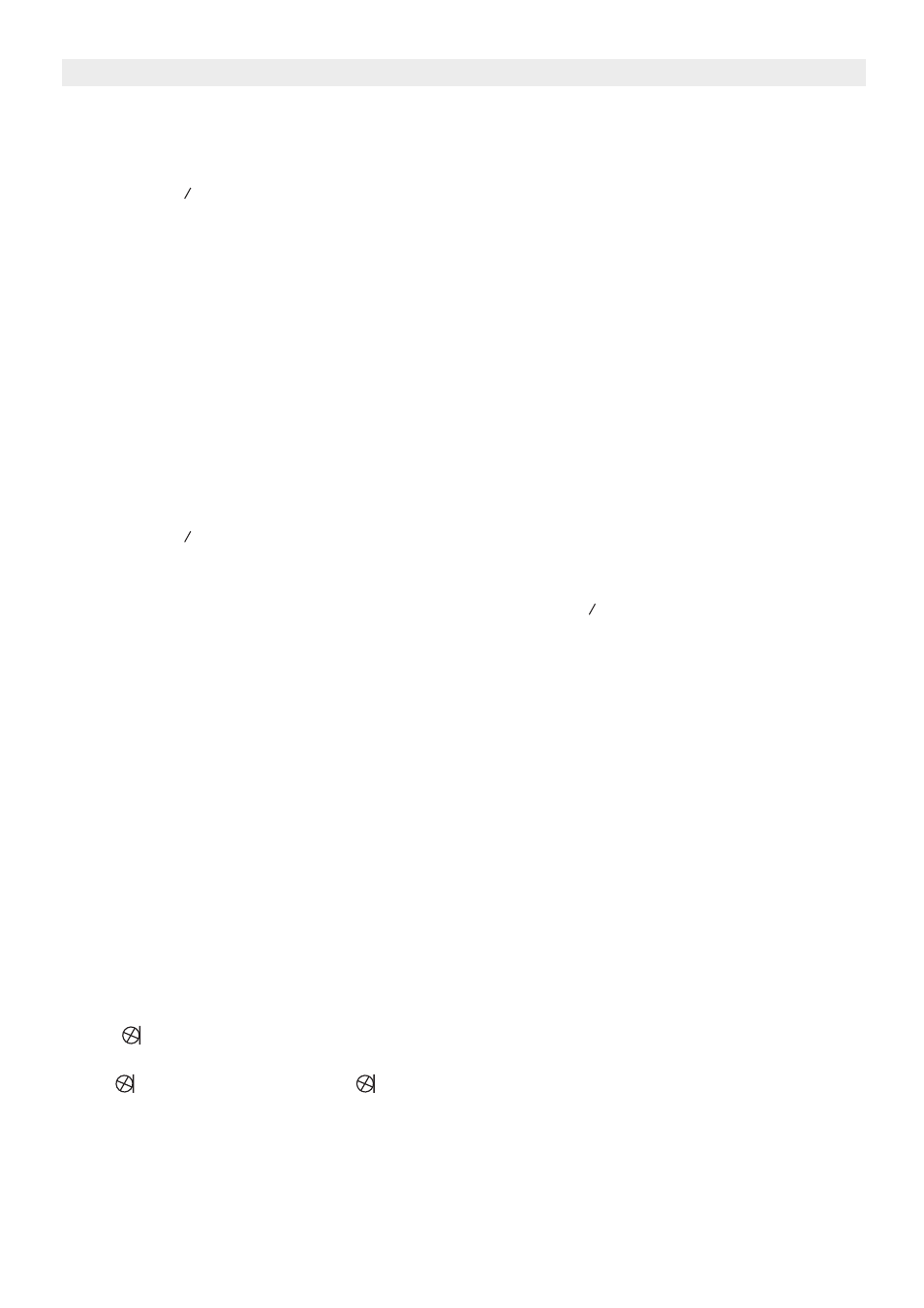
12
Topcom Butler 4200/Twin/Triple/Quattro
Topcom Butler 4200/Twin/Triple/Quattro
4.6
External/internal call toggle
Only possible if more than one handset are registered to the base!!
When you are on line with an external correspondent:
1.
Press
key.
2.
Enter the number of the internal handset that you want to call, the external call is put
on hold.
3.
When the internal correspondent picks up, you are on line with the internal
correspondent.
4.
Press # key, you are on line with the external correspondent and the internal
correspondent alternately.
4.7
Conference call
Possible only if more than one handsets are registered to the base!!
You can converse simultaneously with an internal correspondent and an external
correspondent.
When you are on line with an external correspondent:
1.
Press
key.
2.
Enter the number of the internal handset that you want to call
3.
When the internal correspondent picks up, press and hold # key for 2 seconds.
4.
If the internal correspondent does not answer, press
again to reconnect to the
external correspondent on-line.
4.8
Prefix dialling
Possible only if the prefix number is stored. (See 6.2 “SETUP PREFIX MEMORY”)
Press and hold 0-key for 2 seconds, the prefix number appears on the display, then you can
add the rest digits.
4.9
Display of call duration
If Call Timer is set ON (See 5.5 “Activation / deactivation of call timer”), the call duration is
displayed after an incoming call is answered or the last digit is dialled out, in minutes -
seconds: “00-01”
At the end of each call, the total call duration is displayed for 5 seconds.
4.10 Microphone mute
It is possible to mute the microphone during a conversation.
Press
during the conversation, the microphone is then deactivated, you can talk freely
without being heard by the calling party.
Mute
icon is displayed. Press
again to return to normal mode.
INT
OK
INT
OK
INT
OK
