2 deletion – Toshiba MA-1595-1 Series User Manual
Page 138
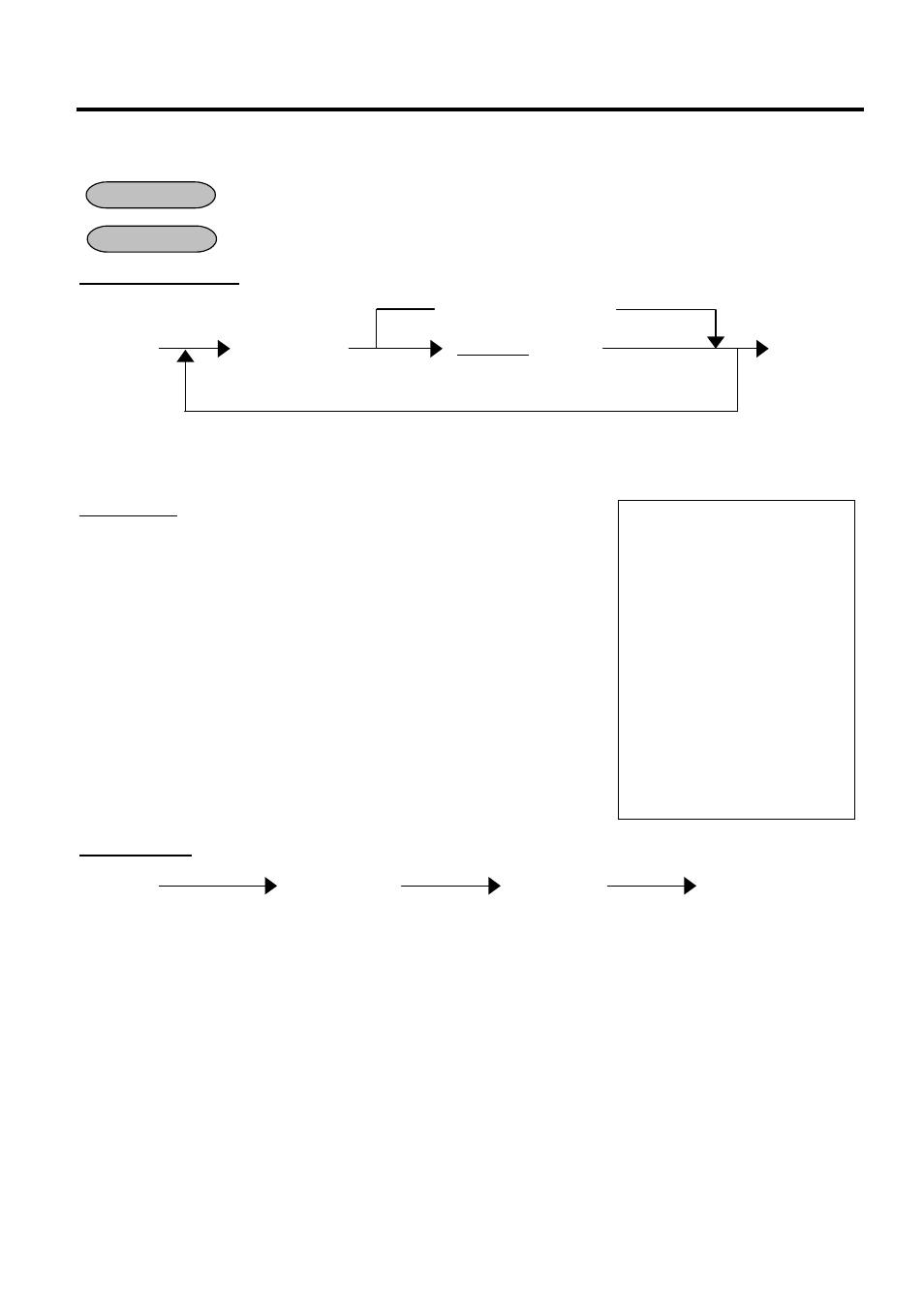
6. PROGRAMMING OPERATIONS
EO1-11152
6.6 PLU Table Programming (Submode 4)
6-21
6.6.2 Deletion
To delete a PLU with sales data of zero: Any time outside a sale
To delete a PLU with sales data of not zero: After PLU Reset
Mode
Lock:
SET
Individual PLU Deletion
Barcode
Scanning
4
[X]
[ITEM CORR] |PLU
Code|
[DP#] [AT/TL]
or
[VOID]
Example) To delete PLU No. 90701 (Drink Small-B) that was once programmed:
Key Operation Mode Lock: SET, enter 4, depress the [X] key.
[ITEM
CORR]
90701 [PLU]
[AT/TL]
All PLU Deletion
4
[X]
[ITEM CORR]
[ALL VOID]
[AT/TL]
or
[VOID]
NOTES: 1. If PLU items have been added to the PLU Additional File, these PLU items are also deleted by the
ALL PLU Deletion operation.
2. Prior to the All PLU Deletion operation, the PLU daily reset report and the PLU GT reset report
should be taken.
Repeatable for other PLUs to be deleted.
7(& 6725(
7(& 6725(
3($&+ '5,9(
3+21(
2SHQ DP WR SP
&ORVHG HYHU\ :HGQHVGD\
)5,
3
3
'ULQN 6PDOO%
70
OPERATION
CONDITION
