Application cards – Toshiba A200 User Manual
Page 209
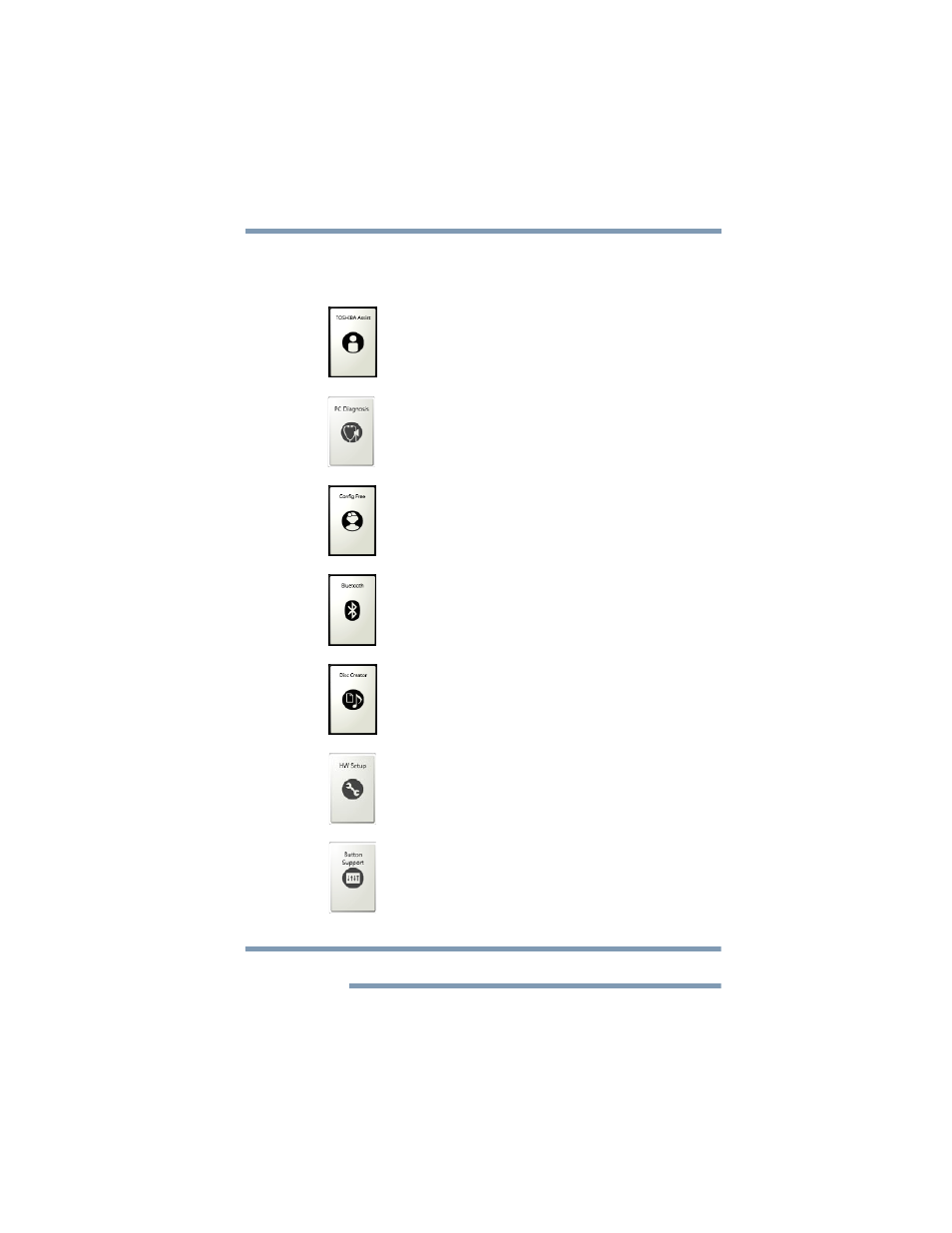
209
Hot Keys/TOSHIBA Cards
Application Cards
5.375 x 8.375 ver 2.3
Application Cards
The Application Cards are used to launch these applications:
Not all functions are supported on all models.
TOSHIBA Assist
For more information, refer to
PC Diagnostic Tool utility
For more information, refer to
Diagnostic Tool Utility” on page 150
ConfigFree utility
For more information, refer to
.
Bluetooth settings
This Application Card launches your Bluetooth
®
settings.
Disc Creator utility
This Application Card launches the TOSHIBA Disc
Creator utility.
Toshiba Hardware Setup utility
For more information, refer to
.
TOSHIBA Button Support utility
For more information, refer to
NOTE
See also other documents in the category Toshiba Notebooks:
- e310 (1 page)
- e750 (1 page)
- e750 (12 pages)
- NB100 (127 pages)
- NB305 (143 pages)
- NB305 (149 pages)
- NB305 (153 pages)
- Libretto U100 (250 pages)
- Satellite Pro L20 (178 pages)
- Tecra A7 (186 pages)
- Satellite Pro S200 (224 pages)
- Tecra A3 (182 pages)
- M5 (240 pages)
- Satellite Pro L40 (126 pages)
- Satellite Pro L40 (127 pages)
- Tecra M9 (212 pages)
- NB200 (191 pages)
- Tecra M4 (237 pages)
- Tecra A8 (220 pages)
- Satellite Pro M40X (170 pages)
- Satellite Pro P200 (175 pages)
- Equium U300 (147 pages)
- Tecra S3 (250 pages)
- Tecra A2 (198 pages)
- Satellite Pro M40 (190 pages)
- Tecra M7 (244 pages)
- A215-S4767 (2 pages)
- A215-S7422 (2 pages)
- U200 (2 pages)
- 2550CDT (2 pages)
- A210-EZ2202X (2 pages)
- A120 (4 pages)
- A210 (276 pages)
- Satellite Pro A300 (204 pages)
- A205 (237 pages)
- A20-S259 (12 pages)
- 4600 (2 pages)
- A215-S6804 (2 pages)
- A2 (2 pages)
- A210-EZ2203X (2 pages)
- Satellite Pro L310 (224 pages)
- A45 (277 pages)
- X500-S1801 (4 pages)
- A200 (154 pages)
