Trane FTXS15DVJU User Manual
Page 14
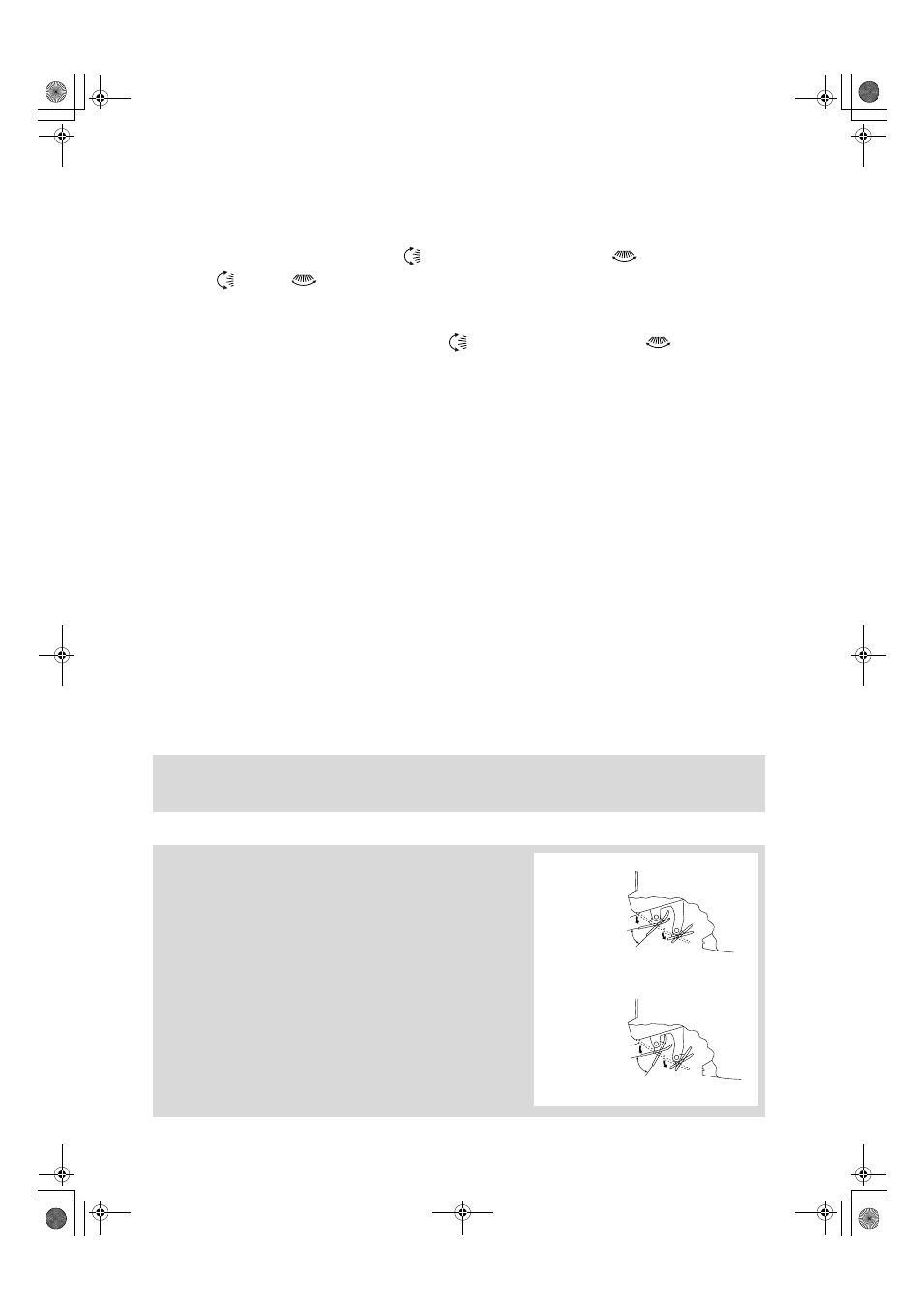
■English
13
■ To 3-D Airflow
1. 3. Press the “SWING button
” and the “SWING button
”:
the “
” and “
” display will light up and the flap and louvers will move in turn.
■ To cancel 3-D Airflow
2. 4. Press either the “SWING button
” or the “SWING button
”
Notes on louvers angles
Notes on flap angle
■
■
■
■ ATTENTION
• Always use a remote controller to adjust the louvers angles. In side the air outlet, a fan is
rotating at a high speed and may cause bodily injury if fan comes in contact with fingers.
• When “SWING button” is selected, the flaps swinging
range depends on the operation mode. (See the figure.)
Three-Dimensional (3-D) Airflow
• Using three-dimensional airflow circulates cold air,
which tends to collected at the bottom of the room,
and hot air, which tends to collect near the ceiling,
throughout the room, preventing areas of cold and hot
developing.
■
■
■
■ ATTENTION
• Always use a remote controller to adjust the flaps
angle. If you attempt to move it forcibly with hand
when it is swinging, the mechanism may be broken.
• Be careful when adjusting the louvers. Inside the air
outlet, fan is rotating at a high speed and may cause
bodily injury if fan comes in contact with fingers.
In COOL or DRY mode
In HEAT or FAN mode
STOP
COOL
approx. 10˚~40˚
DRY
approx. 5˚~35˚
STOP
HEAT
approx. 15˚~55˚
FAN
approx. 5˚~55˚
01_EN_3P141693-2C (A4).fm Page 13 Saturday, September 25, 2004 11:39 AM
