Ip gateway, Important rules for ip addresses, Using the timeline ip address – Tascam MMP-16 User Manual
Page 7
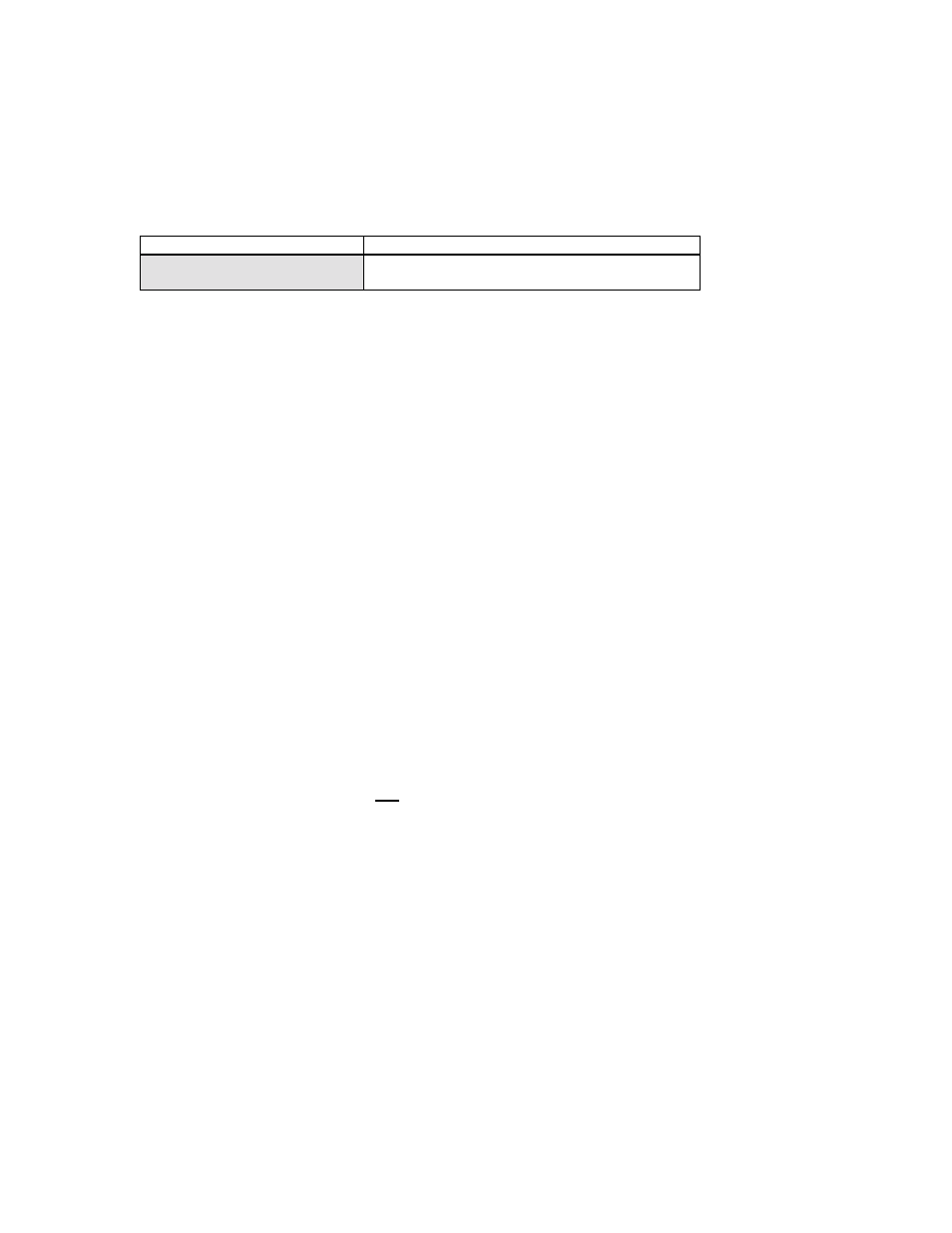
TASCAM MMR-8/MMP-16 Version 4.0 Owner’s Manual Update
6
IP Gateway
Use this field to enter the IP Gateway if the ViewNet network is part of a larger network which
uses a Gateway. If there is no Gateway in use, there is no need to enter any data in this menu.
01234567890123456789
LCD characters indicate:
950 Ip Gateway
Top: (menu name)
*000.000.000.000
Bottom:(IP Gateway address)
Important Rules for IP Addresses
It is important to make sure all host devices on the network have the same network IP addresses
but have unique host addresses within the network. Put simply, the first three bytes of the IP
address should be the same for all host machines on that network, and the final byte should set
to a number which is unique for each device on the network.
This rule is very important and bears repeating in another way – no two host devices on the
same network should have identical IP addresses. If the address of two host devices on the
network are identical, it may cause serious problems for the network, including causing the
whole network to stop working properly until the duplicate address problem is remedied.
If the MM series machine is to be used in a facility where IP addresses are managed by a network
administrator, that person should assign and log the IP addresses for each MM series machine
and ViewNet computer according to the address scheme for the facility. IP addresses for MM
series machines can always be changed by using MMR/MMP Setup menu 950.
Using the TimeLine IP Address
The TimeLine network address can be safely used as a valid IP address for host machines on
self-contained ViewNet Audio networks. A self contained network is one that is not being used
for access to the Internet and which will be dedicated to running ViewNet within a facility. If
your ViewNet Audio network will be connected to the Internet, you should be using your
facility’s assigned IP addresses, not the TimeLine IP addresses.
The TimeLine IP address is: 206.019.192.xxx where xxx is a unique value for each device on the
network. This value should always be in the range of 1 to 254. The numbers 0 and 255 should not
be used because they have special meanings for most networks and could potentially cause
problems if not used correctly. Other rules regarding numbers assigned to computers and MM
series machines are given in the next section.
