Viewnet audio support, Ip address, Setting the ip address – Tascam MMP-16 User Manual
Page 6: Format of ip addresses, Ip net mask
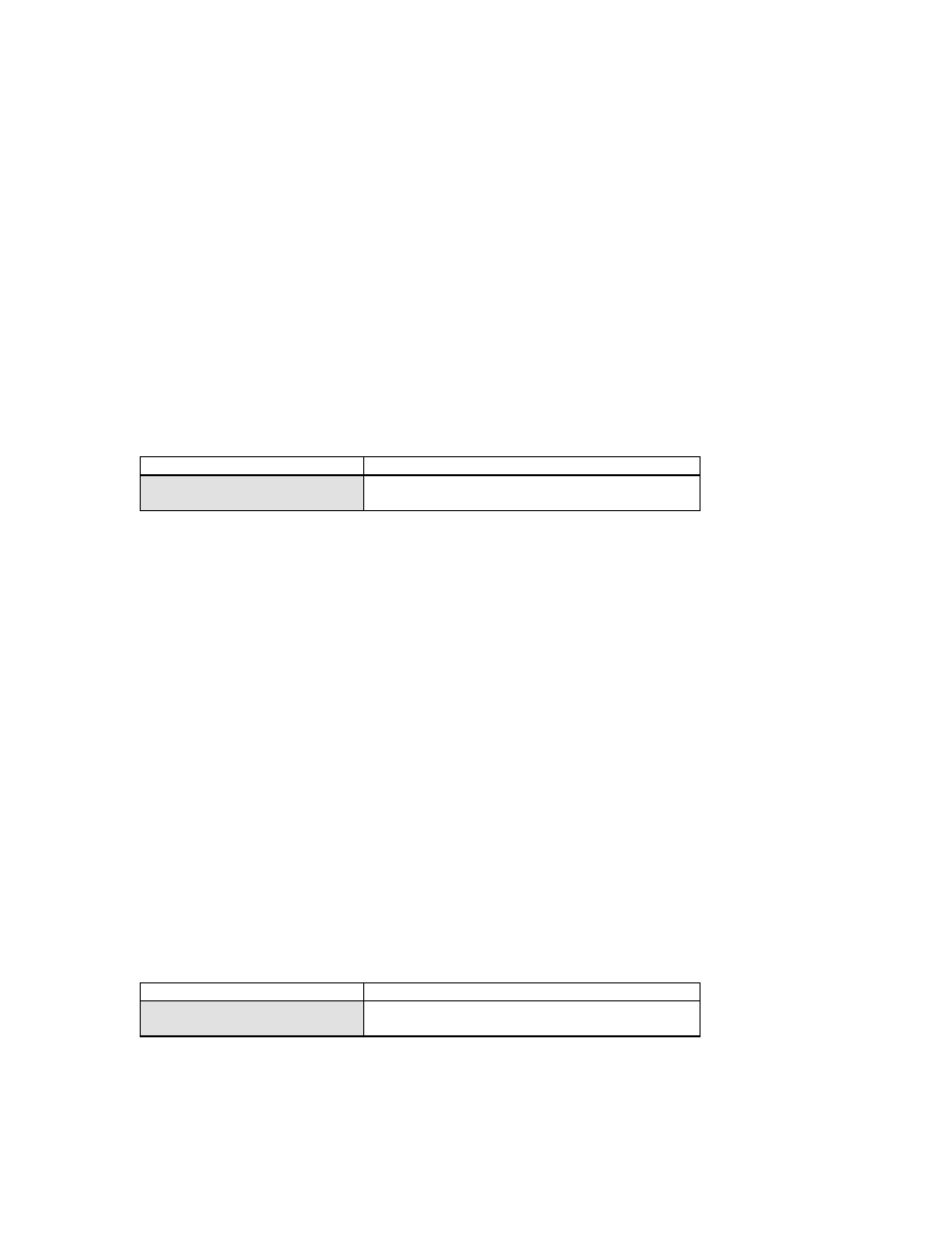
TASCAM MMR-8/MMP-16 Version 4.0 Owner’s Manual Update
5
ViewNet Audio Support
Version 4.0 adds support for the ViewNet Audio graphical interface network. Before the
ViewNet Audio application can work with a TASCAM MM series machine, the proper network
settings must be configured on the MM unit. Once the network settings have been configured,
the MM series machine must be rebooted before these settings will take effect. There are
three Setup Menu items on the MM series machine related to ViewNet network configuration.
Loading new software on the MM series unit will disable networking for the unit until it is
rebooted.
IP Address
The IP (Internet Protocol) address for each machine must be entered manually at the front panel
of the MM series machine before that machine can be seen by the network and appear as a
machine to the ViewNet Audio software application. To set the IP address, press Setup on the
front panel of the MMR, and use the wheel or arrows to move to Setup menu 950.
01234567890123456789
LCD characters indicate:
950 IP Address
Top: (menu name)
*000.000.000.000
Bottom:(shows IP Address)
Setting the IP Address
Enter the value for each of the four segments by using the wheel, up/down arrows, or by entering
the number on the keypad. To move to the previous or next segment (byte) of the address, press
the left or right arrow keys to move the cursor to that segment of the address. Use a leading 0 for
two digit numbers.
Format of IP Addresses
The format of an IP address is 32 bits, divided into four bytes separated by periods. Each byte
has eight bits, so the maximum decimal numerical value of each of the four segments of the
address is 255 (which, starting at 0 gives a total of 256 or 2
8
values). IP addresses thus
theoretically run from 000.000.000.000 to 255.255.255.255.
IP addressing is based on the concept of hosts and networks. A host is any device on the network
that is capable of receiving and transmitting IP data packets such as a personal computer, MM
series machine (which is also a computer), or a router. The hosts are connected by one or more
networks. The IP address of any host consists of its network address plus its own host address on
the network.
IP Net Mask
Use this field to enter the IP Net mask. Set this value to 255.255.255.000 unless your network
administrator advises that you should use a different setting.
01234567890123456789
LCD characters indicate:
951 Ip Net Mask
Top: (menu name)
*255.255.255.000
Bottom:(IP Net Mask address)
