Toshiba IK-VR01A User Manual
Page 9
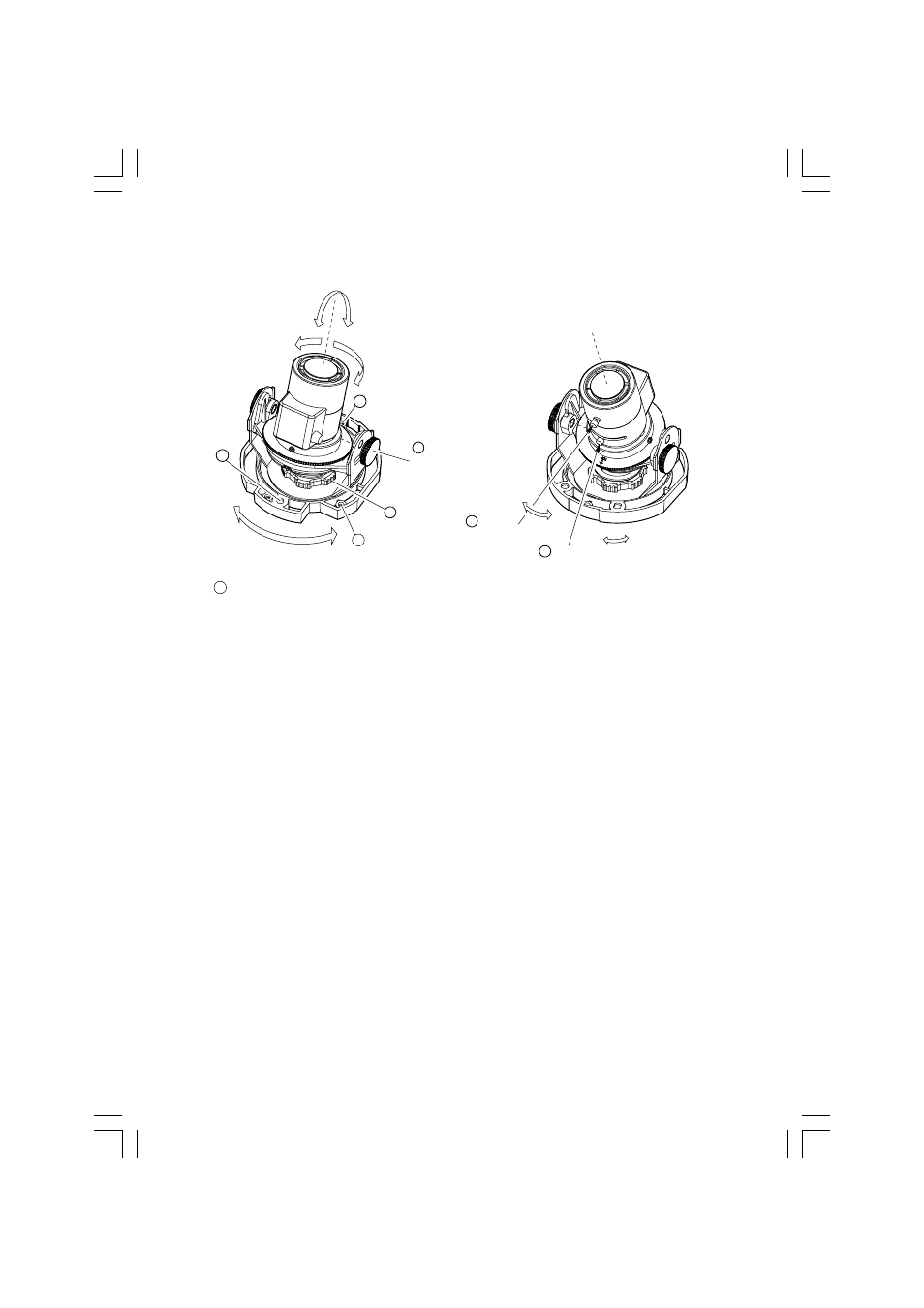
- 8 -
Tilt rotation
Tilt Lock
Pan Lock
Focus
lock lever
FAR
∞
NEAR
WIDE
TELE
Zoom
lock lever
Pan
Transport Protection Screws (silver)
Horizontal
rotation
a
a
Remove three silver
screws transport protection.
a
a
1
2
4
3
(2) The lens direction in pan direction can be adjusted by turning pan lock
1
counterclockwise to unfasten it without moving the lens. After adjustment, turn pan
lock
1
clockwise to fasten it.
Note :
• Do not turn the lens over 360
°
. Otherwise the inner connector may be broken and
the image may not appear.
(3) The lens tilt angle can be adjusted by loosening the tilt lock
2
. After adjusting,
tighten the tilt lock
2
.
(4) Adjust the zoom position by loosening the zoom lock lever
3
. After adjusting,
tighten the zoom lock lever
3
.
(5) Adjust the focus by loosening the focus lock lever
4
. After adjusting, tighten the
focus lock lever
4
.
(6) Repeat the adjustments from step (1) to step (5) till the optimum image appears.
- PDR-3310 (2 pages)
- V Series (2 pages)
- CSGS15BC23 (56 pages)
- HIGH RESOLUTION CMOS CAMERA CSB1100F (2 pages)
- T10 (59 pages)
- IK-DP01A (2 pages)
- IK-TF2 (32 pages)
- PDR-T20 (70 pages)
- PDR-M60 (64 pages)
- IK-53N (22 pages)
- IK-1000 (2 pages)
- TELI CS3950DIF (24 pages)
- PDR-M81 (142 pages)
- IK-644A (9 pages)
- pmn (60 pages)
- PDR-M700 (2 pages)
- IK-DP30A (2 pages)
- IK-WB11 (8 pages)
- TELI CS5260BDP (5 pages)
- TLP848 (12 pages)
- IK-65WDA (32 pages)
- IK-6550A (2 pages)
- PDR-M11 (272 pages)
- IK-52V (2 pages)
- PDR-M70 (2 pages)
- USB Webcam (17 pages)
- CSB1100CL-10 (16 pages)
- IK-6410A (16 pages)
- IK-TF7C (36 pages)
- PDR-M71 (140 pages)
- IK-629A (9 pages)
- IK-WB15AIP (2 pages)
- IK-WR01A (16 pages)
- IK-DF01A (16 pages)
- IK-6210A (2 pages)
- PDR-M65 (109 pages)
- CCD IK-6400A (4 pages)
- IK-TF9C (32 pages)
- CS6940CL (17 pages)
- IK-TF5 (36 pages)
- CCD Monochrome Camera IK-539A (10 pages)
- CMOS Color Camera IK-HR1D (28 pages)
- PDR-M5 (120 pages)
- CS3950D (23 pages)
