Installations – Toshiba IK-VR01A User Manual
Page 8
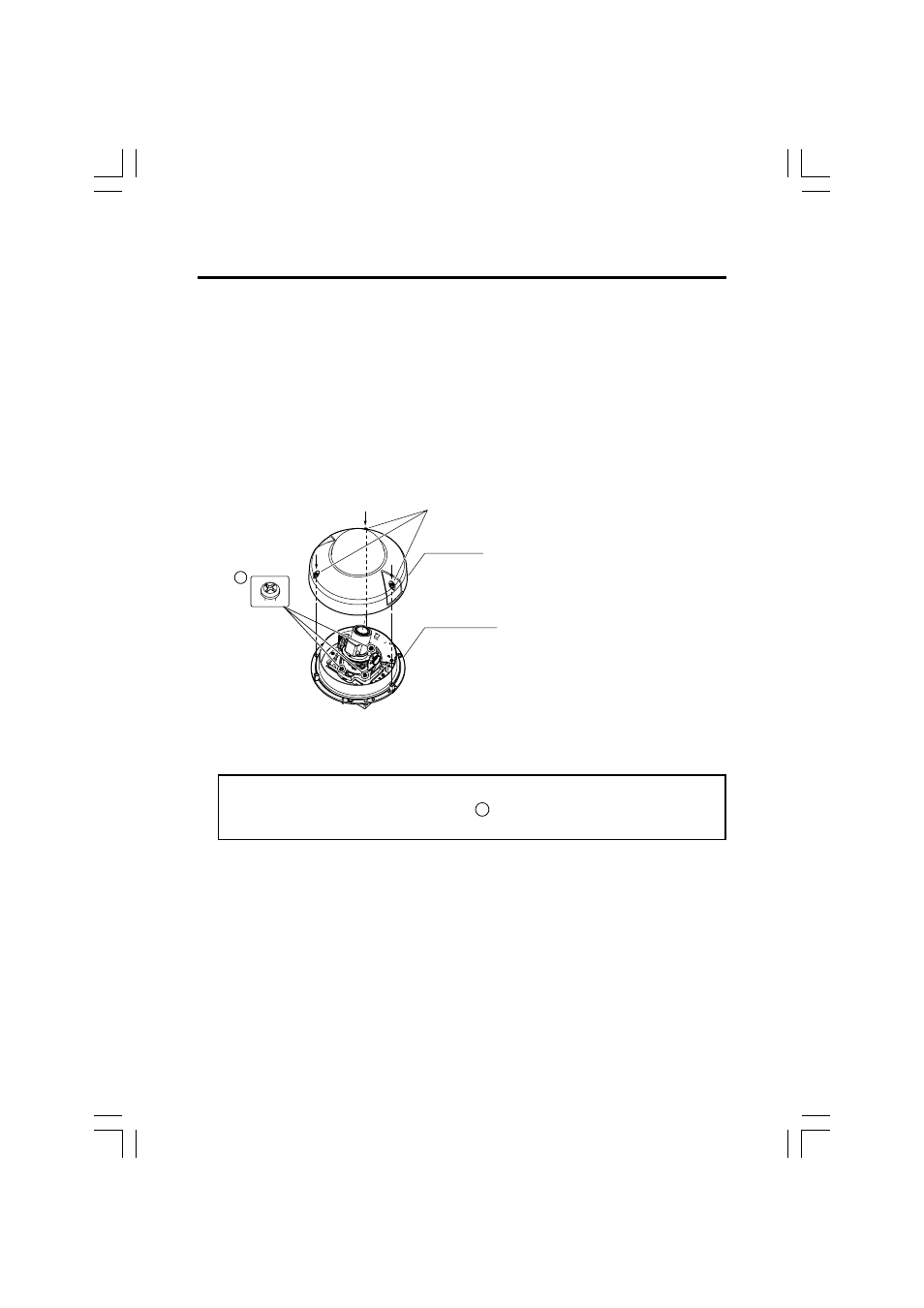
- 7 -
6. INSTALLATIONS
• Connect the cable of the camera and the cable from the designated power supply
with respective connectors.
• Screws for fixing the camera and mounting base to the ceiling or wall are not supplied
with the unit. Use appropriate screws.
Note :
• The weight (camera body only) is about 1.3kg. The camera unit including the mounting
base and the bracket weighs 2.1kg.
• When installing to surfaces of other materials, use the screws to fix it firmly.
6-1 Adjust the Angle of View
a
Top Cover
Security screws
Camera Base
(1) Loosen the three security screws by the supplied special hexangular wrench and
remove the top cover.
Important Notice :
Be sure to remove three silver screws a immediately after removing the top
cover. The screws are used to temporarily fix the top cover for transportation.
- PDR-3310 (2 pages)
- V Series (2 pages)
- CSGS15BC23 (56 pages)
- HIGH RESOLUTION CMOS CAMERA CSB1100F (2 pages)
- T10 (59 pages)
- IK-DP01A (2 pages)
- IK-TF2 (32 pages)
- PDR-T20 (70 pages)
- PDR-M60 (64 pages)
- IK-53N (22 pages)
- IK-1000 (2 pages)
- TELI CS3950DIF (24 pages)
- PDR-M81 (142 pages)
- IK-644A (9 pages)
- pmn (60 pages)
- PDR-M700 (2 pages)
- IK-DP30A (2 pages)
- IK-WB11 (8 pages)
- TELI CS5260BDP (5 pages)
- TLP848 (12 pages)
- IK-65WDA (32 pages)
- IK-6550A (2 pages)
- PDR-M11 (272 pages)
- IK-52V (2 pages)
- PDR-M70 (2 pages)
- USB Webcam (17 pages)
- CSB1100CL-10 (16 pages)
- IK-6410A (16 pages)
- IK-TF7C (36 pages)
- PDR-M71 (140 pages)
- IK-629A (9 pages)
- IK-WB15AIP (2 pages)
- IK-WR01A (16 pages)
- IK-DF01A (16 pages)
- IK-6210A (2 pages)
- PDR-M65 (109 pages)
- CCD IK-6400A (4 pages)
- IK-TF9C (32 pages)
- CS6940CL (17 pages)
- IK-TF5 (36 pages)
- CCD Monochrome Camera IK-539A (10 pages)
- CMOS Color Camera IK-HR1D (28 pages)
- PDR-M5 (120 pages)
- CS3950D (23 pages)
