Topcom Xplorer 870 User Manual
Page 88
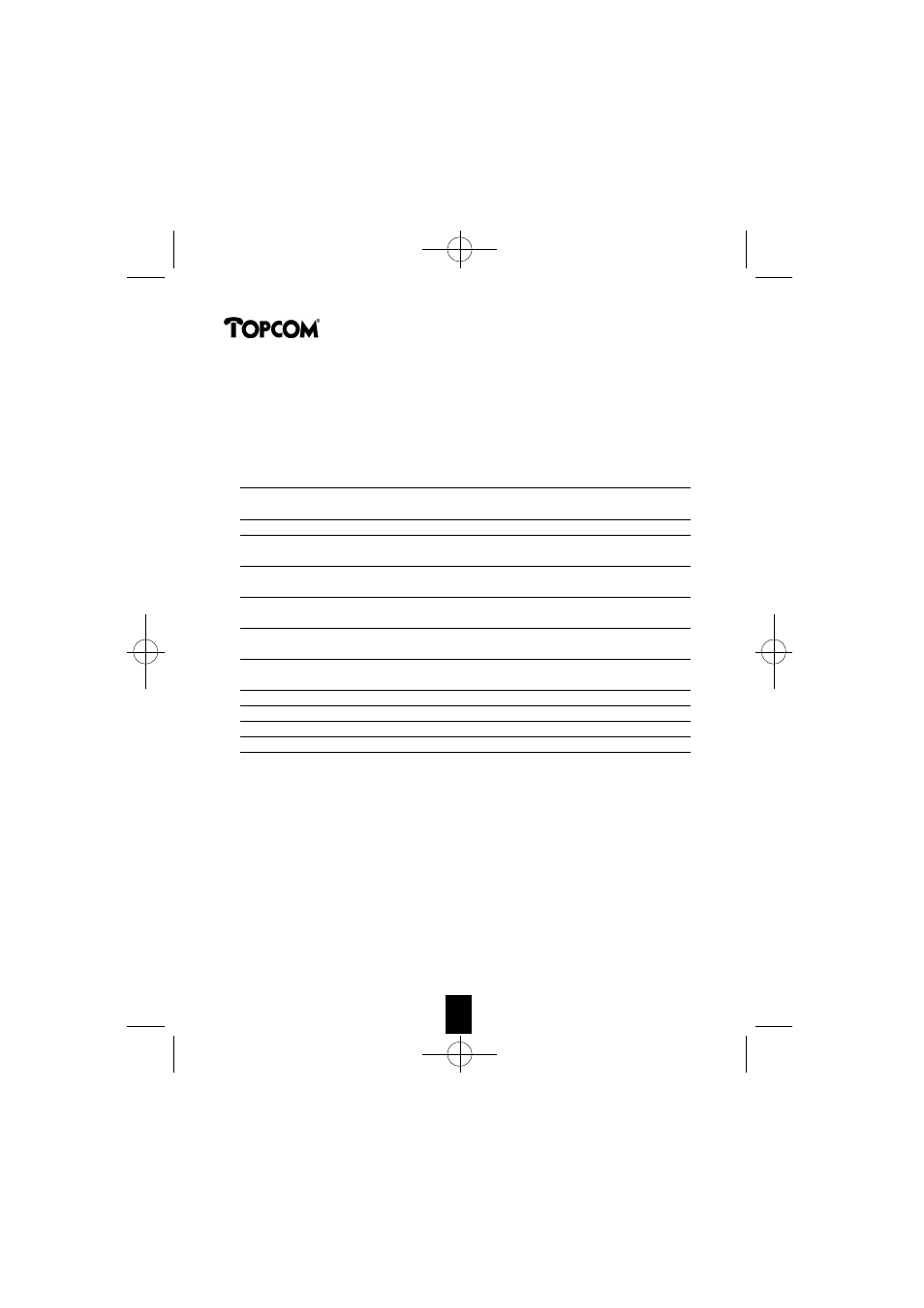
Xplorer 870
88
88
88
88
88
88
88
10. DHCP SERVER
The DHCP Server setup entry comes with the following parameters:
Parameters
Description
Default Value
DHCP/DNS
DHPC parameteres and
service
DNS server addresses
DHCP server
DHCP Server option
Enable
System allocates
System assigned address pool range.
Off
address pool
Assign address
Beginning and end address
2-33
pool range
of the pool range.
Max Lease Time
Maximum lease time for an
86400
IP address in seconds.
Primary DNS server
Primary DNS server IP address
IP address
provided by ISP.
N/A
Secondary DNS server Secondary DNS server IP address
IP address
provided by ISP.
N/A
DNS Relay
DNS Relay settings
DNS Relay
For enabling DNS Relay
Disable
Auto discovery
To find DNS server automatically
Off
Manual settings
IP address for the DNS Rlay
Off
The default configuration for DHCP server is enabled with 32 addresses from
192.168.1.2 to 192.168.1.33 for DHCP clients. While DHCP is enabled, you can
select "System allocates address pool"(The default setting is 32 IP addresses.) or
"Assign address pool range" (To Manually assign IP address range.)
Note: The DNS IP MUST be set to a valid value to enable the DHCP server to deliver the DNS IP
to the host. Consult your ISP for DNS IP address. You may input the secondary DNS IP if there
are two DNS servers in your network.
HANDL. XPL 870 scan 5/3/02 8:36 am Page 88
