Xplorer 870 – Topcom Xplorer 870 User Manual
Page 78
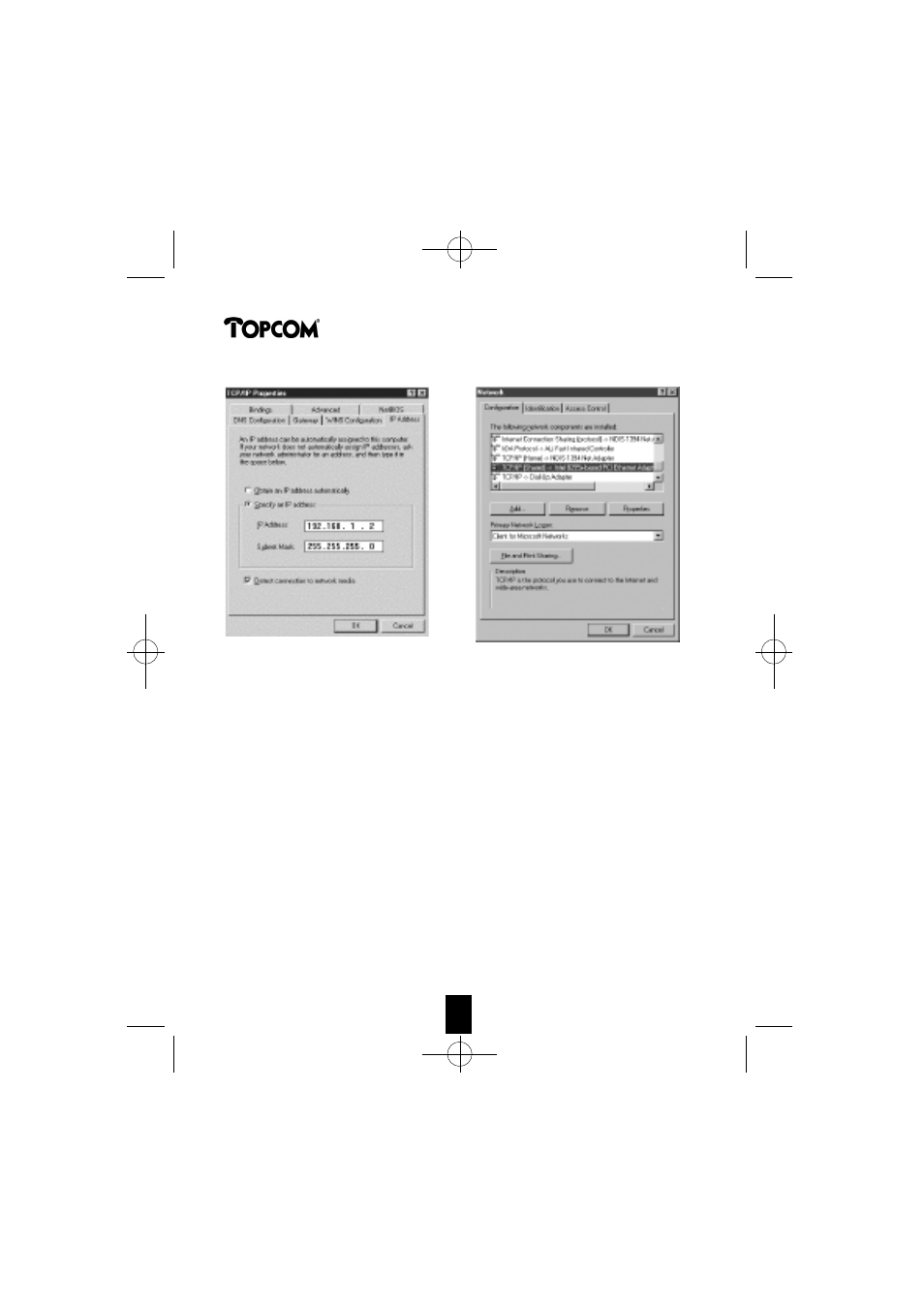
Xplorer 870
4.3. Configure the Gateway of Your Computer
The gateway address should be entered. This is the router IP-address.
• To do so with a PC running Windows 9x or NT, select Start > Settings >
Control Panel > and double click on Network.
• Select the Configuration tab at the top of the dialog.
• From the list of network components, select TCP/IP Ethernet Adapter.
• Click on the Properties button.
• Select the Gateway tab.
• Add the router IP address.
• Click OK as needed to confirm your settings, and reboot your computer if
necessary.
78
78
78
78
78
78
78
78
78
78
HANDL. XPL 870 scan 5/3/02 8:36 am Page 78
