Toshiba R410A User Manual
Page 80
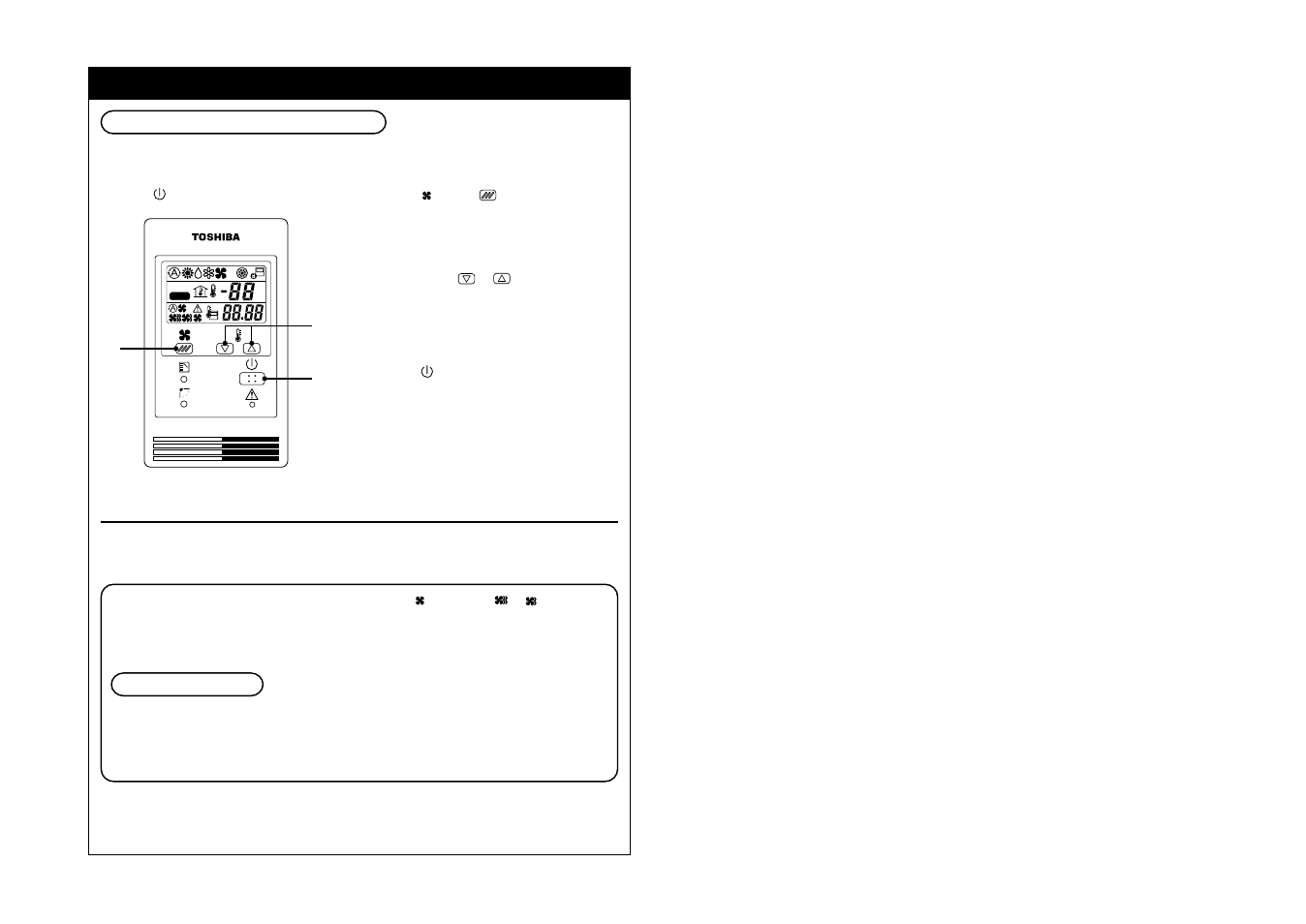
80
HOW TO OPERATE AIR CONDITIONER
COOL/HEAT AUTO, HEAT, DRY, COOL, FAN
1
Power supply
Turn on the power supply of the air conditioner 12 hours before starting the operation.
2
Push
button.
3
Push button (
) to select fan
speed.
When selecting AUTO, fan speed is
automatically changed.
(During FAN mode, the air speed is not.)
4
Push either
or
set to Auto.
cannot be set up.
5
Stop
Push
button.
When stopping the unit by the remote
controller, the fan of the outdoor unit, the
fan or the outdoor unit may keep operating
for a while even if the compressor of the
outdoor unit has stopped.
• When the unit cannot be stopped by the remote controller.
Turn off the main power switch or the leakage breaker, and then contact the shop which you
purchased the unit.
• In heating, if the room is not enough heated with FAN , select FAN
or
.
• As the temperature sensed by the temp. sensor periphery of the suction port of the
indoor unit, it differs from in the room according to the installation state. Set the tempera-
ture considering the setup value as the standard temperature in the room.
Automatic Cool/Heat
When all indoor units in the identical refrigerant system are controlled as a group and when
all indoor units are installed in the same room, the cooling or heating operation is automati-
cally performed with the difference between the setup temperature and the room tempera-
ture.
˚C
˚F
TEST
SETTING
3
2
5
4
