Triax dvb 75si – Triax DVB 75SI User Manual
Page 24
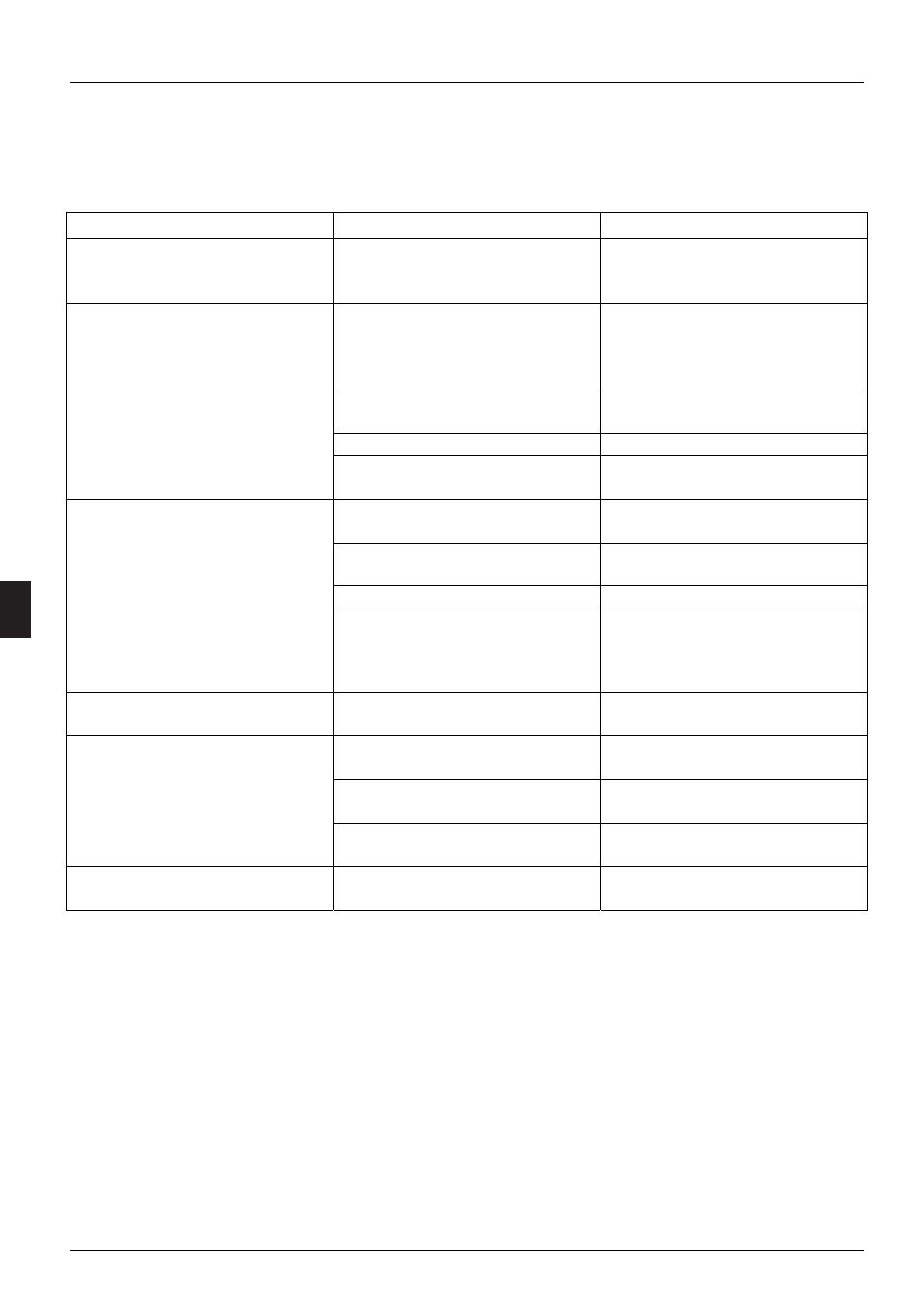
TRIAX DVB 75SI
24
7URXEOHVKRRWLQJ
Problem Cause
Remedy
No picture, no sound, and front
display not illuminated
No mains voltage
Check mains cable and socket
Short circuit in LNB supply,
defective cable connection
Turn off DVB 75SI, remove
short circuit and turn receiver
on again.
Defective or wrong cable
connection
Check all cable connections
Defective LNB
Replace LNB
No picture, no sound, but front
display illuminated
Wrong adjustment of LNB unit
Turn the dish so that LNB units
point at satellite correctly.
Strong rain or snow
Remove snow from the dish
Wrong adjustment of dish
Adjust the dish correctly (within
1 degree)
Dish too small
Use bigger dish
Periodic squares in the picture
(macro blocking)
Periodically frozen picture, no
sound
Periodically black screen and
the message 'No signal'
An obstruction between dish
and satellite (e.g. a tree)
Make sure that there are no
obstructions.
Sound OK, no picture
Radio reception has been
selected
Switch to TV reception [TV/R]
The dish has been turned or is
defective
Check satellite dish and LNB.
The programme is transmitted
on another transponder
Carry out programme search
Poor picture and sound on
channels that were previously
OK
The programme is no longer
transmitted
None
The remote control does not
work
Flat batteries
Replace batteries
7HFKQLFDOWHUPV
Aerial cable:
Connecting cable between the modulator
of the satellite receiver and the TV
antenna input, as an alternative if no
SCART connector is available.
AV: see SCART
Conax:
Digital coding method.
Data compression/MPEG1/MPEG2:
Transmission of the present TV standard
(625 lines and 50 Hz picture frequency)
requires a digital data amount of 216
Mbit/s. This would require transmission
