Triax dvb 75 si – Triax DVB 75SI User Manual
Page 11
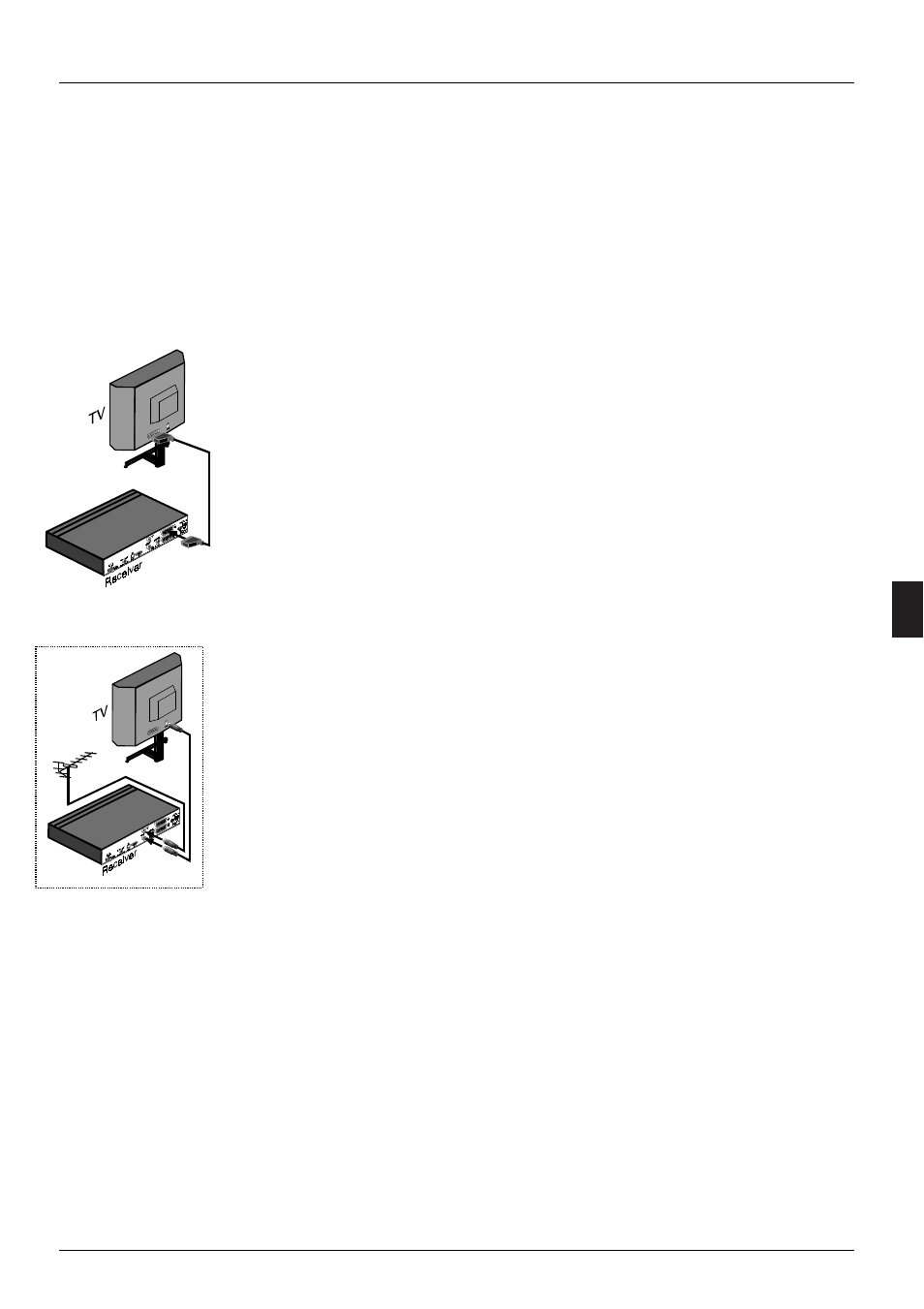
TRIAX DVB 75 SI
11
• You can change the factory pre-programming of the channel list,
and even generate favourite lists via the main menu and search
for new channels. Please note that resetting to the factory setting
always resets the receiver to the basic setting and removes any
changes you might have made yourself. The pre-programming
and favourite lists can also be changed in connection with an
upgrade of the satellite receiver software, if you accept this (see
chapter 4.3).
&RQQHFWLRQWR\RXU79
&RQQHFWLRQYLD6&$57FDEOH
You will get the optimum picture quality by connecting the SCART
connector of the satellite receiver to the SCART connector of your
TV by means of the SCART cable (supplied accessories). If your TV
is so set up, it will now automatically switch over to satellite reception
when the satellite receiver is activated. If you use this type of
connector, you can proceed to chapter 2.5.
&RQQHFWLRQYLD5)FDEOH
If your TV is not provided with a SCART connector, the satellite
receiver can be connected to the antenna input on the TV. With this
type of connection it is only possible to reproduce the sound from the
satellite receiver in mono, and the picture quality does not live up to
the high digital quality that your satellite receiver can otherwise
deliver via the SCART connector.
First remove the aerial cable coming from your normal terrestrial
antenna (outdoor, indoor or cable system) from the TV antenna input
and connect it to the antenna/modulator input (ANT IN) of the
satellite receiver. Subsequently, connect the antenna/modulator
output (ANT OUT) of the satellite receiver with a suitable TV
connecting cable to the antenna input of your TV.
In order to be able to make the subsequent adjustment of the UHF
output channel, you must connect your satellite receiver to the mains
and switch it on by means of the [standby] button on the remote
control. This is required in order to be able to see the picture of the
satellite receiver on your TV so that you can select channels and fine
tune the UHF channel on your TV. Now set your TV to the transmit-
ter channel of the satellite receiver which has been factory-set at
channel 38.
Select a free programme place on your TV and set it to channel 38
(see the TV user's guide). If you do not get a clear picture on chan-
nel 38, the reason may be that channel 38 or an adjacent channel is
already occupied by a programme that you receive via the antenna.
You can ascertain this by removing the aerial cable from the
connector (ANT IN) on the satellite receiver.
SCART connection
RF connection
