Audio connections, Set-up, Surround sound – Technicolor - Thomson DTH 2000 User Manual
Page 39
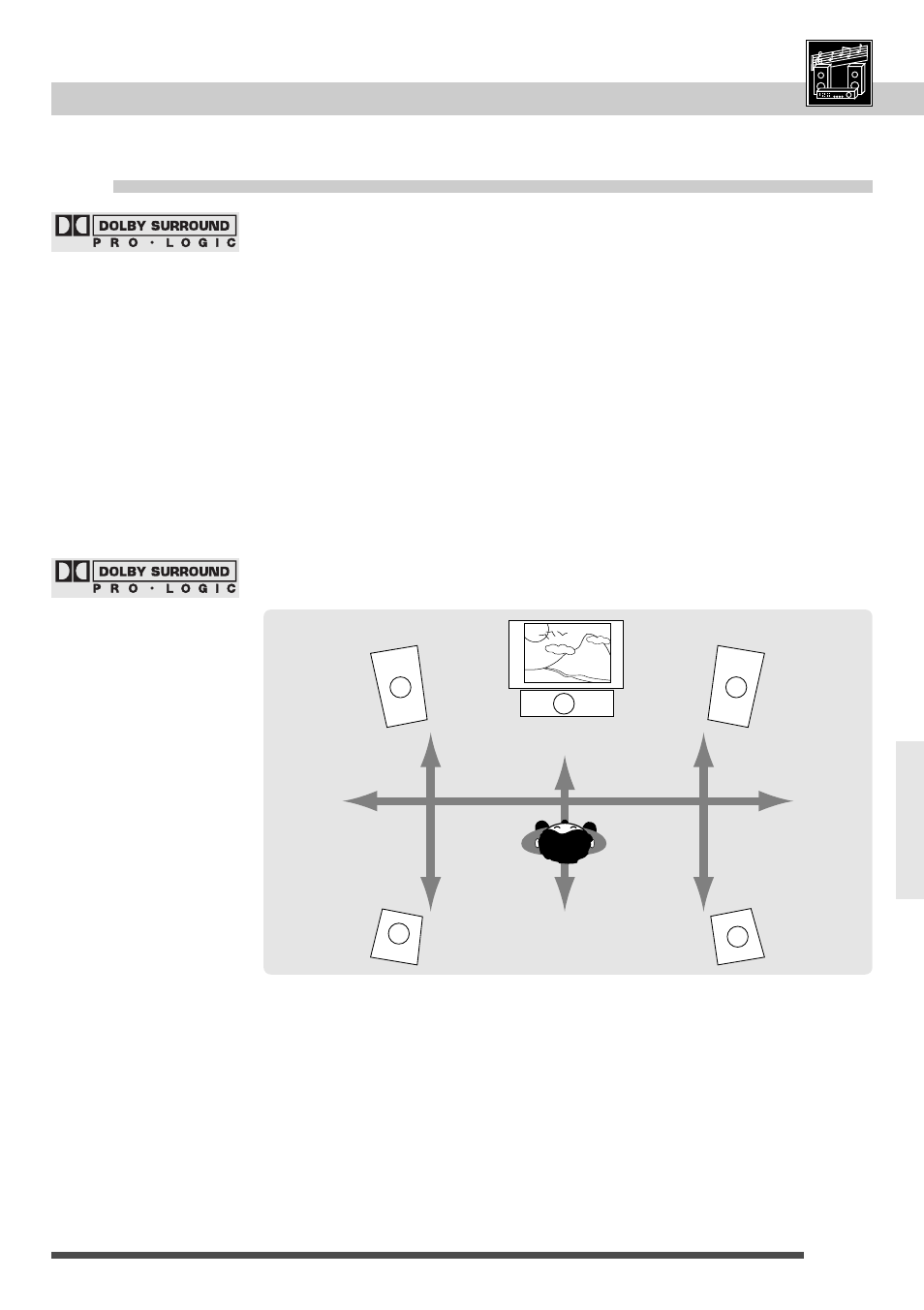
Angle / rating
. . . . . . . . . . . . . . . . . . . . . . . . . . . . .
18
Languages
. . . . . . . . . . . . . . . . . . . . . . .
19 / 22-23
Audio CD / video CD specials
. . . . .
20-21
Basic set-up
. . . . . . . . . . . . . . . . . . . . .
4-5, 22-25
Universal remote control
. . . . . . . . . . .
30-33
What to do if... / Index
. . . . . . . . . . . . . .
42-45
Audio connections
Surround sound
39
set-up
(sold separately)
Example of a Dolby* Pro Logic surround configuration
Surround
Speaker
4. Ch.
Surround
Speaker
4. Ch.
Right
Speaker
3. Ch.
Center Speaker
2. Ch.
Left
Speaker
1. Ch.
*
Manufactured under license from Dolby Laboratories Licensing Corporation.
"Dolby", "Dolby Pro Logic", "Dolby Digital (AC-3)", and the double-D symbol are
trademarks of Dolby Laboratories Licensing Corporation.
Copyright 1992 Dolby Laboratories Inc. All rights reserved.
If you have a Dolby* Pro Logic Surround decoder,
you will get the full benefit of Pro Logic either
-
from titles with the Dolby Surround Mark, or
-
from DVD movies that provide full 5.1 channel Dolby Digital soundtracks.
In both cases your Pro Logic decoder has to be hooked up to the
2-channel analog output of the DVD player.
