Toshiba MA-516-100 User Manual
Page 21
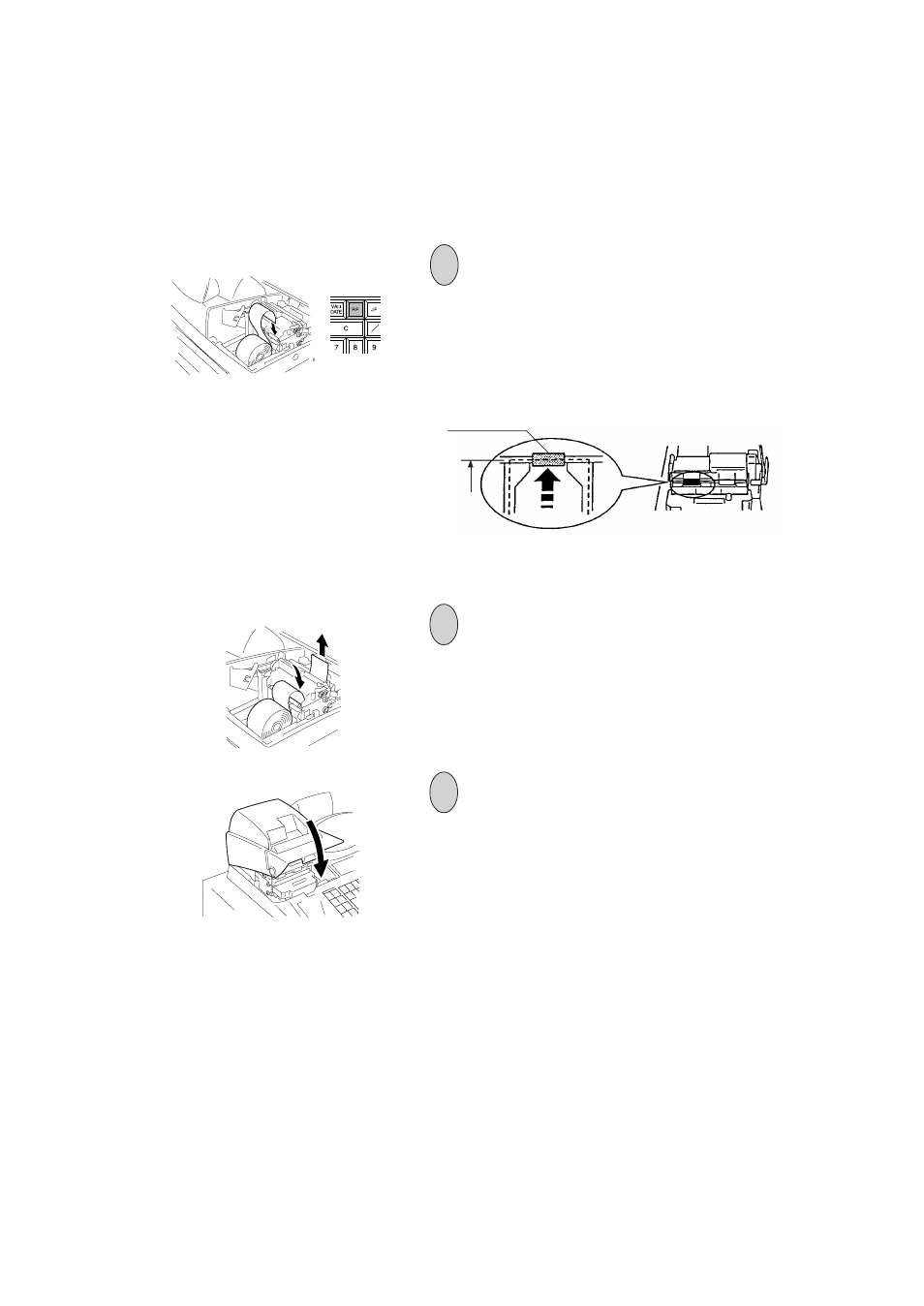
- 17 -
EO1-11116
MA-516-100 SERIES
Press the [RF] key until about 4 inches (about 10 cm) of
paper comes out of the printer.
Attach the Printer Cover, and cut the excess paper with
the attached cutter.
After closing the Printer Cover, depress the [#/NS] key
to check print condition.
TX
M
5
6
7
Insert the paper end into the receipt inlet behind the
printer. Then, feed the paper by hand into the inside of
the printer while pressing the [RF] key provided at the
central upper side of the keyboard until the paper end
comes in contact with the roller (black) as shown below.
If the paper is not fed smoothly, cut the paper end again
to make it sharp, then re-set the paper roll.
Roller (Black)
Paper End
See also other documents in the category Toshiba Cassette Decks:
- MA-215 (56 pages)
- MA-156-1 (50 pages)
- TEC MA-1040-100 Series (48 pages)
- TEC MA-227 (94 pages)
- POS Terminal ST-A20 SERIES (26 pages)
- TEC MA-1400 (96 pages)
- TEC FDS-50 (104 pages)
- MA-141-100 SERIES (64 pages)
- MA-1190-100 SERIES (98 pages)
- MA-216 (84 pages)
- TEC MA-1100-100 SERIES (136 pages)
- MA-191-100 (72 pages)
- MA-1595-1 Series (218 pages)
- TEC MA-1700A-100 (158 pages)
- MA-120 Series (19 pages)
- MMU-AP0091MH (117 pages)
- TEC MA-1040-400 Series (64 pages)
- TEC OM-3700 (134 pages)
- MA-1050 (96 pages)
- MA-136 (76 pages)
- FS-160 SERIES (44 pages)
- MA-205-10 Series (41 pages)
- TEC MA-186-100 SERIES (119 pages)
- TEC MA-230-100 SERIES (56 pages)
- TEC EO1-11095 (152 pages)
- TEC MA-206-100 SERIES (78 pages)
- TEC MA-305 (128 pages)
- TEC MA-71 (55 pages)
- TEC MA-1350-1 (114 pages)
- TEC FS-1450-1 SERIES (144 pages)
- MA-68 SERIES (36 pages)
- TEC MA-1100-400 SERIES (138 pages)
- TEC MA-85 (120 pages)
- MA-290 (84 pages)
- TEC FDS-30 (142 pages)
- FS-2600-1 (210 pages)
- TEC MA-1300-100 (98 pages)
- FS-1650-4 SERIES (206 pages)
- TEC MA-1900 (40 pages)
- MMU-AP0071MH (32 pages)
- MA-1595-1 (263 pages)
- TEC MA-1600 (157 pages)
- MA-55 (48 pages)
- TEC MA-1060 (118 pages)
