Appendix, Factory default settings – Tripp Lite PERIPHERAL SHARING B006-VUA4-K-R User Manual
Page 25
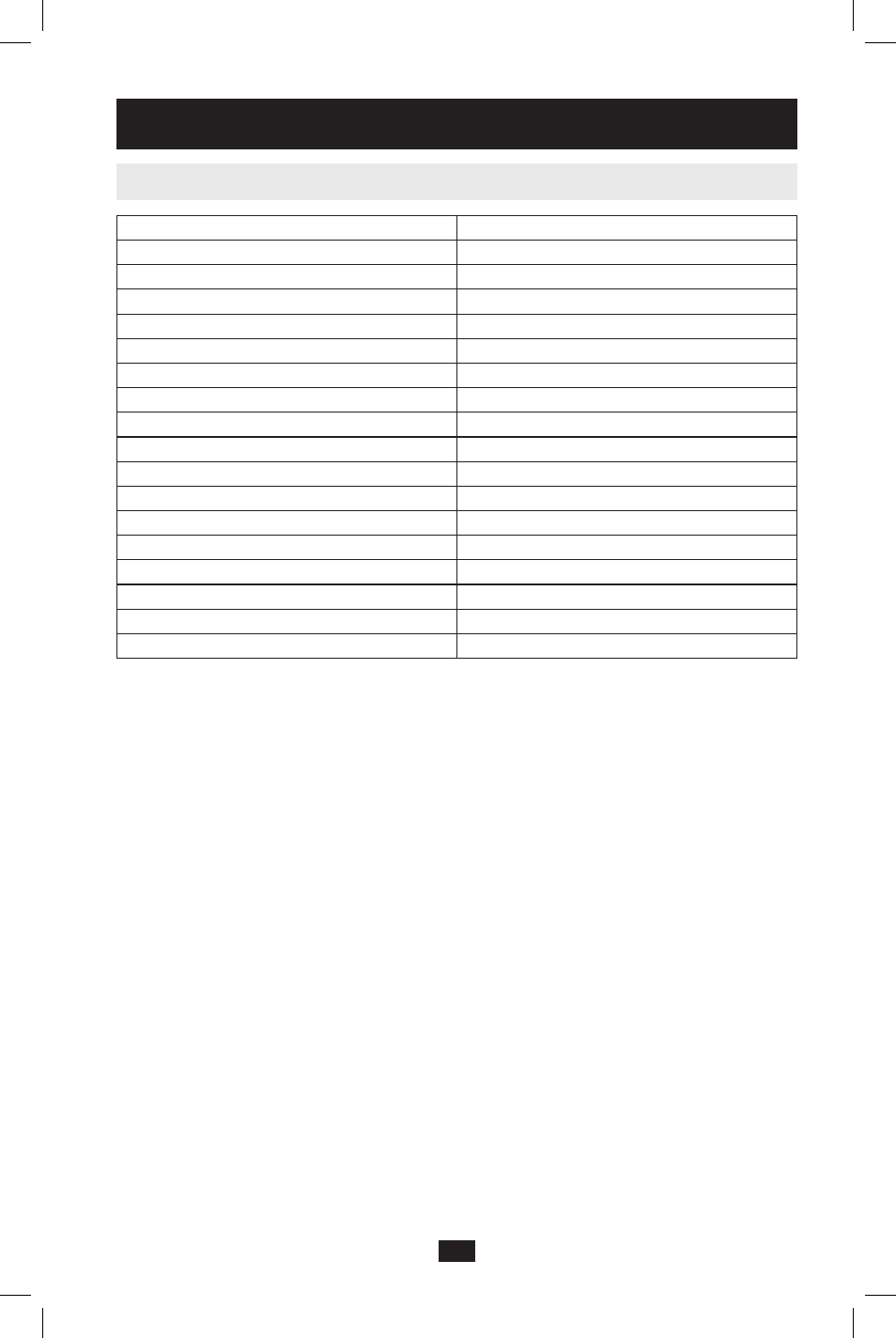
25
Appendix
continued
Factory Default Settings
Setting
Default
Administrator Username
Administrator
Administrator Password
Password
OSD Hotkey
[Scroll Lock], [Scroll Lock]
Hotkey
[Scroll Lock], [-]
Button Settings
[Mode 1]
Port Display Duration
3 Seconds
Scan Duration
3 Seconds
Screen Blanker-Set Timeout
0 (Off)
Screen Blanker-Blanker Password
“Blank”
Screen Blanker-Screen Lock
Off
Hotkey Command Mode
On
Activate Beeper
On
Port OS
PC
Mouse Emulation
On
Mouse Switching Function
Off
OSD Language
English
Set Logout Timeout
0 (Off)
201004198 93-2947.indd 25
4/23/2010 3:26:55 PM
See also other documents in the category Tripp Lite Computer Accessories:
- IBAR12-20ULTRA (4 pages)
- 2-PORT COMPACT DVI USB B004-DUA2-K-R (1 page)
- WEXT5-B072-016 (2 pages)
- Network Dataline Surge Suppressors DHUB (12 pages)
- SVGA 1-to-4 Splitter B114-0H4 (5 pages)
- HDMI v1.3 Splitter B118-302-R (2 pages)
- TLM1015NC (3 pages)
- NETCOMMANDERTM B072-008-1 (24 pages)
- OmniSmart USB (13 pages)
- PM6NS (3 pages)
- HT706TSAT (4 pages)
- ISOBAR12ULTRA (4 pages)
- B006-004-R (19 pages)
- IBAR 12 (16 pages)
- 200401086 (3 pages)
- 602 (3 pages)
- SPS-615-HG (3 pages)
- B051-000 IP (65 pages)
- B004-008 (9 pages)
- ISOBLOK (12 pages)
- U215-004-R (8 pages)
- SUPER 10+TEL DELUXE (12 pages)
- B020-U08-19-K (8 pages)
- B119-302-R (3 pages)
- DB25-PAR (2 pages)
- P776-019 (2 pages)
- PK3021LI (2 pages)
- SRC-2X (19 pages)
- NC2004EC (2 pages)
- B020-008 (1 page)
- IP CAT5 B072-016-1-IP (32 pages)
- B064-032-04-IP (2 pages)
- IBRM 12/15A-L20P (4 pages)
- SmartPro USB (8 pages)
- DG206 (3 pages)
- Power Accessory Module PAM-3 (2 pages)
- DEU2TEL (2 pages)
- PK3022ET (2 pages)
- MT-6PLUS (4 pages)
- B022-004-R (13 pages)
- P036-002 (2 pages)
- B013-330 (3 pages)
- SUPER5DEU (3 pages)
- P772-015 (2 pages)
- TOUCHMASTER MT-6 (8 pages)
