Toshiba P750D User Manual
Page 46
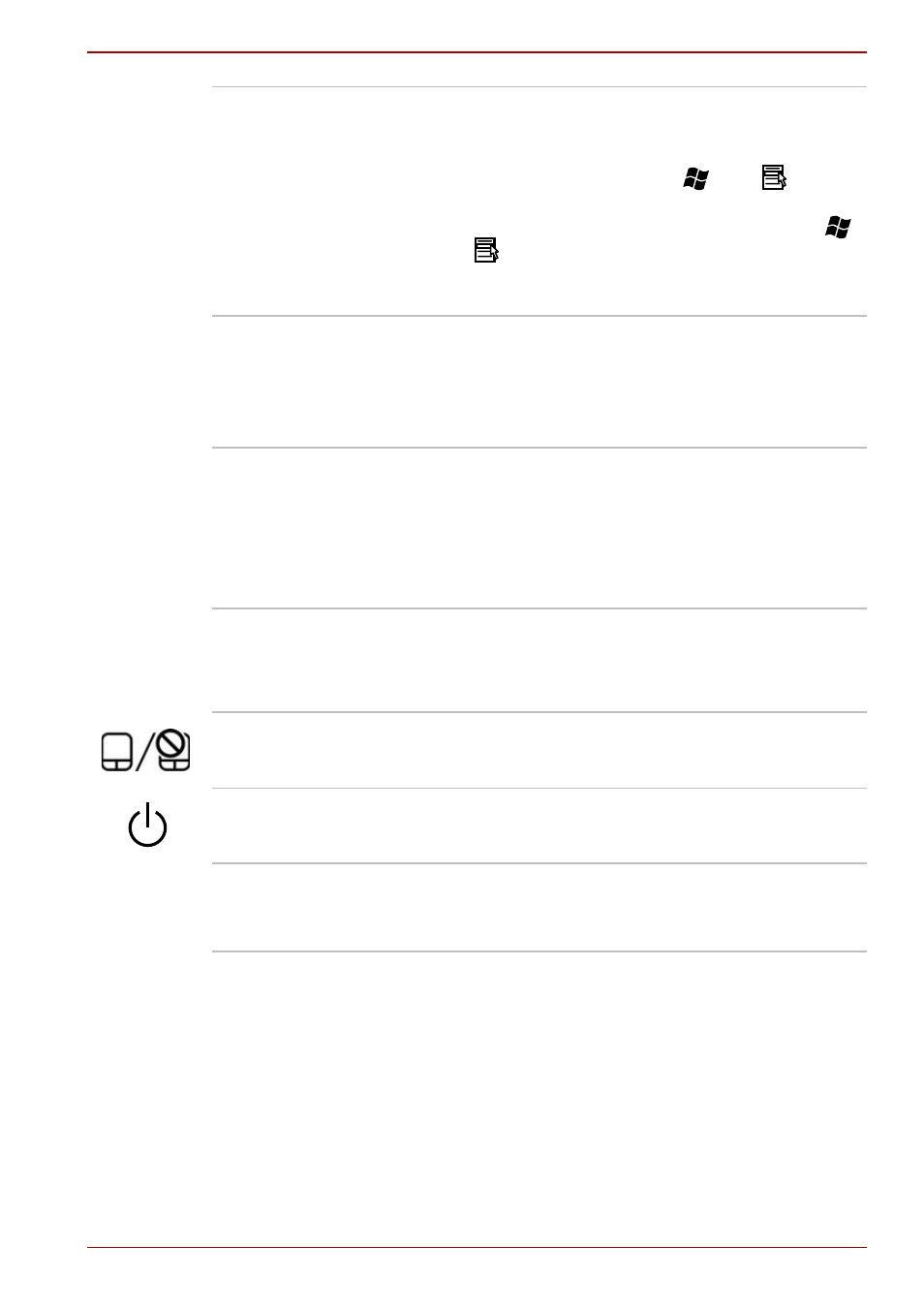
User’s Manual
2-9
The Grand Tour
Keyboard
Your computer may intergrated with two kinds of
keyboards: A4 size keyboard which provides the
embedded numeric overlay keys, dedicated
cursor control overlay keys,
and
Keys;
full size keyboard which provides dedicated
numeric keys, dedicated cursor control keys,
and
Keys.
, for details.
Touch Pad
The Touch Pad located in the palm rest is used to
control the movement of the on-screen pointer.
For more information, please refer to the
section in Chapter 4, Operating
Basics.
Fingerprint Sensor
This sensor enables you to enroll and recognize
a fingerprint.
For detailed information on Fingerprint Sensor,
refer to Chapter 4,
.
Some models are equipped with a Fingerprint
Sensor.
Touch Pad control
buttons
The control buttons located below the Touch Pad
allow you to select menu items or manipulate text
and graphics as designated by the on-screen
pointer.
Touch Pad ON/OFF
button
Press this button to enable or disable the Touch
Pad function.
Power button
Press this button to turn the computer's power on
and off.
Function Buttons
Seven buttons are available for use.
These buttons allow you to manage audio/video,
run applications and access utilities.
