Toshiba TLP 451 User Manual
Page 23
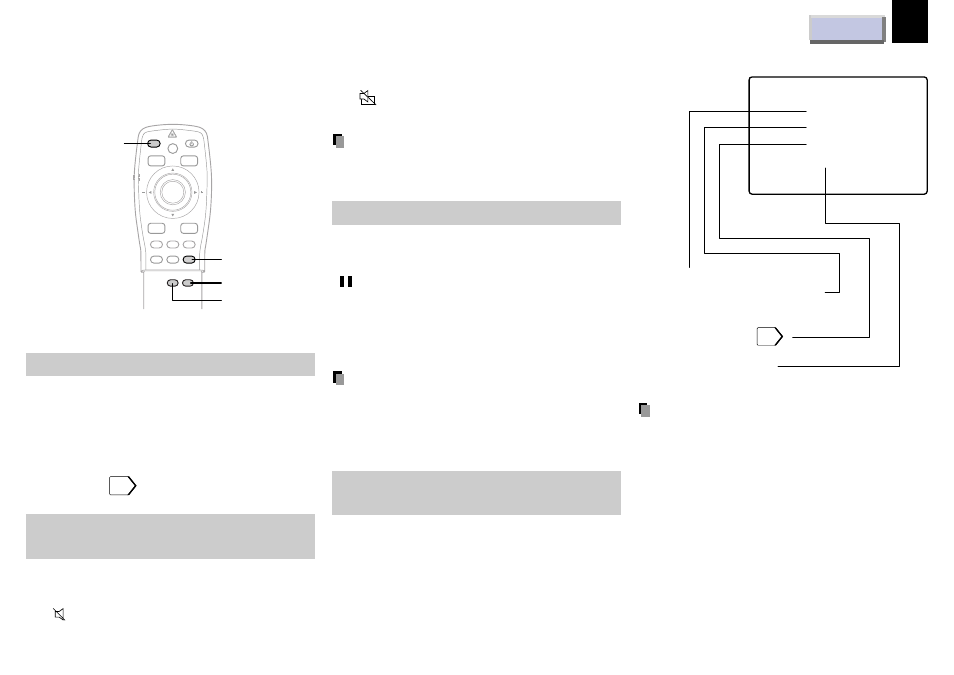
23
Operations
(Continued)
Contents of displayed items
(Continued)
Adjusting the image automatically
An image which is flickering, blurred or is not
centered, can be adjusted automatically.
Press AUTO SET.
The image is adjusted automatically.
To adjust further, make the “Image” adjustment
on the menu.
Cutting off the picture and sound
temporarily
1) Press MUTE.
The sound is cut off temporarily.
“
” appears.
2) Press MUTE again.
The picture is also cut off temporarily.
“
” appears.
To restore, press MUTE again.
Note
If you press MUTE while the menu is displayed,
the menu disappears.
Freezing the picture
Press FREEZE.
The picture freezes.
“ ” mark appears on the up right corner of the
screen.
To release the picture, press FREEZE again.
Any other operations can also release the
picture.
Note
This function is convenient for the case where
you are using the document imaging camera
model and change documents to project
through the camera.
Displaying the input source
information
Press CALL.
The current input source and the signal status
information is displayed.
To close the display, press CALL again.
Note
If you press CALL while the menu is displayed,
the menu disappears.
AUTO SET
POINTER
PJ
MARKER
LASER
MENU
ENTER
KEYSTONE
ON/STANDBY
R-CLICK
L-CLICK
VIDEO CAMERA
RGB
RESET
FREEZE
RESIZE
MUTE
CALL
AUTO SET
FREEZE
CALL
MUTE
< S T A T US >
I NPU T
: RGB
S I GNA L : XGA 6 0 H z
SCRE EN : XGA 6 0
C
S YN HV : N / N
Current input source
Signal system of the input source
Signal system automatically detected
by the projector
(Mode determination )
Synchronizing polarity of input signal
P=Positive N=Negative
