Error messages and troubleshooting – Toshiba Parallel Port Flash Card Reader User Manual
Page 22
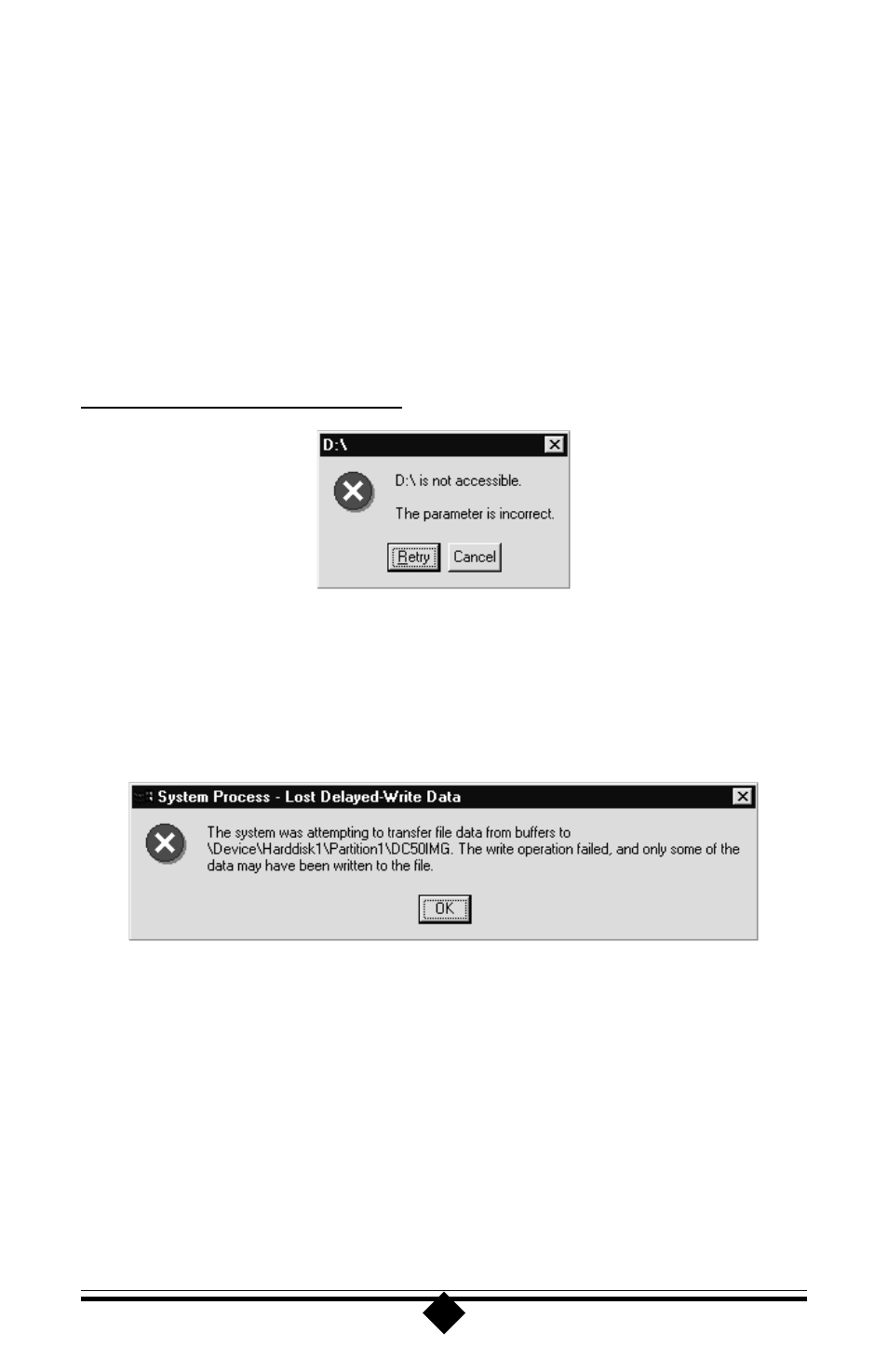
22
Error Messages and Troubleshooting
This section lists some common error messages and operational problems that might
be encountered when using the CameraConnect Pro and offers suggestions for their
correction. If you have difficulties when trying to share the printer port with several
external devices, it is suggested that you obtain a separate parallel port card for some
of your devices. Generally, two external parallel port peripherals can share the same
port with little difficulty but if there are three, four, or five external devices on one
printer port, problems are much more likely. The only solution in this case is to
remove as many devices as possible and move them to a separate printer port.
Some Common Error Messages
The above error message is likely to be issued when the card placed in the Camera-
Connect Pro is not recognized. This message can also be seen when there is no card in
the CameraConnect Pro. Likely causes are: The card is not formatted, has no CIS
(Card Information Structure), or the card is not an ATA Flash Card (the Camera-
Connect Pro will only operate with ATA Flash, Compact Flash, or SmartMedia de-
vices).
The message shown above is issued by Windows NT 4.0 when a SmartMedia device
is removed from the CameraConnect Pro after the copy process appeared to end. The
‘busy’ light had stopped flashing and the copy process looked to be finished. How-
ever, Windows NT had not finished writing to the device. When using Windows NT
4.0, wait 10 seconds after the ‘busy’ light stops flashing before removing a device
from the CameraConnect Pro.
