Toshiba Parallel Port Flash Card Reader User Manual
Page 12
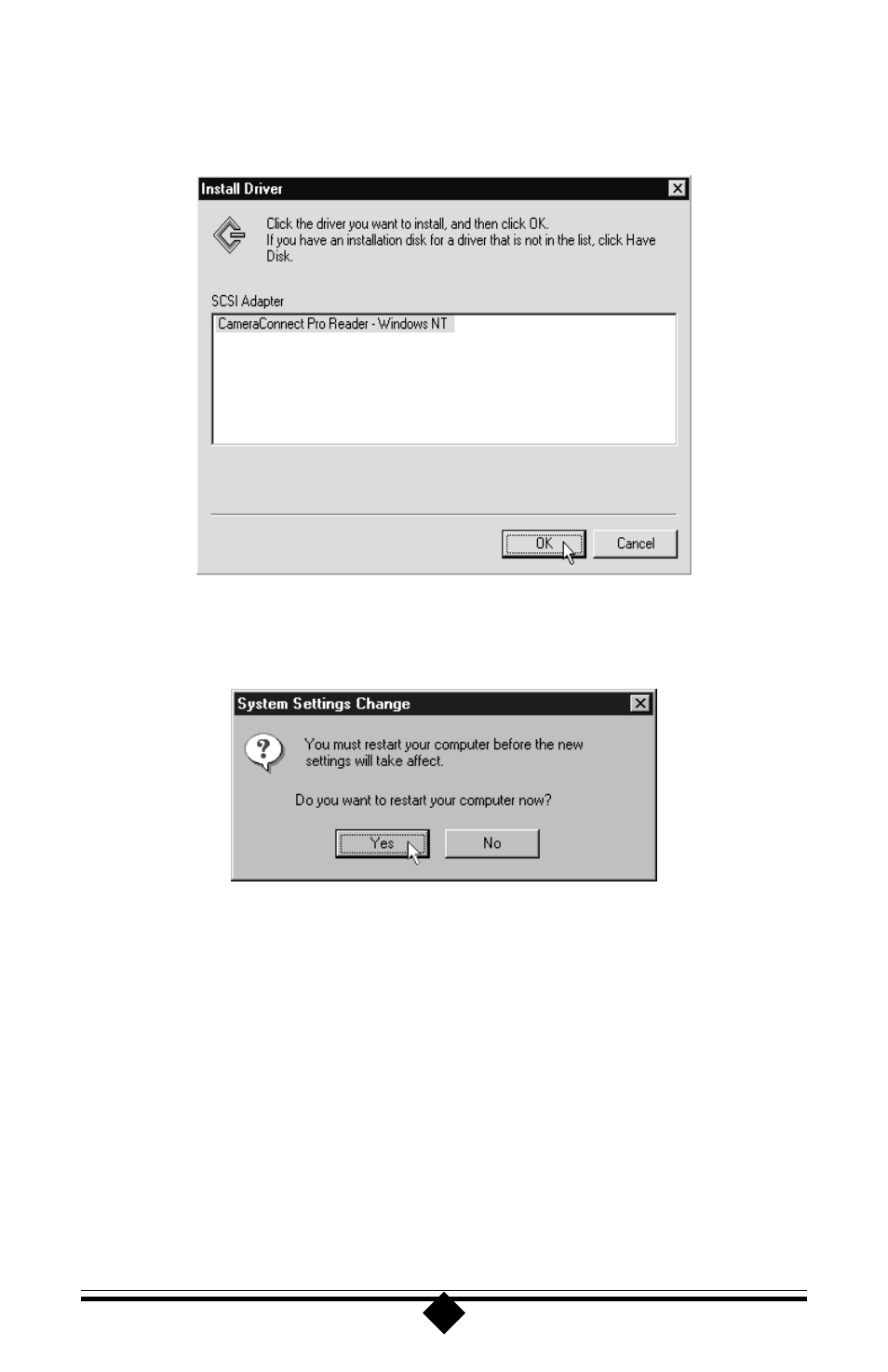
12
Step 5
Window NT will find the CameraConnect Pro driver on the disk. Click
OK. Windows NT 4.0 will copy and install the CameraConnect Pro driver.
Step 7
Allow Windows NT to restart the system and enable the CameraConnect
Pro.
If you had difficulty with the procedure above, place the installation disk in the A
drive. On the Start menu, click Run, then type
a:\setup.exe
and click OK. Follow the on-screen instructions.
