Unpacking the digital signage computer module – Tyco Electronics 4200L User Manual
Page 6
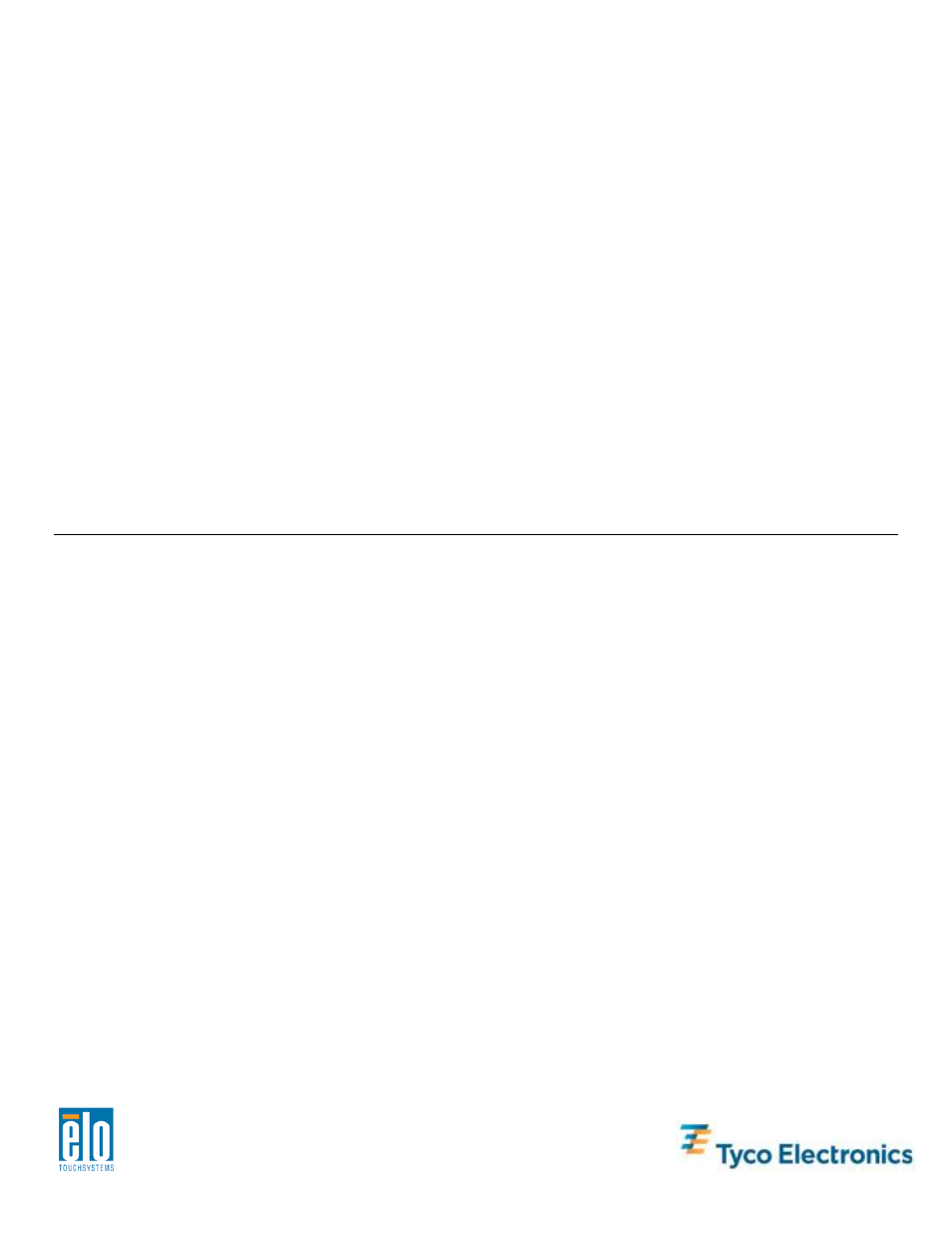
User Manual – Interactive Digital Signage
SW601176 Rev A - Page 6 of 45
Note: For your health and safety, it is strongly recommended that at
least two people handle, lift, or move these touchmonitors. Two
handles are provided on the unit’s back for easier handling.
Check that the following items are present and in good condition:
• Touchmonitor with protective sheet for its face
• APR TouchTools CD
• USB Drive containing the touchmonitor’s unique APR Calibration file
• Quick Install Guide
• Japanese language regulatory information pamphlet
• HDMI cable
• VGA cable
• USB cable
• Null modem serial cable
• Audio cable
• North America, Europe/Korea, United Kingdom, Argentina, Taiwan, China, Korea, & Japan
power cables
• 3-pin to 2-pin adapter for Japan power cable
Unpacking The Digital Signage Computer Module
Open the box.
Check that the following items are present and in good condition:
• Digital Signage Computer Module
• Quick Install Guide
• (If Applicable) Windows Recovery Discs
