Your installation is now complete – TRENDnet TV-IP110W User Manual
Page 9
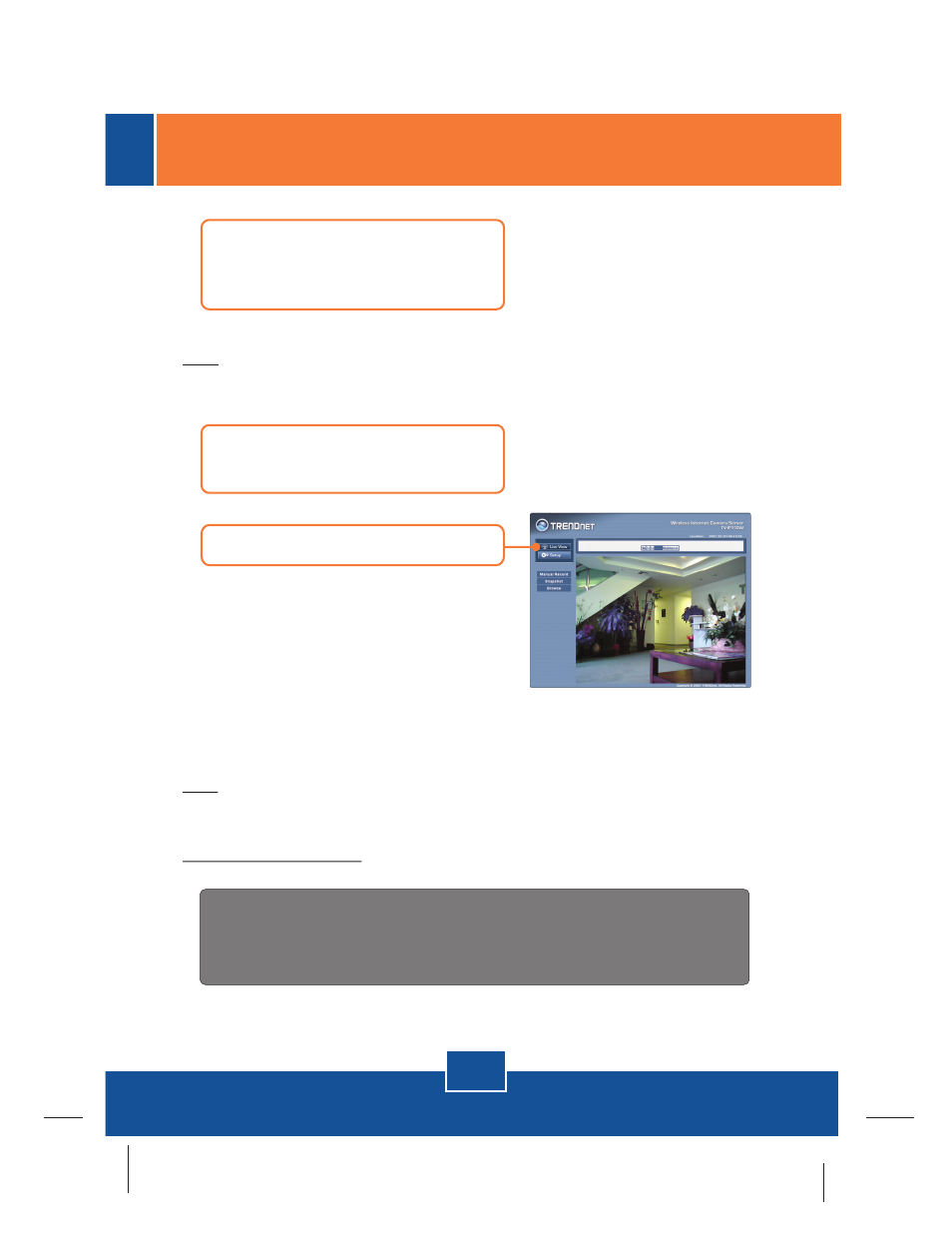
English
7
13. Disconnect the RJ-45 cable and
unplug the power. Then plug the
power back in (TV-IP110W).
14. Verify the Power and Link LEDs
are on.
15. Click Live View.
Note: For detailed information regarding the TV-IP110/
110W configuration
and advanced settings, please refer to the Troubleshooting section, User's
Guide on the Utility CD-ROM, or TRENDnet's website at
http://www.trendnet.com.
TV-IP
Your installation is now complete.
Register Your Product
To ensure the highest level of customer service and support, please take a moment to
register your product Online at:
www.trendnet.com/register
Thank you for choosing TRENDnet
Note: The TV-IP110W will not work wirelessly until you disconnect the Ethernet
cable from the back of the camera.
