Virtual dolby surround [sc-eh560, Super surround [sc-eh760, Simulated stereo – Technics SC-EH760 User Manual
Page 26: Press [simulated stereo, Changing sound field and quality, Enjoying surround sound, Sc-eh760, Sc-eh560
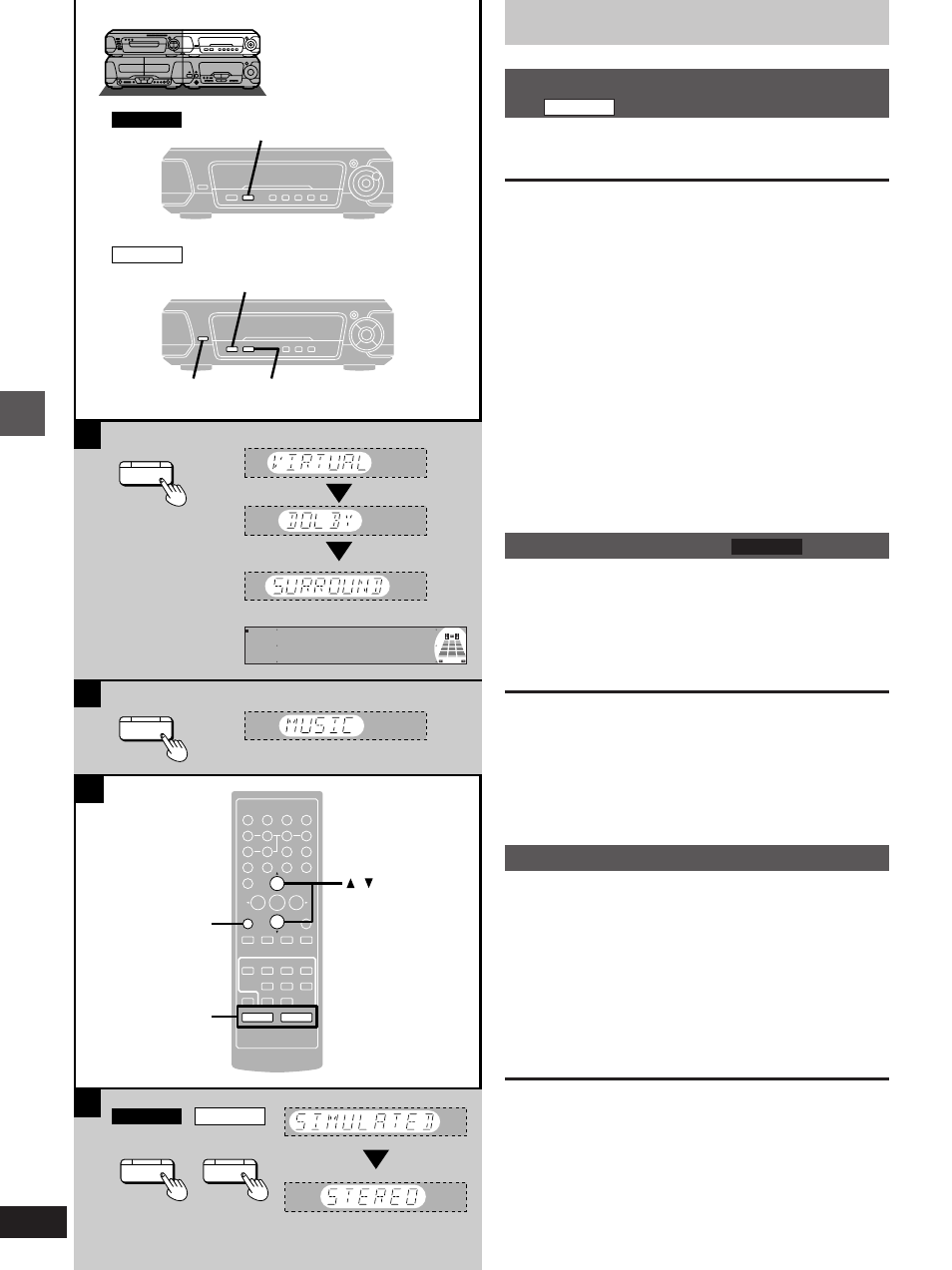
Changing sound field and quality
RQT5355
26
C
D
SC-EH760
SC-EH560
SC-EH760
SC-EH560
B
A
VIRTUAL
DOLBY SURROUND
SUPER
SURROUND
SIMULATED
STEREO
SUPER
SURROUND
SUPER
SURROUND
VIRTUAL
DOLBY SURROUND
SIMULATED
STEREO
DISPLAY MODE
-
U
V DEMO
H
AV EFFECT
SLEEP
CH SELECT
PROGRAM
1
2
3
4
5
6
7
8
9
0
j
/-/--
CANCEL
DISC
VCR/AUX/
6CH INPUT
TAPE/
DECK 1/2
U
PRO LOGIC
DIGITAL
S.WOOFER
SUPER
SURROUND
TUNER/
BAND
⁄
/
g
¤
¤
»
MUTING
M N
∂
VOLUME
µ
CD
TEST
3D AI EQ/M.EQ BAND
EQ
FLAT
HEAVY
CLEAR
HALL
AI-EQ
M.EQ
CH SELECT
VOLUME
∂
,
µ
,
Enjoying surround sound
»
A
VIRTUAL DOLBY SURROUND
Press [VIRTUAL DOLBY SURROUND].
The indicator turns green.
To cancel
Press [VIRTUAL DOLBY SURROUND] so the indicator goes out.
Virtual speaker level adjustments
You can adjust the level (1, 2 or 3) of the virtual center and surround
speakers (only when CENTER EFFECT or SURROUND
EFFECT is on) (
➡
page 28).
1
Press and hold [DISPLAY MODE, –
ë
V DEMO] to output a
demo signal.
The speaker outputting the demo signal is displayed.
Lch: Front left speaker
Cch: Center speaker (virtual)
Rch: Front right speaker
Sch: Surround speakers (virtual)
2
Set the volume level of the front speakers normally used for en-
joying the source. (
[C]
)
3
Press [
3
] (to increase level) or [
4
] (to decrease level) for center
and surround speakers. (
[C]
)
To stop the demo signal, press and hold [DISPLAY MODE, –
ë
V
DEMO] again.
»
B
SUPER SURROUND
Press [SUPER SURROUND] and select
“MOVIE” or “MUSIC”.
The indicator turns green.
Each time you press the button:
MUSIC
>
MOVIE
>
SIMULATED STEREO
^----------
STEREO SOUND (off)
(---------}
To cancel
Press [SUPER SURROUND] to select “STEREO SOUND”. The indi-
cator goes out.
[C]
Surround speaker level adjustments
While playing a source
1
Press [CH SELECT].
2
Press [
3
] (to increase level) or [
4
] (to decrease level).
»
D
SIMULATED STEREO
[SC-EH760]
Press [SUPER SURROUND] and select
“SIMULATED STEREO”.
Each time you press the button:
MUSIC
>
MOVIE
>
SIMULATED STEREO
^----------
STEREO SOUND (off)
(---------}
[SC-EH560]
Press [SIMULATED STEREO].
The indicator turns green.
To cancel
[SC-EH760]
Press [SUPER SURROUND] to select “STEREO SOUND”. The indi-
cator goes out.
[SC-EH560]
Press [SIMULATED STEREO] so the indicator goes out.
(On the tuner amplifier)
(On the tuner amplifier)
(On the sound processor)
SC-EH560
SC-EH760
