Setting the time, Turning demo off, Saving power in the standby mode – Technics SC-EH760 User Manual
Page 11
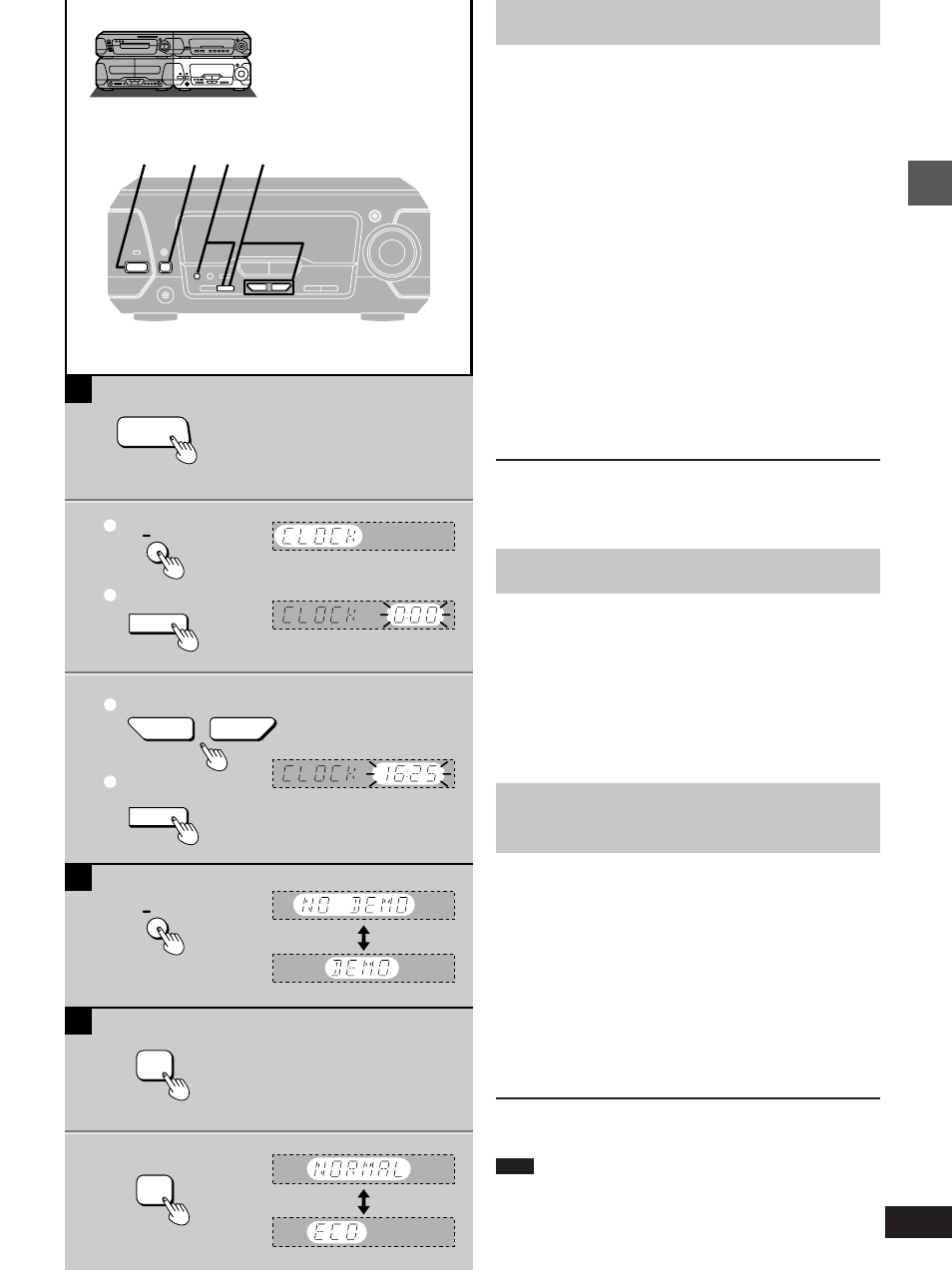
11
Before use
RQT5355
»
A
Setting the time
This is a 24-hour clock.
The example shows how to set the clock for 16:25 (4:25 p.m.).
1
Press [
ê
/I] to turn the unit on.
2
1
Press [CLOCK/TIMER, –DEMO] to
display “CLOCK”.
Each time you press the button:
CLOCK
>F
PLAY
>F
REC
>
Original display
^-------------------------------------------------------------------}
2
Within 7 seconds
Press [SET].
3
1
Press [TUNING (
X
or
W
)] to set the
time.
The time display can be changed in one minute units by
tapping the buttons, and quickly by holding down the but-
tons.
2
Press [SET].
The time is set and the original display is restored.
Displaying the clock
Press [CLOCK/TIMER, –DEMO].
The clock is shown for about 5 seconds.
»
B
Turning DEMO off
A demonstration of the display is shown if you have not set the clock.
Turn DEMO off to get the most from ECO mode.
While the unit is on:
Press and hold [CLOCK/TIMER, –DEMO]
until “NO DEMO” is displayed.
Each time you press and hold the button:
NO DEMO (off)
b
DEMO (on)
»
C
Saving power in the standby
mode
Set the unit to reduce energy consumption in the standby mode
(11 W
>
0.5 W).
While the unit is on:
1
Press [MODE].
The current mode is displayed.
2
Within 5 seconds
Press [MODE] to display “ECO”.
Each time you press the button:
NORMAL (off)
b
ECO (on)
ECO: The clock is not displayed in the standby mode. The “
ê
” and
“
F
PLAY/
F
REC” indicators still light.
Note
The mode can be switched to ECO when the unit is in standby but it
cannot be switched back to NORMAL.
A
1
2
1
2
3
B
C
1
2 3
2
1
1
2
1
2
MODE
CLOCK/TIMER
@
DEMO
SET
CLOCK/TIMER
@
DEMO
SET
MODE
?
TUNING
@
H
/I
