5 installing the cd-rom driver, 6 installing tape streamer (dat) – Tekram Technology DC-820B User Manual
Page 38
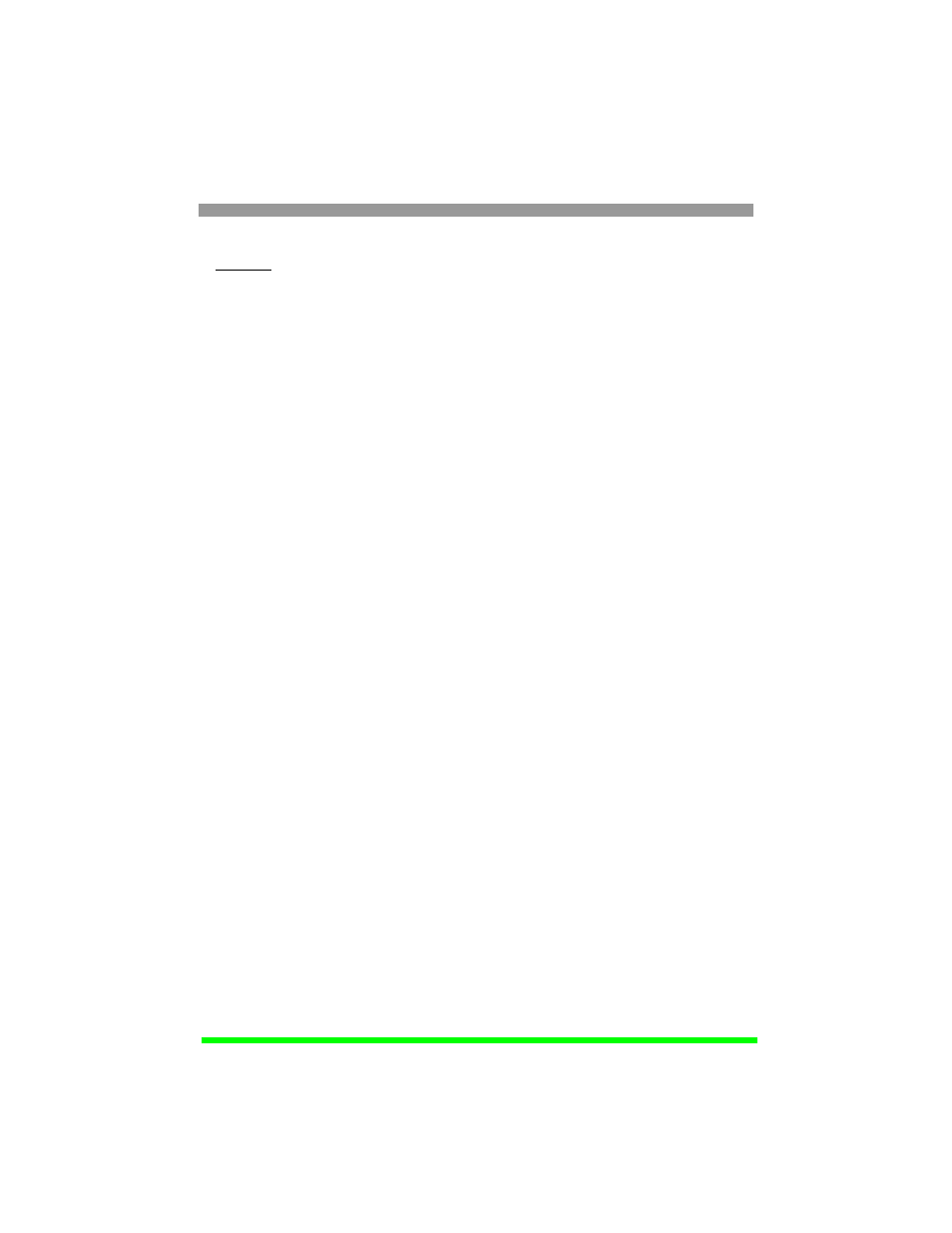
EISA Fast SCSI Caching Adapter
38
Usable: Means this drive is all right to work with.
2.5 Installing the CD-ROM Driver
ASPICD.EXE is a driver for CD-ROM and CD-Changer devices. Besides
that, you still need one more execution file, mscdex.exe, which can be
acquired from Microsoft. The following shows the driver installation:
n
Add a line after ASPI driver,
device= c:\aspi\aspibme.sys
-> device= c:\aspi\aspicd.exe /d:cdrom0
Note 1: if for Trantor's Music Box, you have to add one more option as
follows: device= c:\aspi\aspicd.exe /d:cdrom0 /mb
Note 2: if your CD-ROM is compatible with other manufacturer and not
recognized, you have to add one more option /t:XXX, XXX: short for
compatible manufacturer name. For example: if your DEC CD-ROM
CDU-541 is compatible with SONY CDU-541 and not recognized by the
previous command, you can try add one more option as follows: device=
c:\aspi\aspicd.exe /d:cdrom0 /t:SON
n
Add a line in AUTOEXEC.BAT file:
-> c:mscdex.exe /d:cdrom0 /m:12
2.6 Installing Tape Streamer (DAT)
After installing the ASPIBME.SYS driver, your DC-820B is able to support
the following tape backup subsystems.
n
SYTOS PLUS
Tape backup program from SYTRON CORP.
n
SYTOS V3.x
Tape backup program from SYTRON CORP.
n
ARCserve/Solo
Tape backup program from Cheyenne CORP.
Note that your ASPI driver only provides the interface for tape systems, and
you must purchase the desired tape backup software program separately.
