Using data groups in reports, Using data groups in full text searches – Technicolor - Thomson West Case Notebook User Manual
Page 58
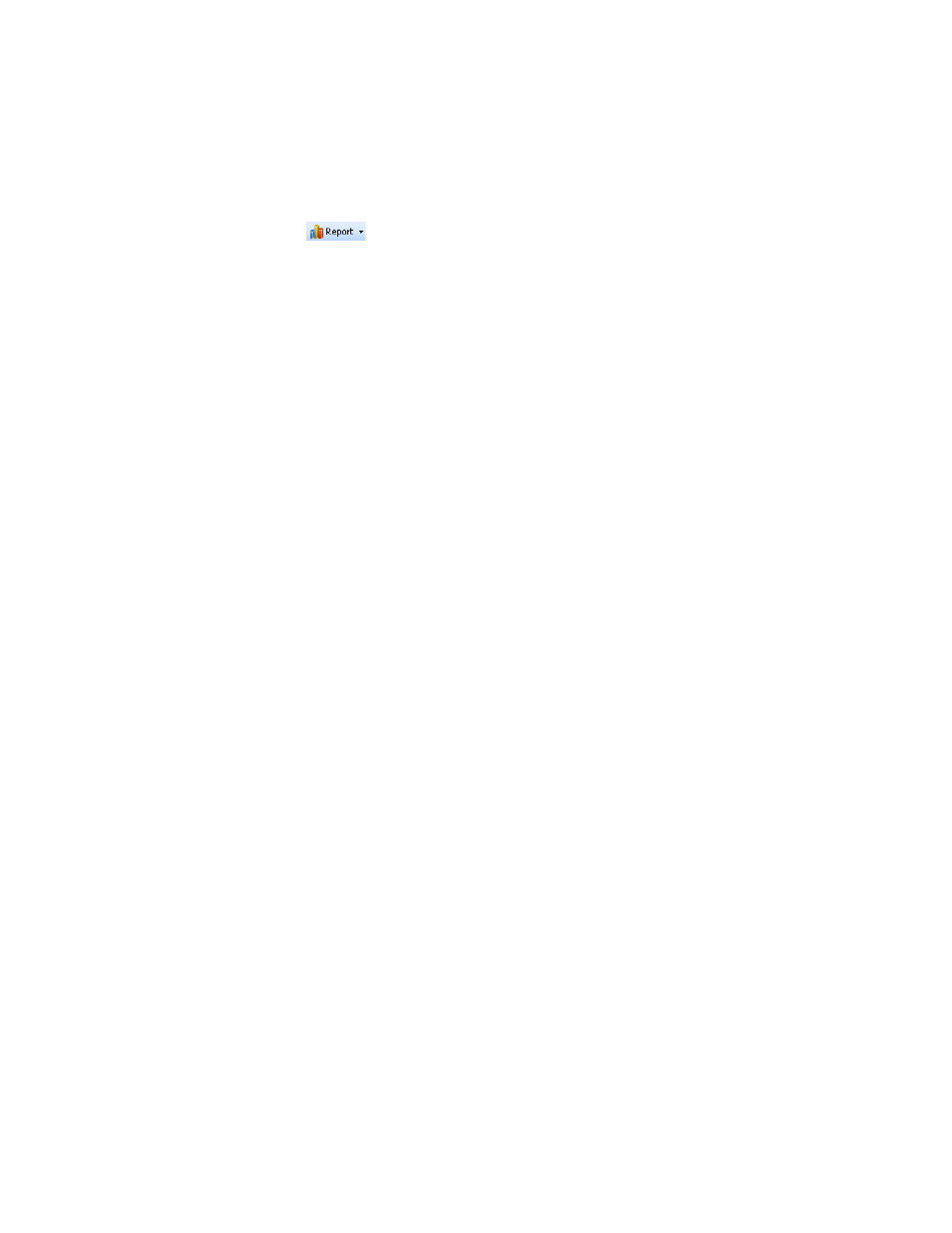
Working with Data Groups
50
Using Data Groups in Reports
To create a report using data groups, complete these steps:
1. Click the Report button (
) on the Main Menu toolbar, then choose the type of report you want to
create, e.g., Issues.
2. In the dialog box that is displayed, click the Data tab, then click Groups. The Data Groups dialog box is
displayed.
3. Select the group or groups you want to include in the report and click OK.
4. Click OK again to create the report.
Using Data Groups in Full Text Searches
You can run full text searches using data groups. To conduct a search using data groups, complete these
steps:
1. From the Search menu, choose Full Text Search. The Full Text Search Properties dialog box is displayed.
2. Click the Data tab, then click Groups. The Data Groups dialog box is displayed.
3. Select the group or groups you want to include in the search and click OK.
4. Click OK again in the Full Text Search Properties dialog box to run the search.
See “Working with Full Text Search” on page 39 for more information on using the Full Text Search
feature
