Tektronix MTM400 User Manual
Page 51
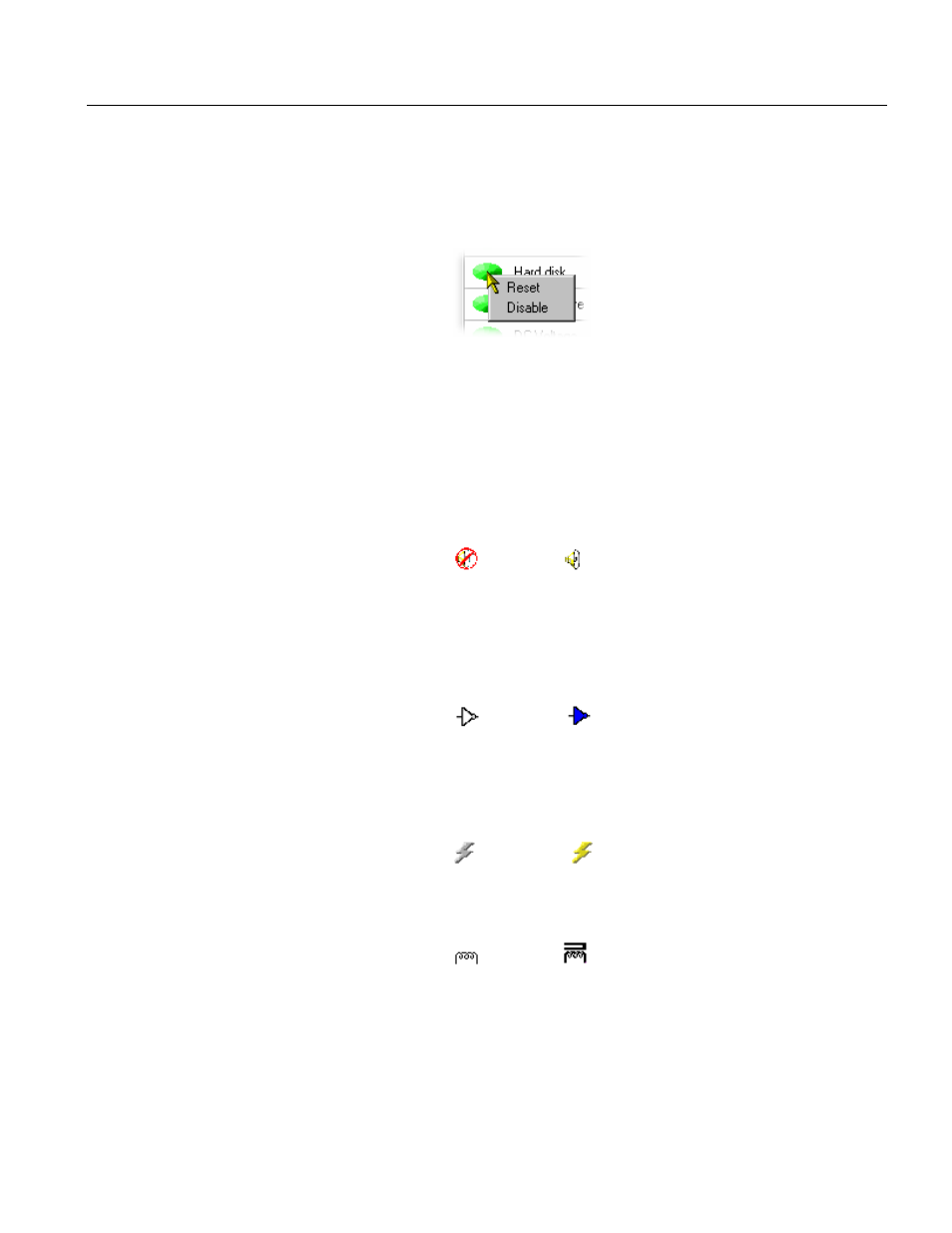
Device View
MTM400 MPEG Transport Stream Monitor User Manual
3-3
Typical display elements are described in the following paragraphs:
State
A button showing the State of the event.
(See Color Coding, page 2-11.)
A right-click on the button will open a popup menu that allows
you to reset the error or enable/disable the event monitoring.
Double-clicking the button will toggle event monitoring
between enabled and disabled.
Error
Name of the Error event (for example, Fan).
Alm
An icon indicating whether an audible alarm (Alm) will sound
when an error of the type occurs. Double-clicking the icon will
toggle its state: enabled or disabled.
- Disabled;
- Enabled
(See
the
MTM400 MPEG Test Technical Reference for
additional details.)
TTLn
An icon indicating whether the TTL (TTLn) will activate
when an error occurs. Double-clicking the icon will toggle its
state: enabled or disabled.
- Disabled;
- Enabled
(See
the
MTM400 MPEG Test Technical Reference for
additional details.)
SNMP
(T- and T+) Indicates whether SNMP trap messages should
be sent when a specific event starts and finishes.
- Off (gray);
- On (yellow)
RLYn
An icon indicating whether the relay (RLYn) will activate
when an error occurs. Double-clicking the icon will toggle its
state: enabled or disabled.
- Disabled;
- Enabled
(See
the
MTM400 MPEG Test Technical Reference for
additional details.)
