Qam (annex a and annex c) – Tektronix MTM400 User Manual
Page 158
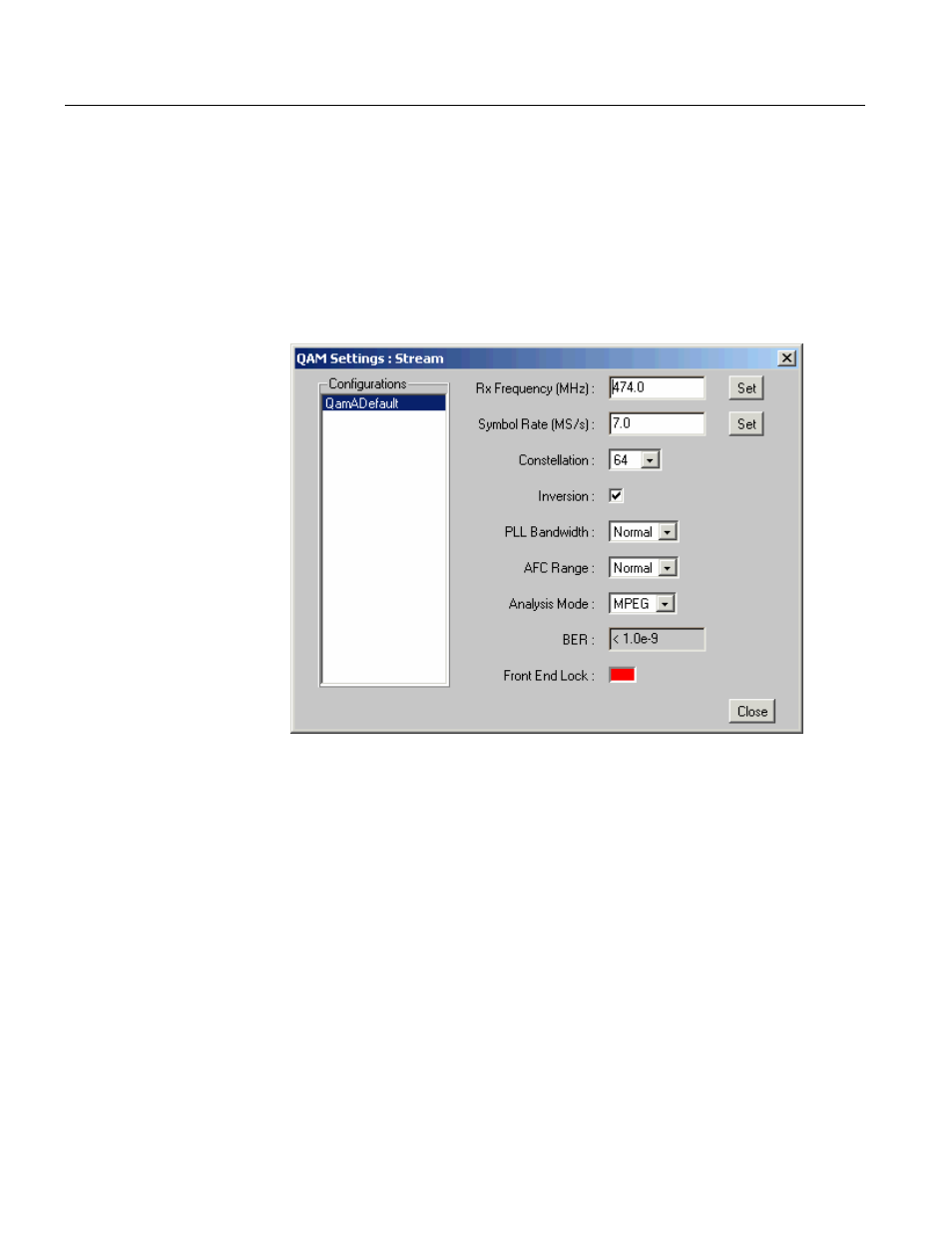
Interface Configuration and Interpretation
3-114
MTM400 MPEG Transport Stream Monitor User Manual
QAM (Annex A and Annex C)
The QAM Annex A and Annex C interfaces have common settings. The Annex A
interface appears as shown in Figure 3-40:
Configuration - QAM (Annex A and Annex C)
Figure 3-40: Interface configuration - QAM (Annex A and Annex C)
Configurations The
QAM Settings dialog provides an option to recall a number
of settings configuration files. The configuration files are created
and stored in the MTM400. To select a configuration file,
highlight the required name in the list.
Rx Frequency (MHz)
Receive frequency.
Enter the required value and select Set.
Symbol Rate (MS/s)
Symbol rate value.
Enter the required value and select Set.
