Toshiba DKT2304-CT User Manual
Page 5
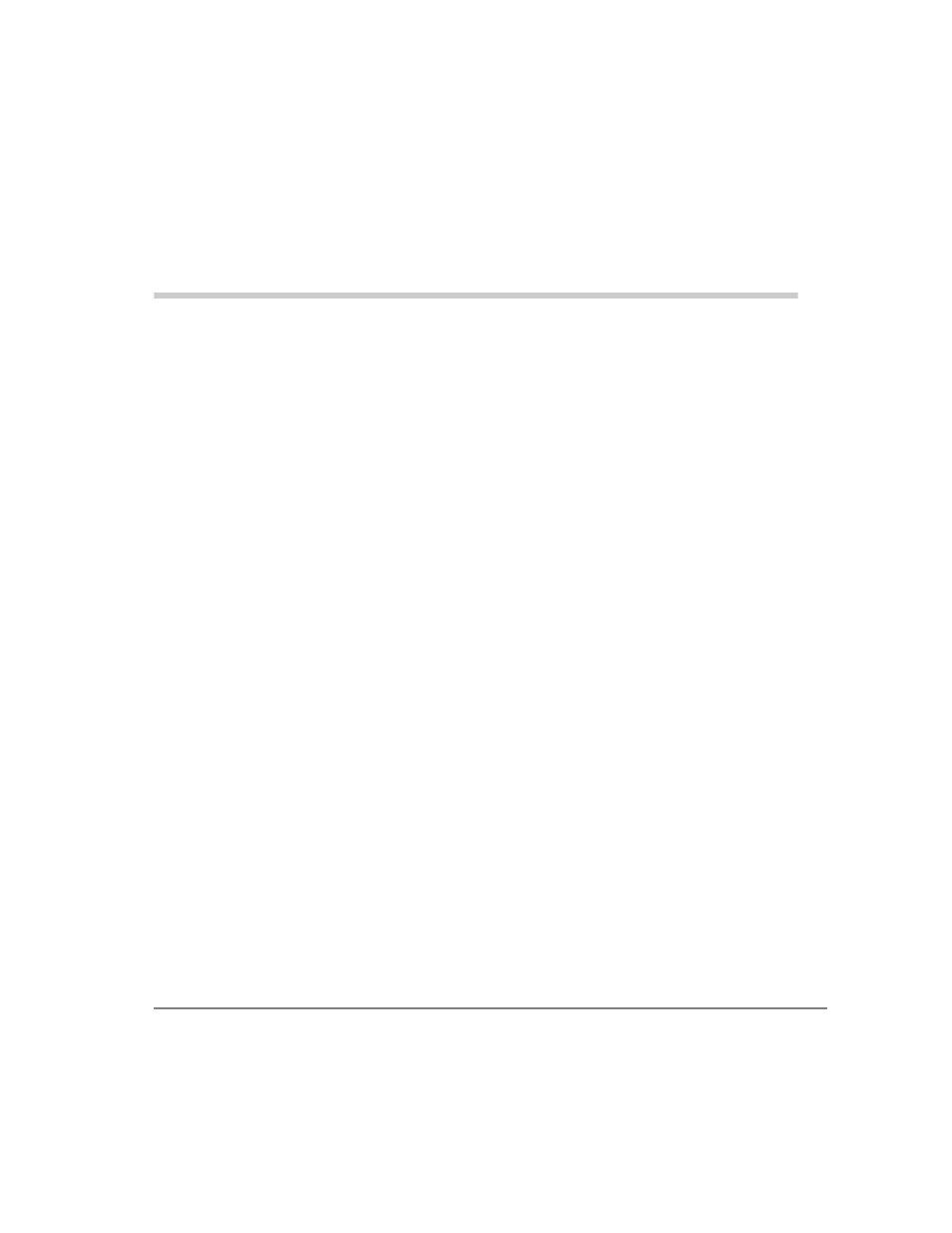
Strata CIX and CTX DKT2204-CT/DKT2304-CT Cordless Digital Telephones 07/06
i
Organization.........................................................................................................................v
Conventions ........................................................................................................................vi
Related Documents and Media ...........................................................................................vi
Technology ..........................................................................................................................2
Applications .........................................................................................................................3
Benefits ................................................................................................................................3
Handset ................................................................................................................................4
DKT2204-CT....................................................................................................................5
DKT2304-CT ...................................................................................................................7
LCD Display ........................................................................................................................9
Base Unit..............................................................................................................................9
Charging Unit.....................................................................................................................10
Step 1: Review Safety Instructions .................................................................................. 13
Step 2: Select Location .................................................................................................... 16
Step 3: Place DKT3000-series Telephones into 2000-Mode........................................... 16
Step 4: Connect Telephone Cables .................................................................................. 17
Step 5: Connect and Apply Power ................................................................................... 18
